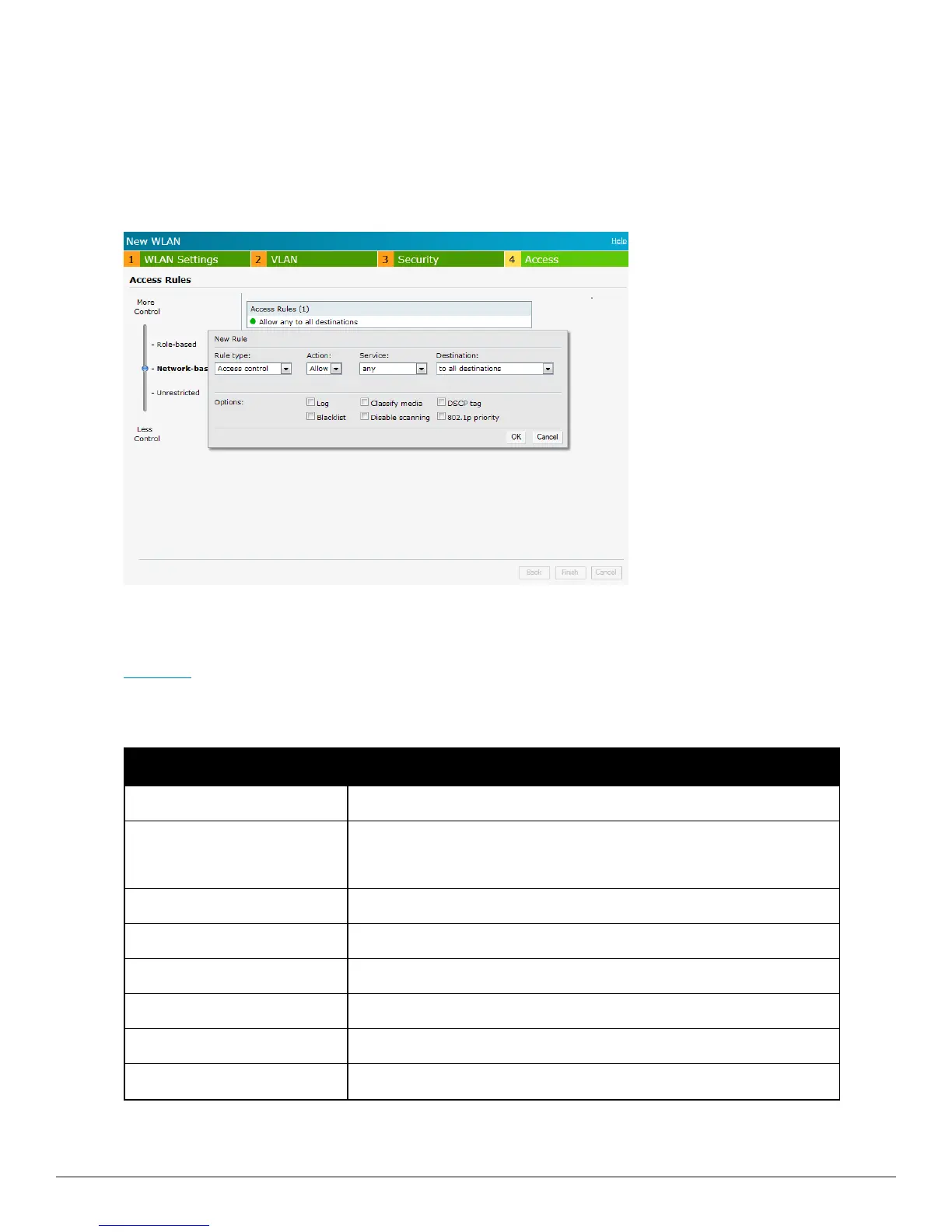156 | Instant Firewall Dell PowerConnect W-Series Instant Access Point 6.2.0.0-3.2.0.0 | User Guide
l DSCP tag— Select this check box if you want to specify a DSCP value to prioritize traffic
when this rule is triggered. Specify a value between 0 and 63. The higher the value, the higher
the priority.
l 802.1p priority— Select this check box if you want to specify an 802.1p priority. Specify a
value between 0 and 7. The higher the value, the higher the priority.
Figure 115 - Access Tab - Instant Firewall Settings
Service Options
Table 21 lists the set of service options available in the Dell W-Series Instant UI. You can allow or
deny access to any or all of these services depending on your requirements.
Service Description
any Access is allowed or denied to all services.
custom
Available options are TCP, UDP, and Other. If you select the
TCP or UDP options, enter appropriate port numbers. If you
select the Other option, enter the appropriate ID.
adp Application Distribution Protocol
bootp Bootstrap Protocol
dhcp Dynamic Host Configuration Protocol
dns Domain Name Server
esp Encapsulating Security Payload
ftp File Transfer Protocol
Table 21 - Network Service Options
