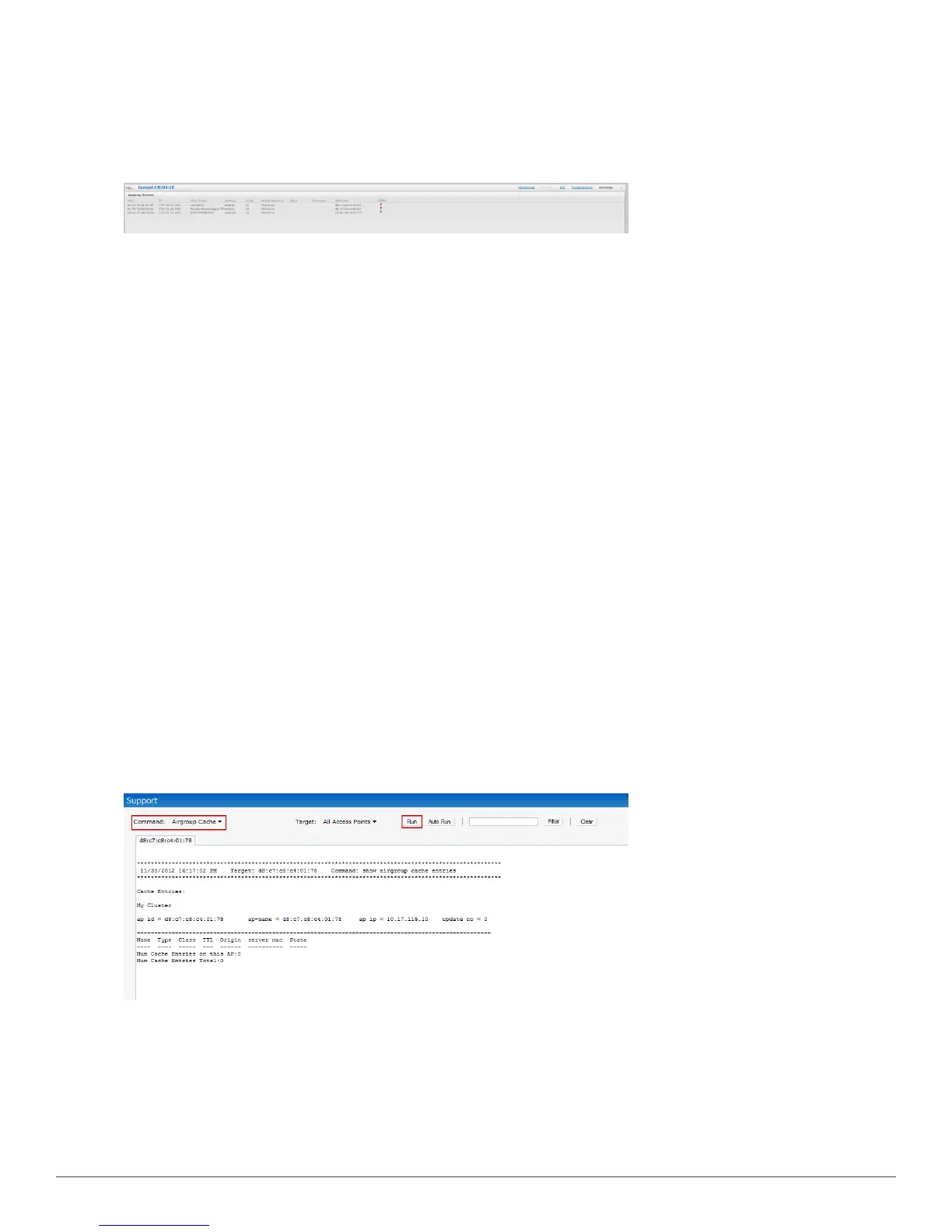226 | AirGroup Dell PowerConnect W-Series Instant Access Point 6.2.0.0-3.2.0.0 | User Guide
AirGroup Monitoring
This link provides an overall view of your AirGroup Bonjour services. Click on each of the features
to view or edit the settings.
Figure 169- AirGroup Link
AirGroup consists of the following fields:
l MAC — Displays the MAC address of the AirGroup server.
l IP — Displays the IP address of the AirGroup Server's.
l Host Name — Displays the machine name or hostname of the AirGroup server.
l Service— Displays the type of the service offered by the AirGroup server like AirPlay or printer.
l Wired/Wireless — Displays if the AirGroup server is connected via wired or wireless interface.
l Role — Indicates the role assigned to the specified AirGroup server. Normally it is the SSID
name, in case of a wireless client.
l Username — If the server is connected using 802.1x, this field displays the user name. If the
server is connected via PSK or open auth, this field will be blank.
l AP-NAME— Displays the MAC address of the W-IAP where the server is connected.
l Update no/hash— This is used for debugging issues. Use this to identify the internal database
of AirGroup.
l CPPM— By clicking on this, you get details of the registered rules in Dell PowerConnect W-
ClearPass Policy Manager (CPPM) for this server.
l MDNS Cache— By clicking on this, you receive MDNS record details of a particular server.
Troubleshooting and Log Messages
Navigate to the Support window at the top right corner of the Dell W-Series Instant UI. Select
the required AirGroup command from the Command drop-down list and click Run.
Figure 170- AirGroup Support Commands
You can view the following AirGroup commands in the Command drop-down list.
l AP AirGroup Cache— Displays the Bonjour mDNS records for the selected W-IAP(s).
l AP AirGroup CPPM Entries— Displays the AirGroup CPPM policies of the registered devices.
l AP AirGroup CPPM Servers— Displays the AirGroup CPPM server information.
