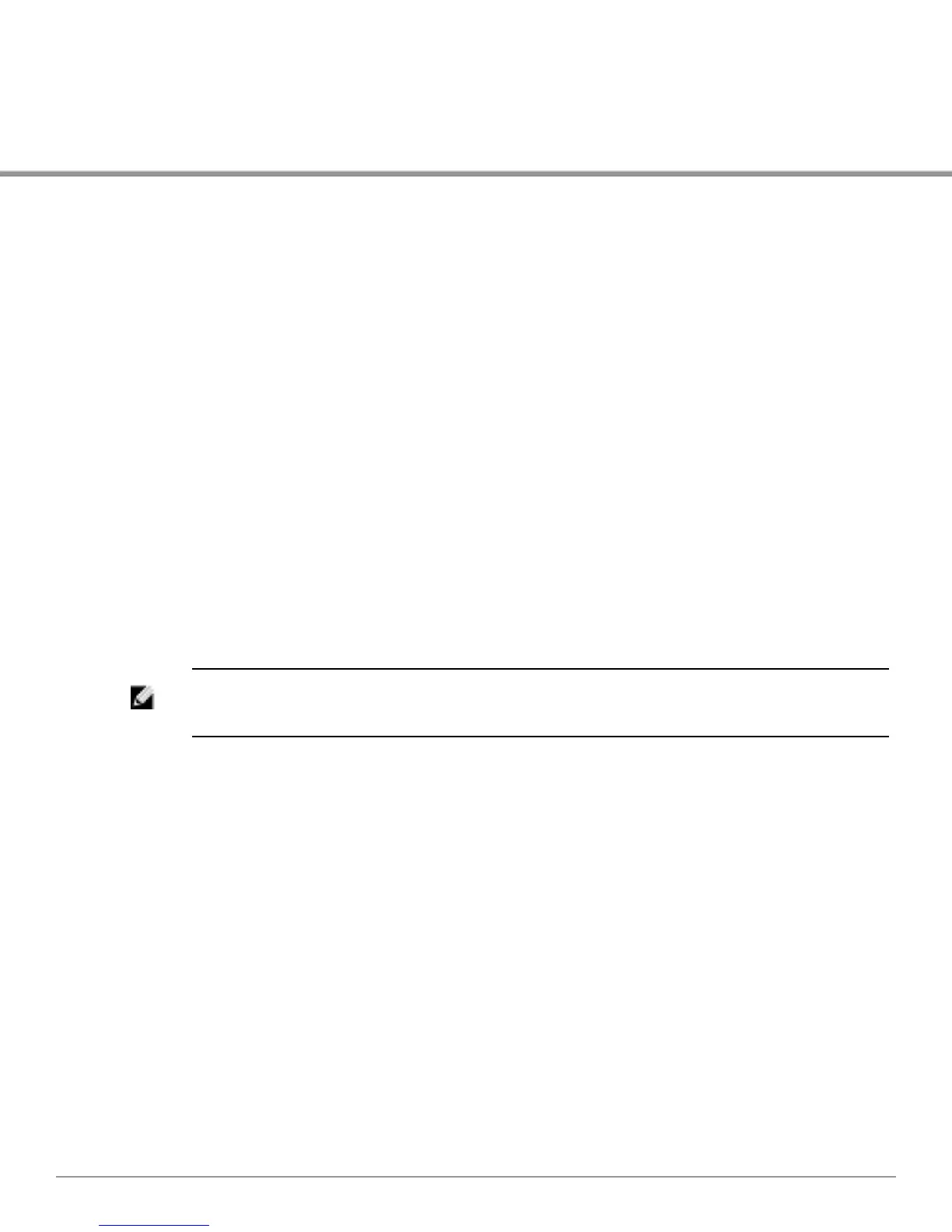Dell PowerConnect W-Series Instant Access Point 6.2.0.0-3.2.0.0 | User Guide 215 | AirGroup
Chapter 24
AirGroup
Introducing AirGroup
AirGroup™ capabilities are available as a feature in Dell WLANs where Wi-Fi data is distributed
among W-Instant APs. AirGroup is a unique enterprise-class capability that leverages zero
configuration networking to enable Bonjour® services like Apple® AirPrint and AirPlay from
mobile devices in an efficient manner. Bonjour, the trade name for the zeroconf implementation
introduced by Apple, is the most common example. Apple AirPlay and AirPrint services are based
on the Bonjour protocol are essential services in campus Wi-Fi networks.
AirGroup solution supports both wired and wireless devices. Wired devices which support the
Bonjour services are made part of the AirGroup when the VLANs of the devices are terminated on
the Virtual Controller.
AirGroup also supportsDell PowerConnect W-ClearPass Policy Manager (CPPM).
With CPPM:
l Users, such as students in dorm rooms can register their personal devices and define a group of
users who are allowed to share the users’ registered devices.
l Administrators can register and manage an organization's shared devices like printers and
conference room Apple TVs. An administrator can grant global access to each device, or restrict
access according to the username, role, or user location.
NOTE: Dell AirGroup is a technology which is made available as part of the Dell W-
Instant 6.2.0.0-3.2.0.0 version. See "Enabling or Disabling AirGroup" on page 220 to enable
AirGroup after you have upgraded to Dell W-Instant 6.2.0.0-3.2.0.0 version.
What is Bonjour and Zero Configuration Networking?
Zero configuration networking enables service discovery, address assignment, and name resolution
for desktop computers, mobile devices, and network services. It is designed for flat, single-subnet
IP networks such as wireless networking at home. Bonjour, the trade name for the zeroconf
implementation introduced by Apple, is the most common example. It is supported by most of
the Apple product lines, including the Mac OS X operating system, iPhone, iPod Touch, iPad,
Apple TV and AirPort Express.
Bonjour can be installed on computers running Microsoft Windows® and is supported by most
new network-capable printers. Bonjour is also included with popular software programs such as
Apple iTunes, Safari, and iPhoto.
Bonjour uses multicast DNS (mDNS) to locate devices and the services that those devices offer.
Since the addresses used by the protocol are link-scope multicast addresses, each query or
advertisement can only be forwarded on its respective VLAN, but not across different VLANs.
