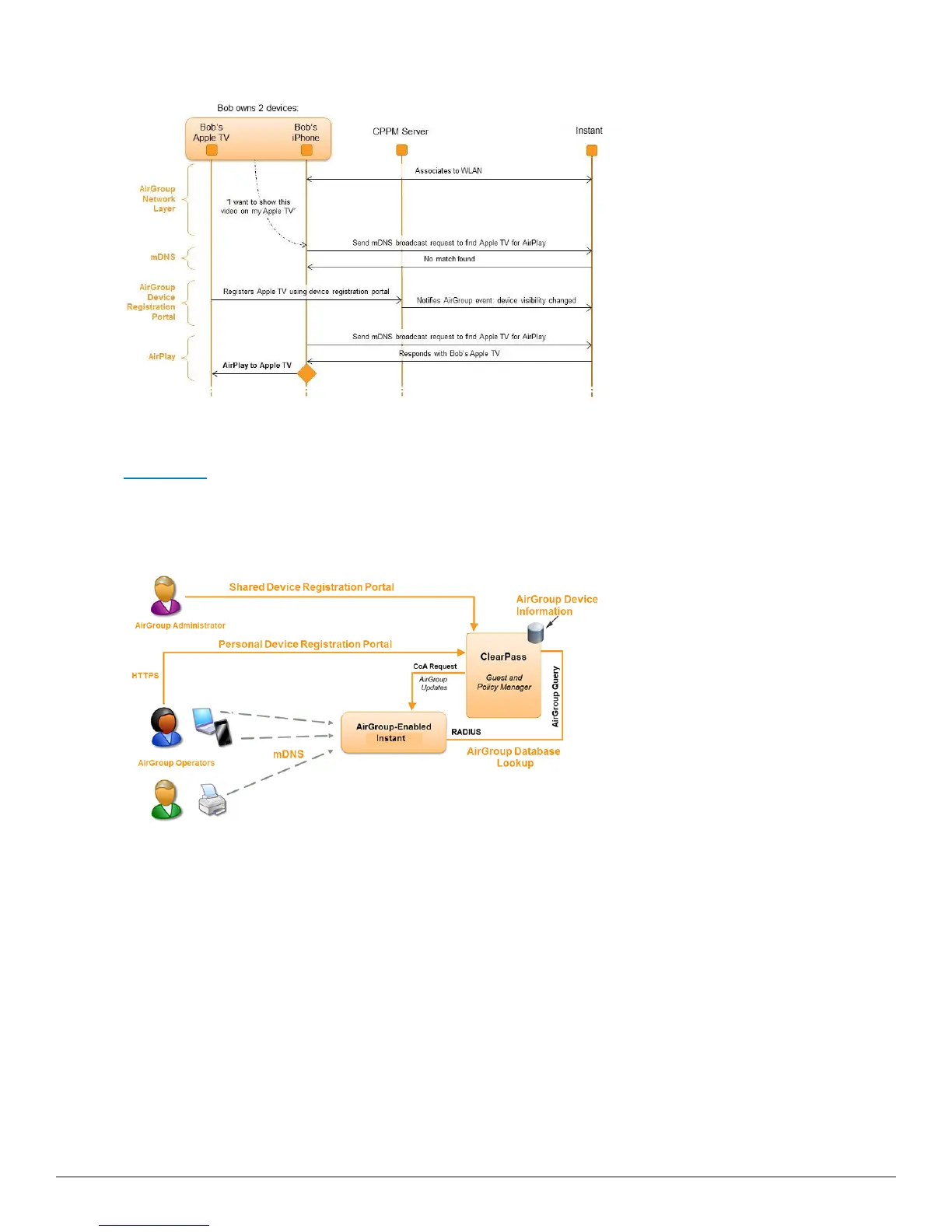Figure 161- AirGroup Enables Personal Device Sharing
Use Case: Higher Education Wireless LAN
Figure 162 shows a higher-education environment with shared, local, and personal services
available to mobile devices. With AirGroup, context-based policies determine which Bonjour
services are visible to an end-user’s mobile device.
Figure 162- AirGroup in a Higher-Education Environment
The AirGroup Solution Components
The components that make up the AirGroup Solution include the DellW-Instant, Dell
PowerConnect W-ClearPass Policy Manager, and Dell PowerConnect W-ClearPass Guest. The
version requirements are described below:
Dell PowerConnect W-Series Instant Access Point 6.2.0.0-3.2.0.0 | User Guide 219 | AirGroup
