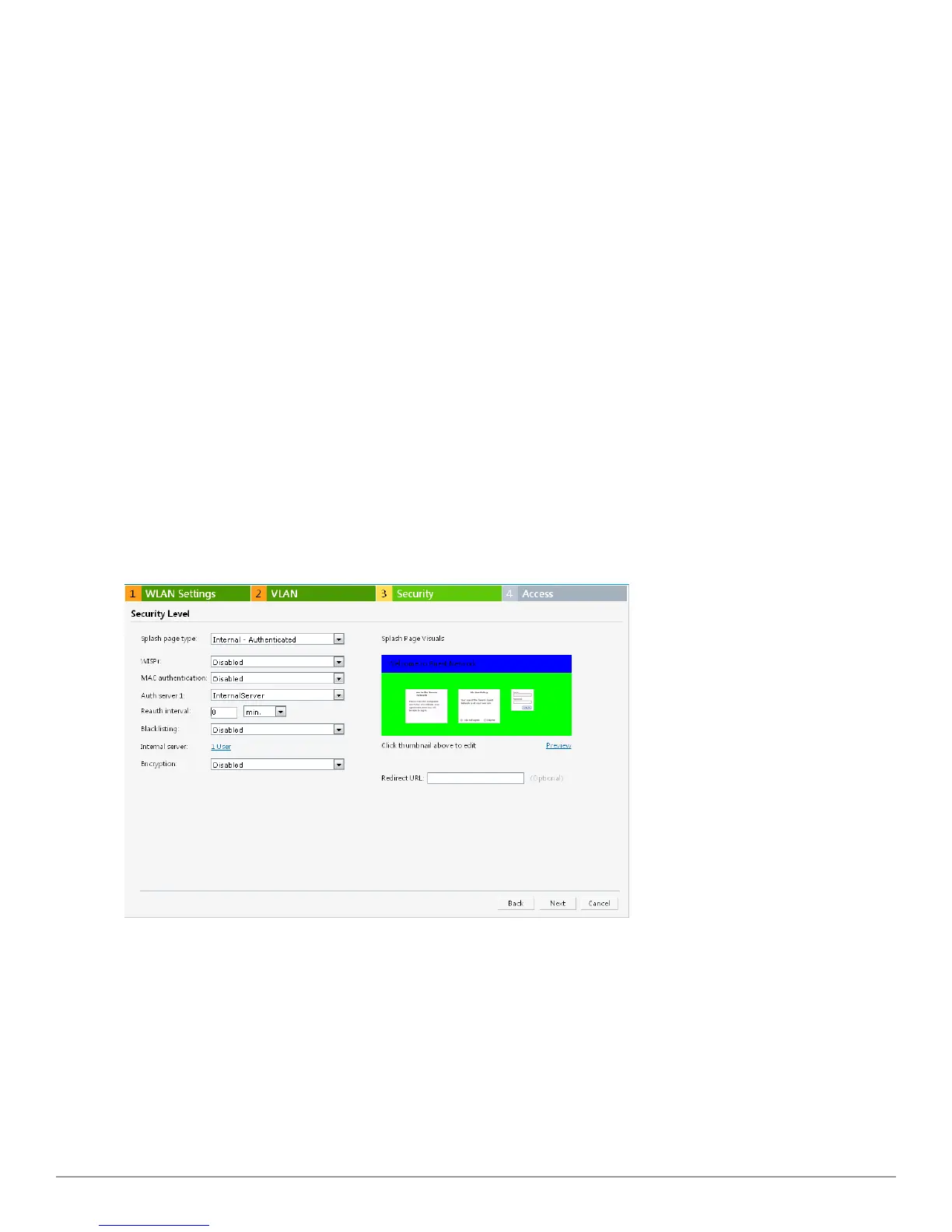122 | Authentication Dell PowerConnect W-Series Instant Access Point 6.2.0.0-3.2.0.0 | User Guide
l Internal Acknowledged— To gain access to the wireless network, a user must accept the terms
and conditions.
Configuring Internal Captive Portal Authentication when Adding a Guest Network
To configure internal captive portal authentication when adding a guest network, perform the
following steps:
1. In the Network tab, click the New link. The New WLAN window opens.
2. In the WLAN Settings tab, update the following information:
1. Enter a name for the network in the Name (SSID) text box.
2. Click Guest and then click Next.
3. Use the VLAN tab, to specify how the clients on this network get their IP address and VLAN.
4. Click Next to continue.
5. In the Security tab, select one of the following options for the splash page type:
a. Internal - Authenticated
b. Internal - Acknowledged
c. External - RADIUS Server
d. External - Authentication text
e. None
See "Guest Network" on page 60 for more information on the splash page type options.
Figure 85 - Configuring Captive Portal when Adding A Guest Network
The appearance of a splash page can be customized as required. For information on customizing a
splash page, see "Customizing a Splash Page" on page 125.
6. Select Disabled or Enabled from the WISPr drop-down list to disable or enable the WISPr
authentication. For information on WISPr authentication, see "WISPr Authentication" on
page 132.
7. Select Disabled or Enabled from the MAC authentication drop-down list to disable or enable
the MAC authentication. For information on MAC authentication, see "MAC Authentication"
on page 133.
