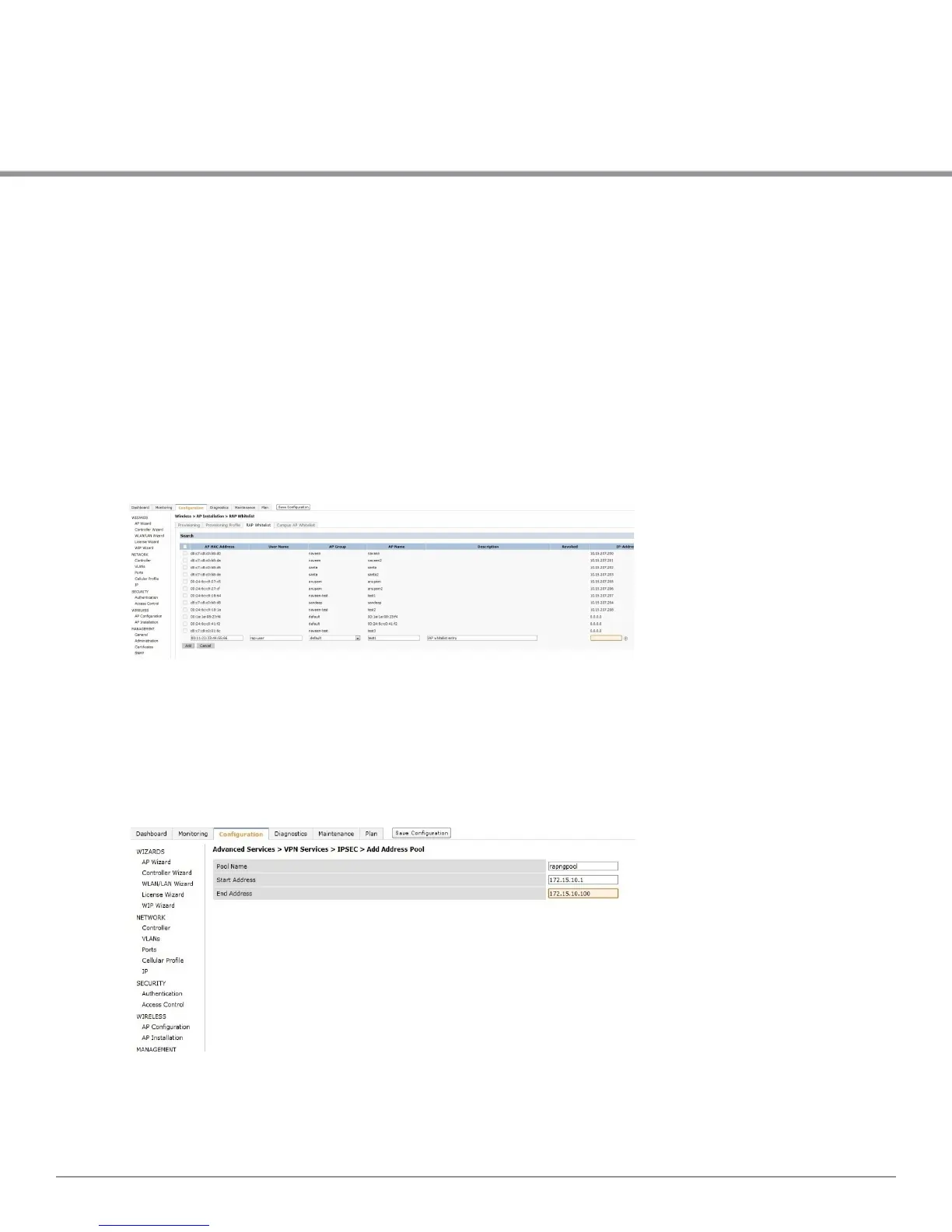Dell PowerConnect W-Series Instant Access Point 6.2.0.0-3.2.0.0 | User Guide
277 | Controller Configuration for
VPN
Appendix A
Controller Configuration for VPN
On the controller, the following configuration is needed to setup aW-IAP.
Whitelist DB Configuration
If you decide to use the Controller as the whitelist entry to configure the whitelist database, use
the following CLI command:
(Dell3400) #local-userdb-ap add mac-address 00:11:22:33 44:55 ap-group test
(Dell3400) #
The ap-group parameter is not used for any configuration, but needs to be configured. The
parameter can be any valid string. If an external whitelist is being used, the AP MAC address
needs to be saved in the RADIUS server as a lower-case entry without any delimiter.
VPN Local Pool Configuration
This pool is used to assign an IP Address to the W-IAP after successful VPN authentication.
(Dell3400) # ip local pool "rapngpool" <startip> <endip>
(Dell3400) #
