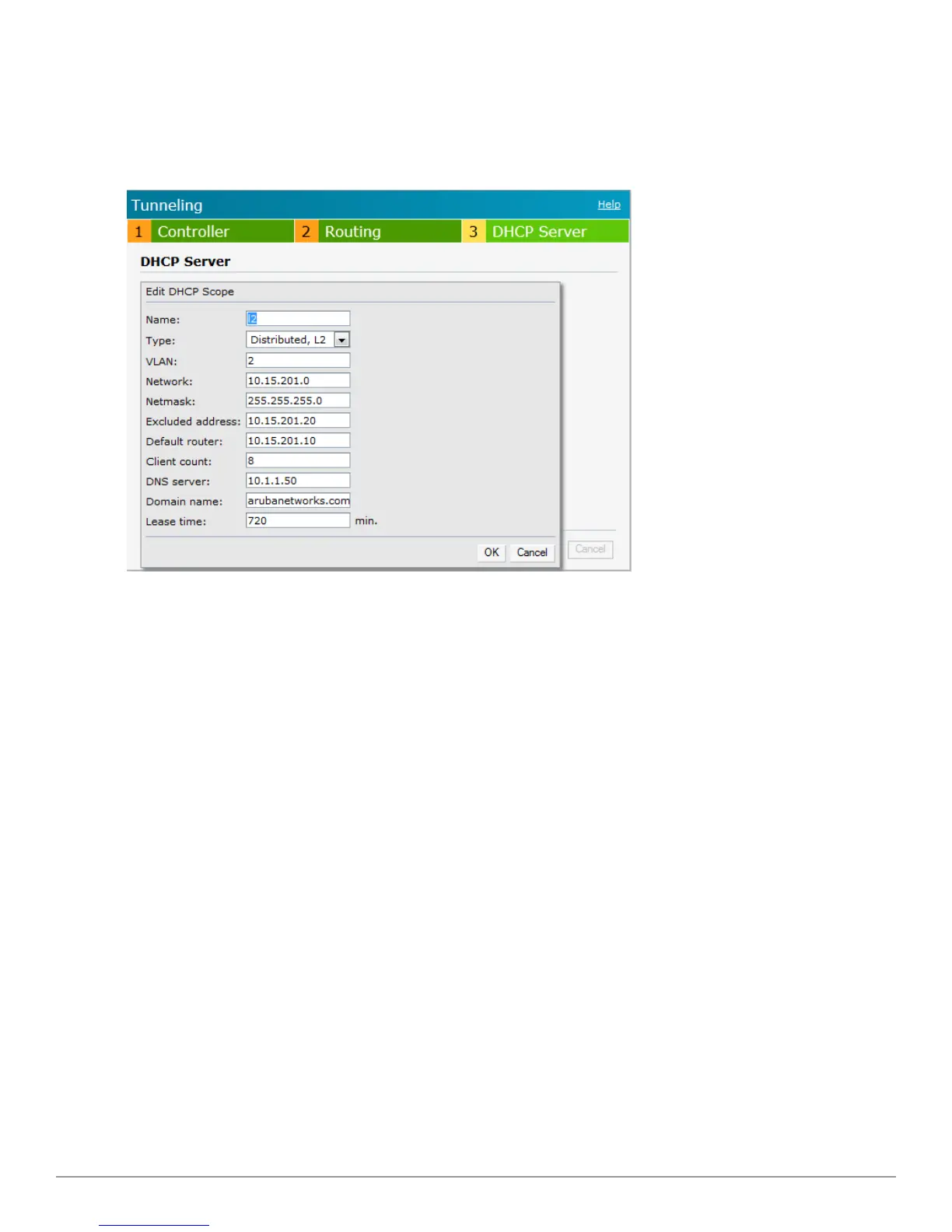266 | VPN Configuration Dell PowerConnect W-Series Instant Access Point 6.2.0.0-3.2.0.0 | User Guide
n Domain name— An optional field which defines the domain name.
n Lease time— An optional field which defines the lease time for client.
2. Click OK to apply these changes.
Figure 209 - Distributed L2 DHCP Configuration
Distributed L3 DHCP Configuration
In Distributed L3 mode, the Virtual Controller acts as both DHCP Server and default gateway.
Traffic is routed into the VPN tunnel.
1. Click New in the DHCP Server window and select Distributed, L3 to configure the following
parameters for Distributed L3 mode DHCP pool:
n Name — Name of the subnet (must be unique).
n Type— Indicates the type of DHCP server. Available options are Local, Distributed L3,
Distributed L2, Centralized L2. Distributed, L3 implies that this is a Distributed mode
L3 DHCP subnet.
n VLAN— VLAN ID of the subnet. This needs to be referenced in the SSID configuration
to make use of this subnet.
n Network— Network to be used for this subnet.
n Netmask— Net mask of the subnet. This along with Network determines the size of the
subnet.
n Client count— This along with network and mask determines how many branches can be
supported. For the current phase of W-IAP, it is important that this value is configured
consistent across all branches.
n DNS server— An optional field which defines the DNS server.
n Domain name— An optional field which defines the domain name.
n Lease time— An optional field which defines the lease time for client
2. Click OK to apply these changes.
