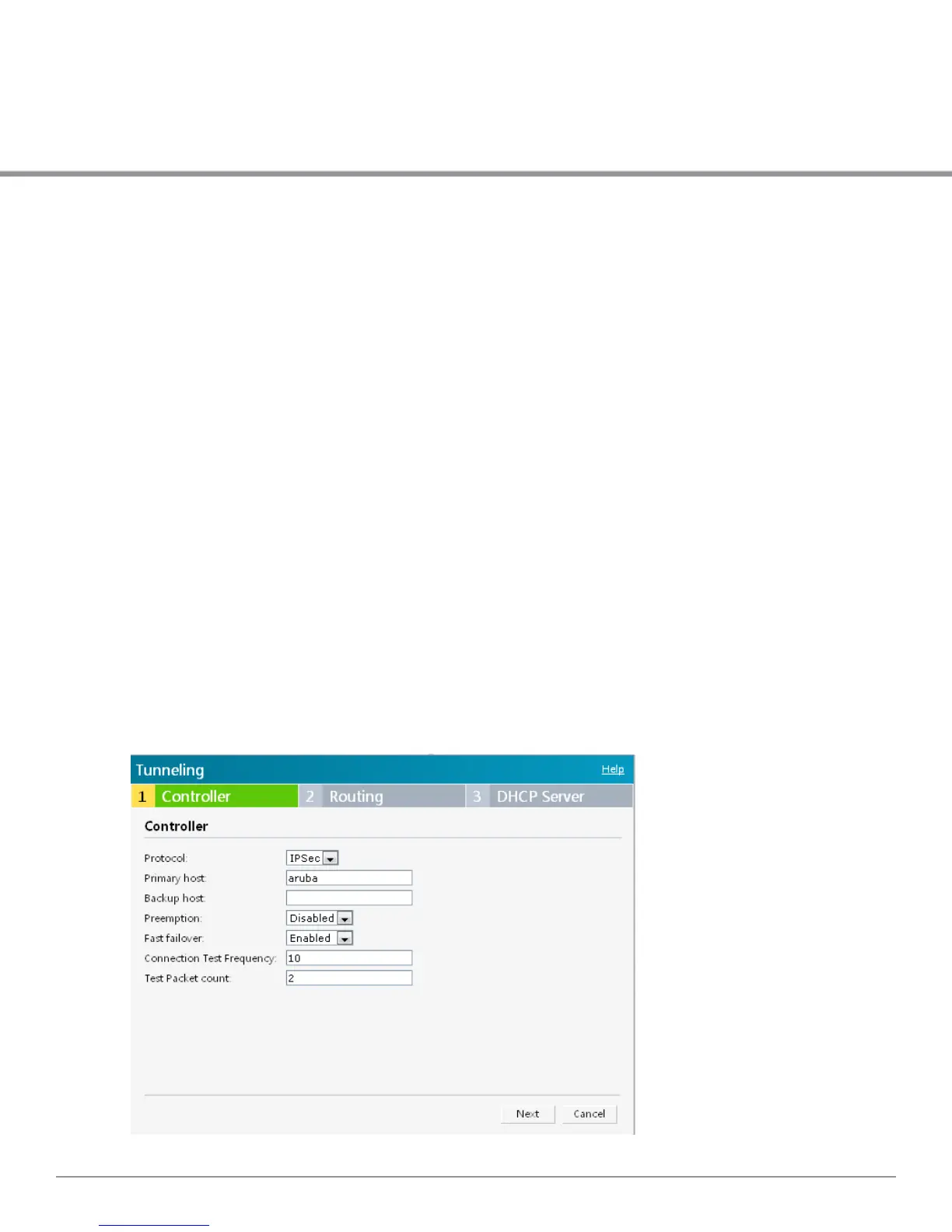Dell PowerConnect W-Series Instant Access Point 6.2.0.0-3.2.0.0 | User Guide 261 | VPN Configuration
Chapter 28
VPN Configuration
The W-IAP supports termination of a VPN tunnel on the Dell controller.
VPN features are ideal for:
l enterprises with many branches that do not have a dedicated VPN connection to the corporate
office.
l branch offices that require multiple APs.
l individuals working from home, connecting to the VPN.
This new architecture and form factor seamlessly adds the survivability feature of W-Instant APs
with the VPN connectivity of RAPs — providing corporate connectivity to non-corporates.
VPN Configuration
The VPN configuration functionality enables the W-IAP to create a single VPN tunnel from the
Virtual Controller to a DellPowerConnect W-Series Mobility Controller in your corporate office.
Here, the VPN tunnels from the Instant APs terminate on the DellPowerConnect W-Series
Mobility Controller. The controller solely acts as a VPN end-point and does not supply the W-
Instant AP with any configuration.
To create a VPN tunnel from the Virtual Controller to theDellPowerConnect W-Series Mobility
Controller:
Figure 205 - Tunneling— Controller
