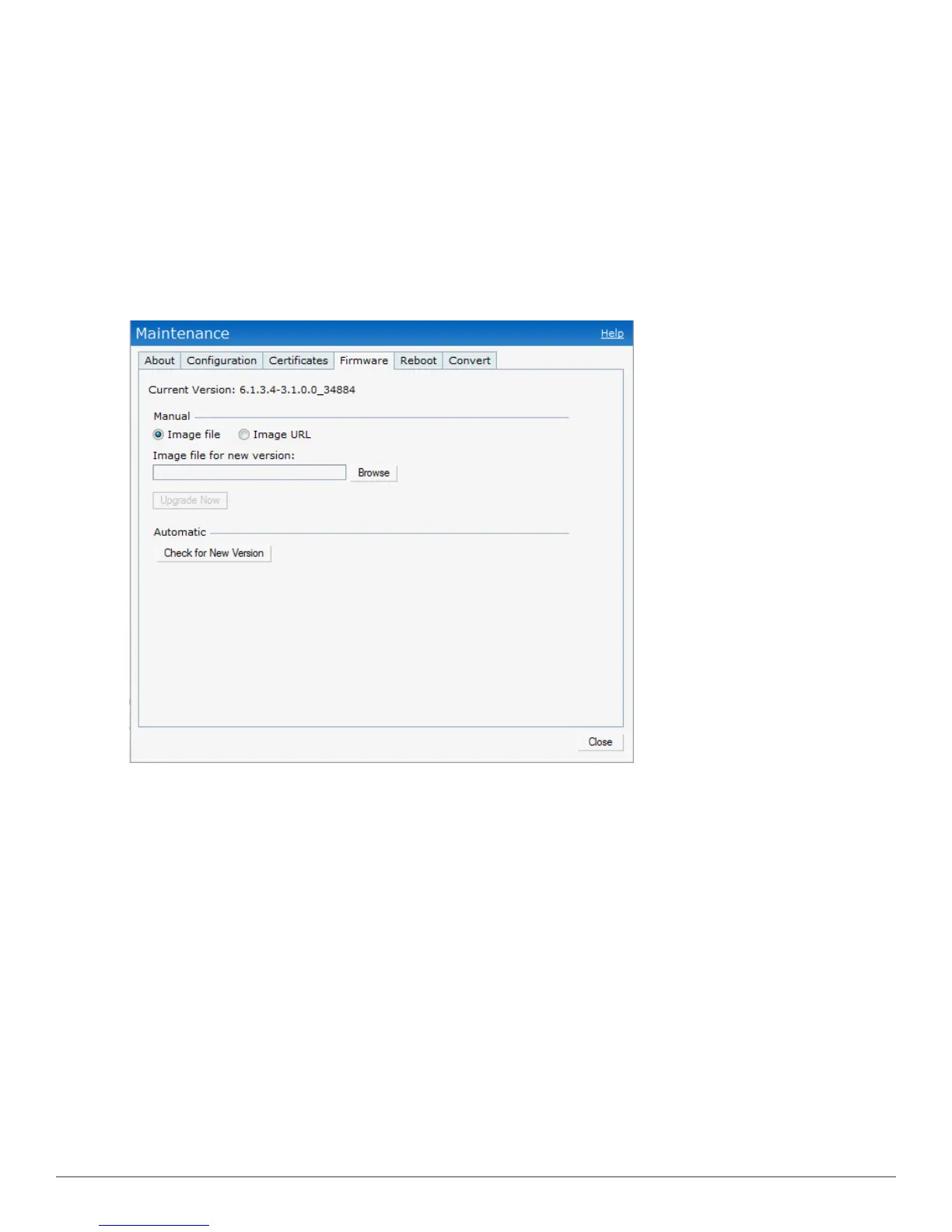88 | Managing W-IAPs Dell PowerConnect W-Series Instant Access Point 6.2.0.0-3.2.0.0 | User Guide
l Upgrading — While image upgrading is in progress.
l Upgrade successful —When the upgrading is successful.
l Upgrade fail —When the upgrading fails.
Upgrading to New Version
To manually check for a new firmware image version:
Manual
1. Navigate to Maintenance > Firmware to select and manually upgrade the image file.
Figure 65 - Single class or Multi-class W-IAPNetworks Firmware Upgrade
