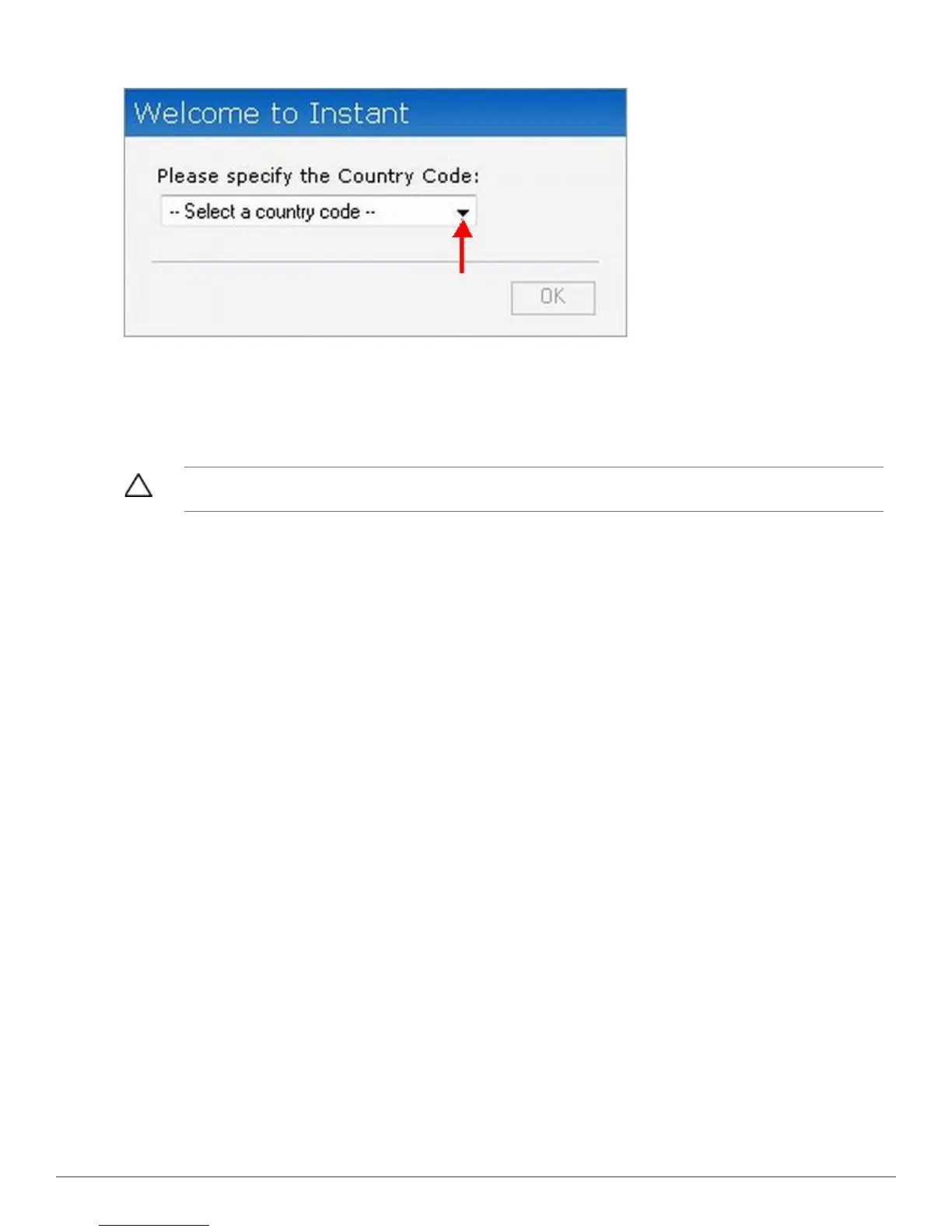22 | Initial Configuration Dell PowerConnect W-Series Instant Access Point 6.2.0.0-3.2.0.0 | User Guide
Figure 4 - Specifying a Country Code
W-IAP Cluster
W-IAPs in the same VLAN automatically find each other and form a single functioning network
managed by a Virtual Controller.
CAUTION: Moving a W-IAP from one cluster to another requires a factory reset of the W-IAP
that is being moved. See "Managing W-IAPs" on page 71 for more information
