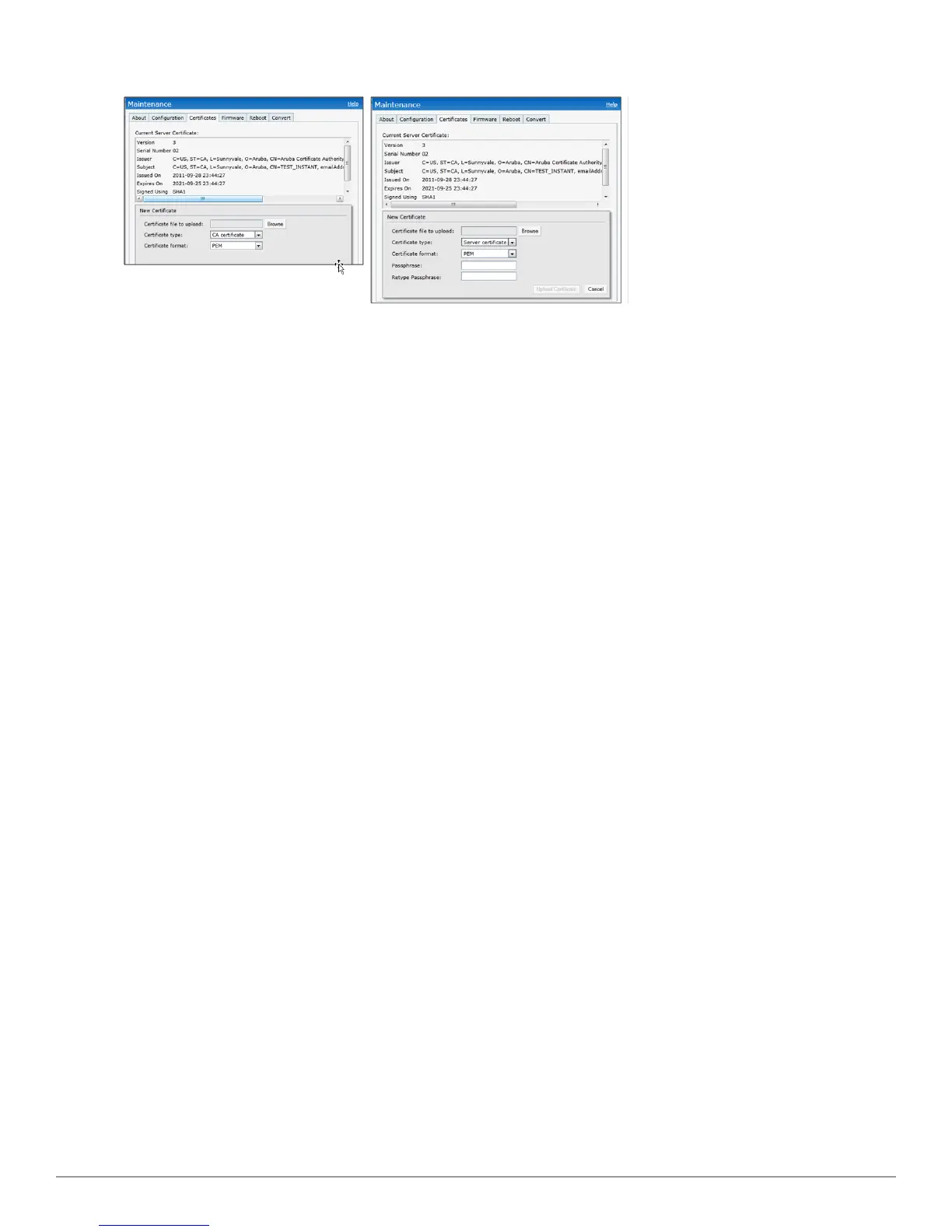140 | Authentication Dell PowerConnect W-Series Instant Access Point 6.2.0.0-3.2.0.0 | User Guide
Figure 99 - New Certificate
3. Select the Certificate type— CA certificate and Server certificate from the drop-down list.
The CA certificate is required to validate the client’s certificate and the server certificate
verifies the server's identity to the client.
4. Select the certificate format from the Certificate format drop-down list.
5. If you have selected Server certificate type, then enter a passphrase in Passphrase and
reconfirm. The default password is whatever.
6. Click Browse and select the appropriate certificate file, and click Upload Certificate. The
Certificate Successfully Installed window appears.
Loading Certificates using Dell PowerConnect W-AirWave
You can now manage W-Instant AP certificates using the Dell PowerConnect W-AirWave
Management server (AMP). The AMP directly provision the certificates for basic certificate
verification (i.e certificate type, format, version, serial number etc) before accepting the certificate
and uploading to aW-IAP network. The AMP packages the text of the certificate into an HTTPS
message and sends it to the Virtual Controller of the W-IAP network. Once the Virtual Controller
receives this message, it draws the certificate content from the message, converts it to the right
format and saves it on the RADIUS server.
To load a certificate in Dell PowerConnect W-AirWave:
1. Navigate to Device Setup > Certificate and then click Add to add a new certificate. The
Certificate window appears.
2. Enter the certificate Name, and click Choose File to browse and upload the certificate.
