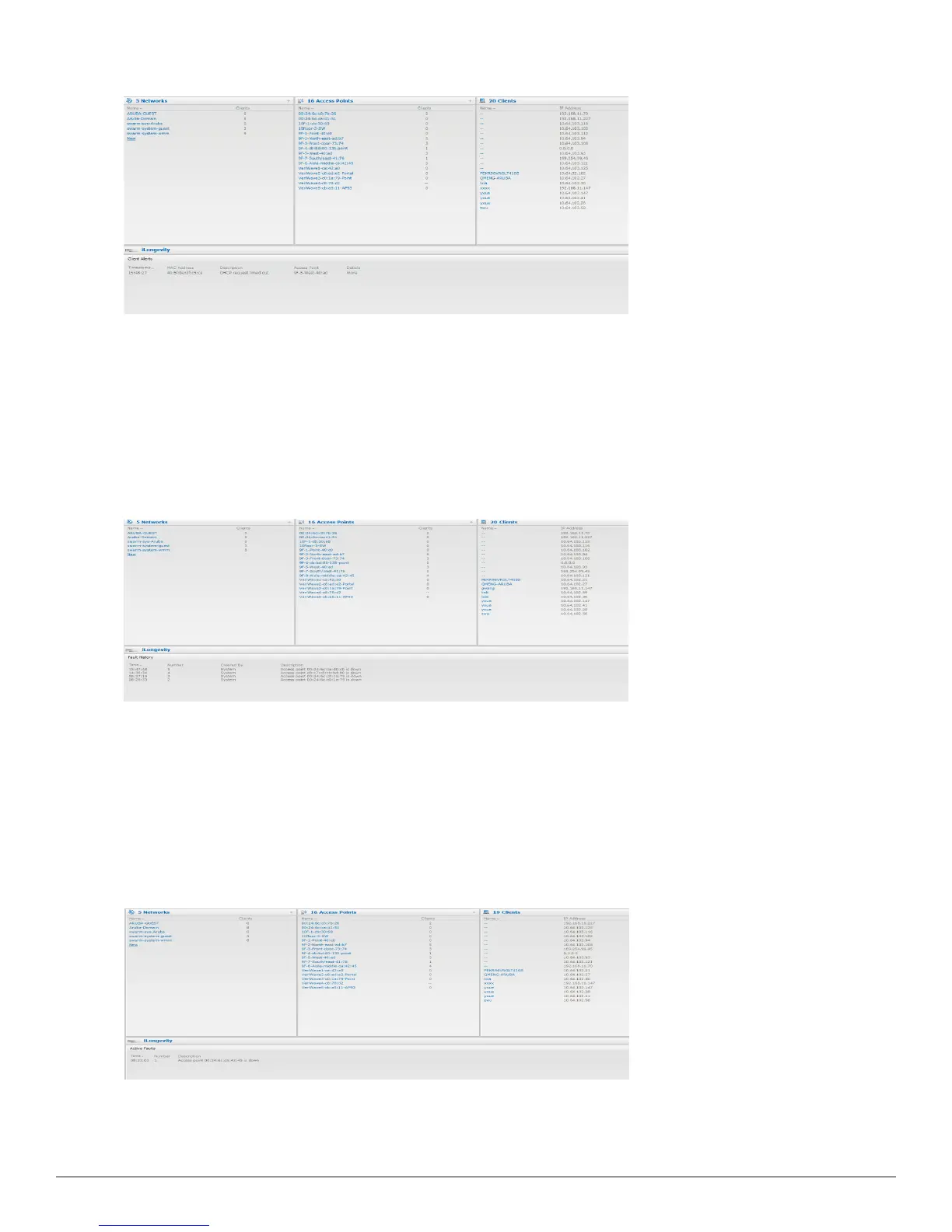38 | DellW-Instant User Interface Dell PowerConnect W-Series Instant Access Point 6.2.0.0-3.2.0.0 | User Guide
Figure 23 - Client Alerts
Fault History
These alerts occur in the event of a system fault. A Fault History consists of the following fields:
l Time— Displays the system time when an event occurs.
l Number— Indicates the number of sequence.
l Cleared by— Displays the module which cleared this fault.
l Description— Displays the event details.
Figure 24 - Fault History
Active Faults
These alerts occur in the event of a system fault. An Active Fault consists of the following fields:
l Time— Displays the system time when an event occurs.
l Number— Indicates the number of sequence.
l Description— Displays the event details.
Figure 25 - Active Faults
For more information about alerts, see "Alert Types and Management" on page 249.
