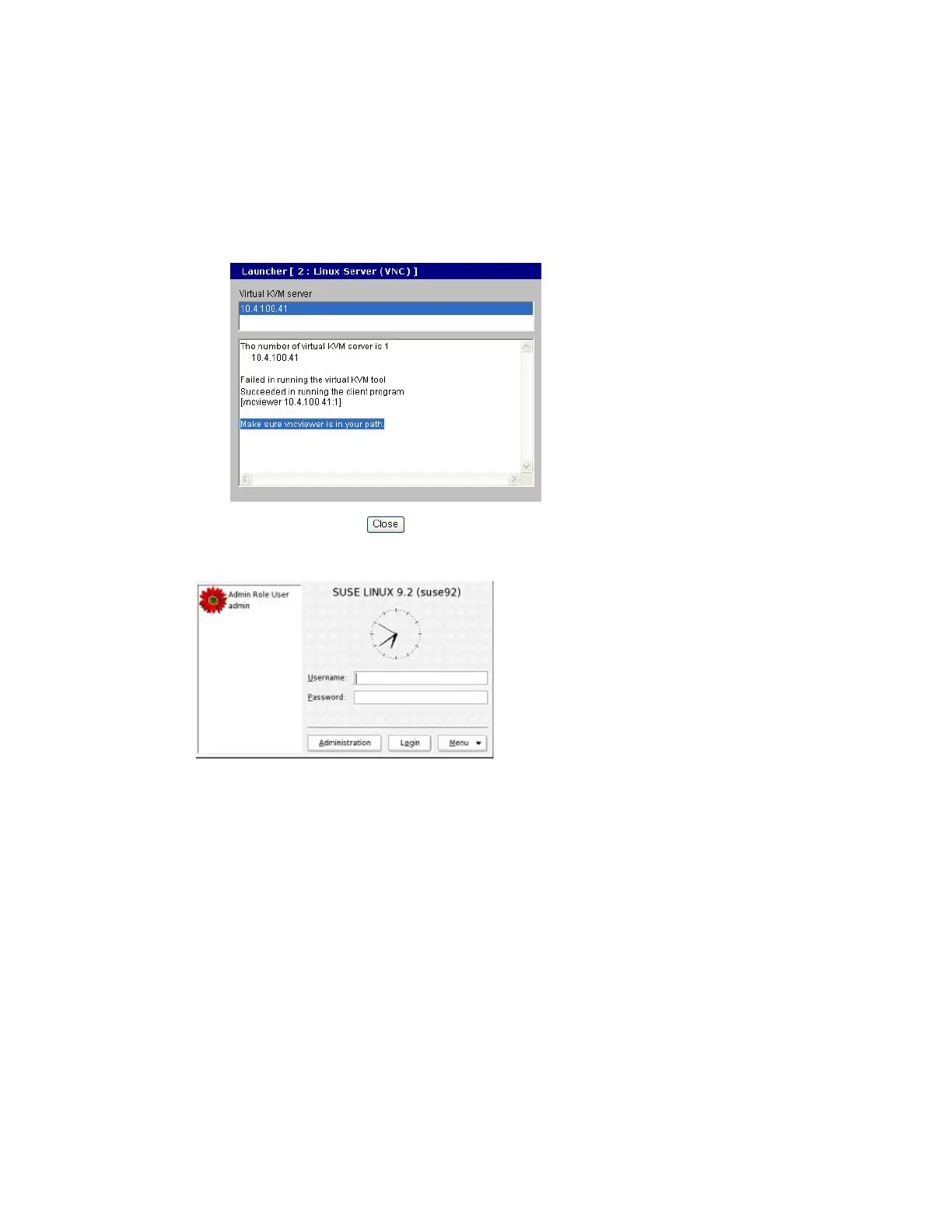Configure virtual KVM Use Virtual KVM with X Window System Protocol and XManager software
Digi CM User Guide 102
• If the applet is not installed, the attempt to launch the Virtual KVM assistant fails, and the
applet tries to launch the connection directly.
• If the Virtual KVM Assistant is not installed, a message indicates that the first connection
attempt failed, and then another message indicates that the second connection attempt
succeeded. This is normal behavior if the applet does not find the Virtual KVM assistant.
The application starts, and you see a message that the connection succeeded:
The Virtual KVM VNC Connection opens:
3 Enter your user name and password, and click Login.
If the application does not start, check to make sure that the application is in the search path on
your server. See Install programs for Virtual KVM.
Use Virtual KVM with X Window System Protocol and XManager
software
This section describes how to:
▪ Configure Virtual KVM with X Window System Protocol and XManager Software
▪ Connect to a system through Virtual KVM with X Window System Protocol and XManager
Software
