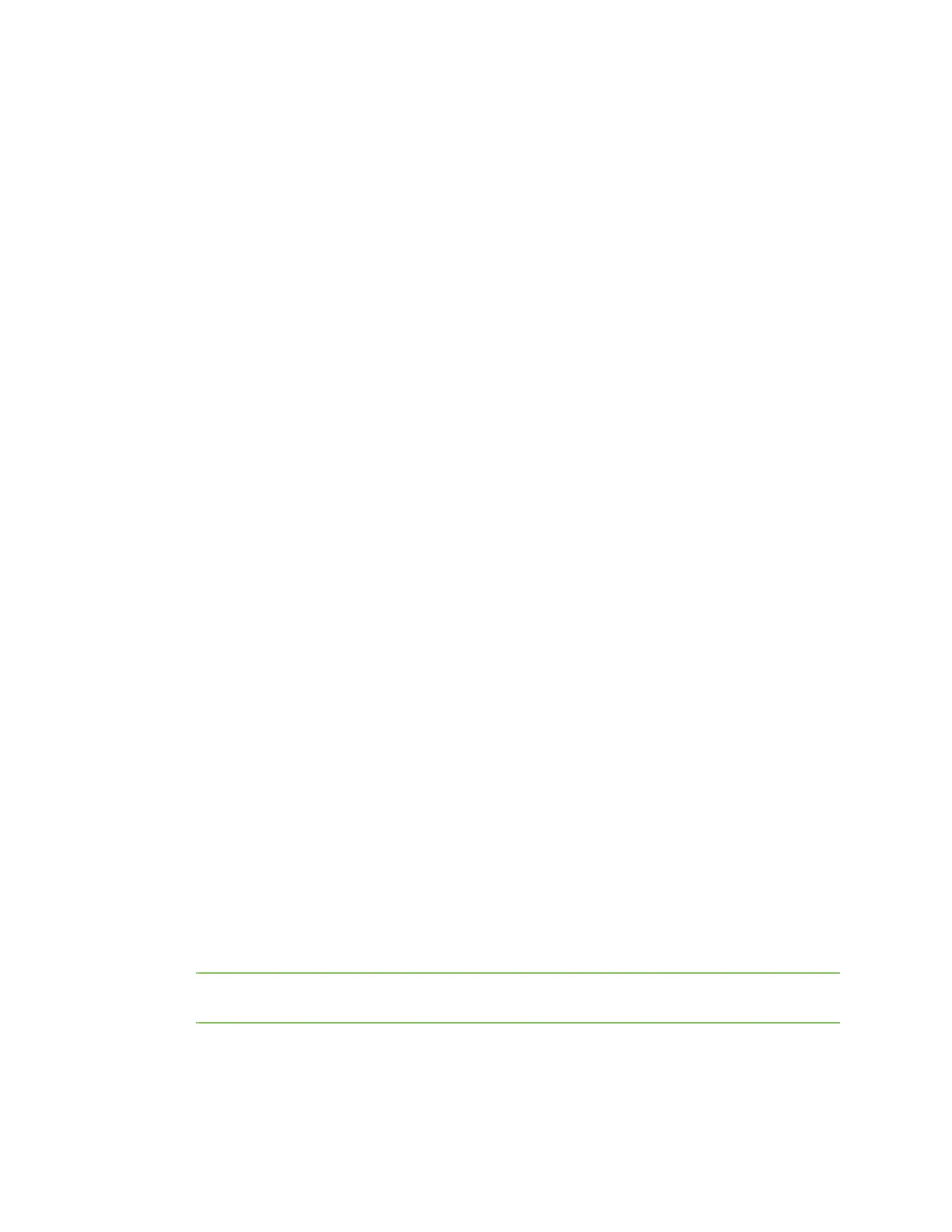System administration Automatically upgrade the Digi CM Unit’s firmware or configuration using TFTP
Digi CM User Guide 141
Directly configure the TFTP Server and the name of the hash file
To configure the IP address of the TFTP server and the filename of the hash file on the Digi CM unit,
follow the steps below:
1 Click System administration > Firmware upgrade.
2 Set “Automatic firmware and configuration upgrade at boot time” to Enable.
3 Set “Use DHCP option for remote server and hash file” to No.
4 Configure the “IP address of remote server “.
5 Configure the “Hash file name".
6 Click Save & apply.
The next time the Digi CM unit reboots, it will analyze the hash file and upgrade the firmware,
configuration, or other files if required.
If you have trouble with the TFTP upgrade process, please verify that the hash file and the other files
are accessible using TFTP.
The structure of the hash file
The hash file is an ASCII configuration file with one line per entry. Each entry defines one upgrade
action.
There are three actions defined:
1 Upgrade firmware
2 Upgrade configuration
3 Upgrade any file
4 Execute an application.
The action is the first entry in the line and it also defines the syntax of the line.
Syntax for action 1: firmware upgrade
<image name>,<model name>,<version>
<image name> specifying the path and the filename of the firmware on the TFTP server
<model name> specifying the product name especially the port count e.g. DigiCM48, DigiCM32,
DigiCM16 or DigiCM8
This allows you to have one hash file for different models.
<version> the version number of the firmware
The Digi CM unit will download the firmware if the version number of the running firmware is
different than the firmware version in the hash file (the current firmware version is saved in file /
tmp/cnf/version).
Note Make sure the firmware version in the hash file matches the firmware version on the FTP
directory, otherwise you will start a continuous upgrade process.
Example:
Passport48.img,DigiPassport48,v1.6.0
After the firmware was upgraded the Digi CM unit boots again.
