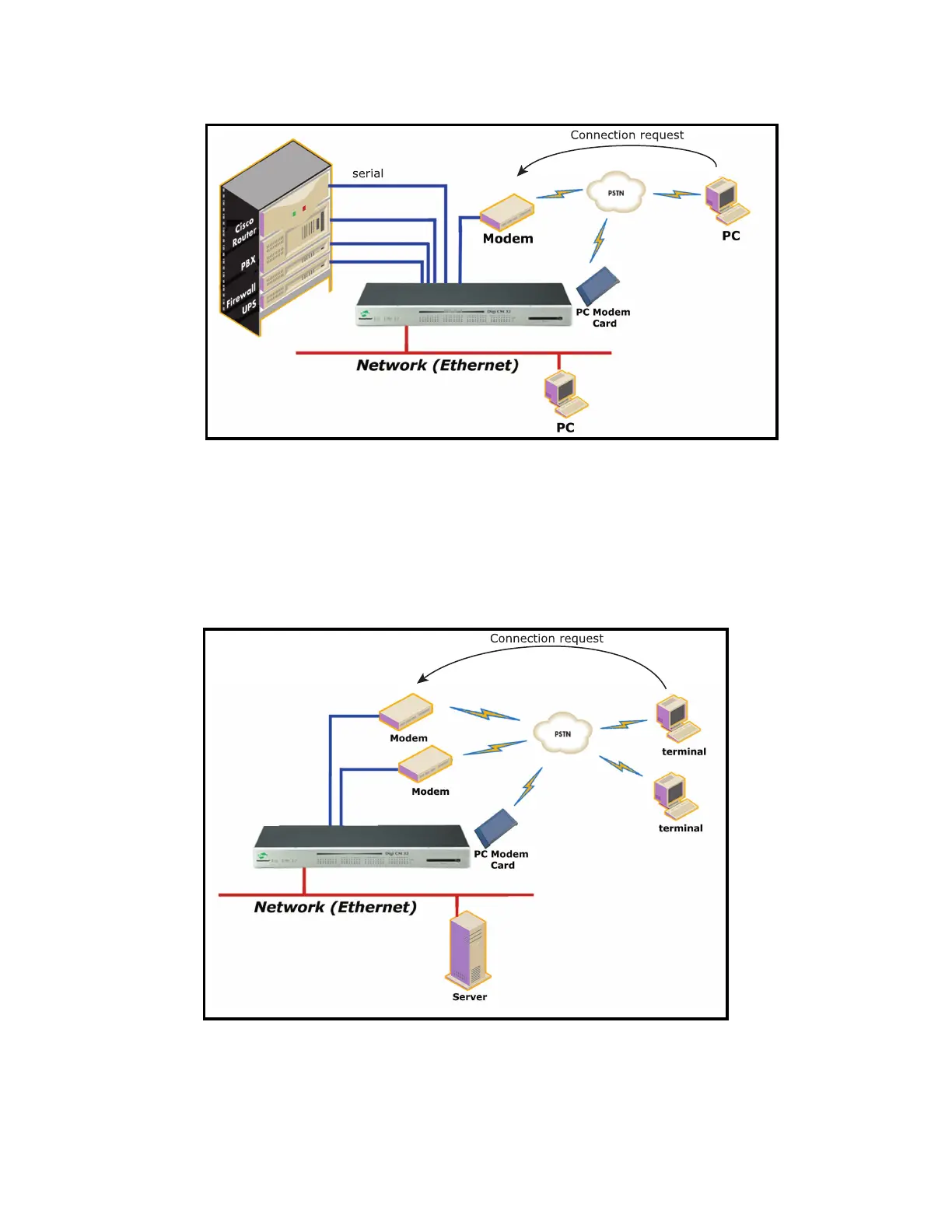Configure ports Host mode configuration
Digi CM User Guide 50
Dial-In terminal server
Dial-in terminal server mode is a combination of the terminal server mode and the dial-in modem
mode. In the dial-in terminal server mode, the Digi CM unit assumes the serial port is connected to
an external modem and is waiting for a dial-in connection from a remote site. When you dial-in using
terminal applications, the Digi CM unit accepts the connection as a Telnet or SSH client to a pre-
defined server. This mode is most frequently used when you want to use modems to access servers
on a network.
