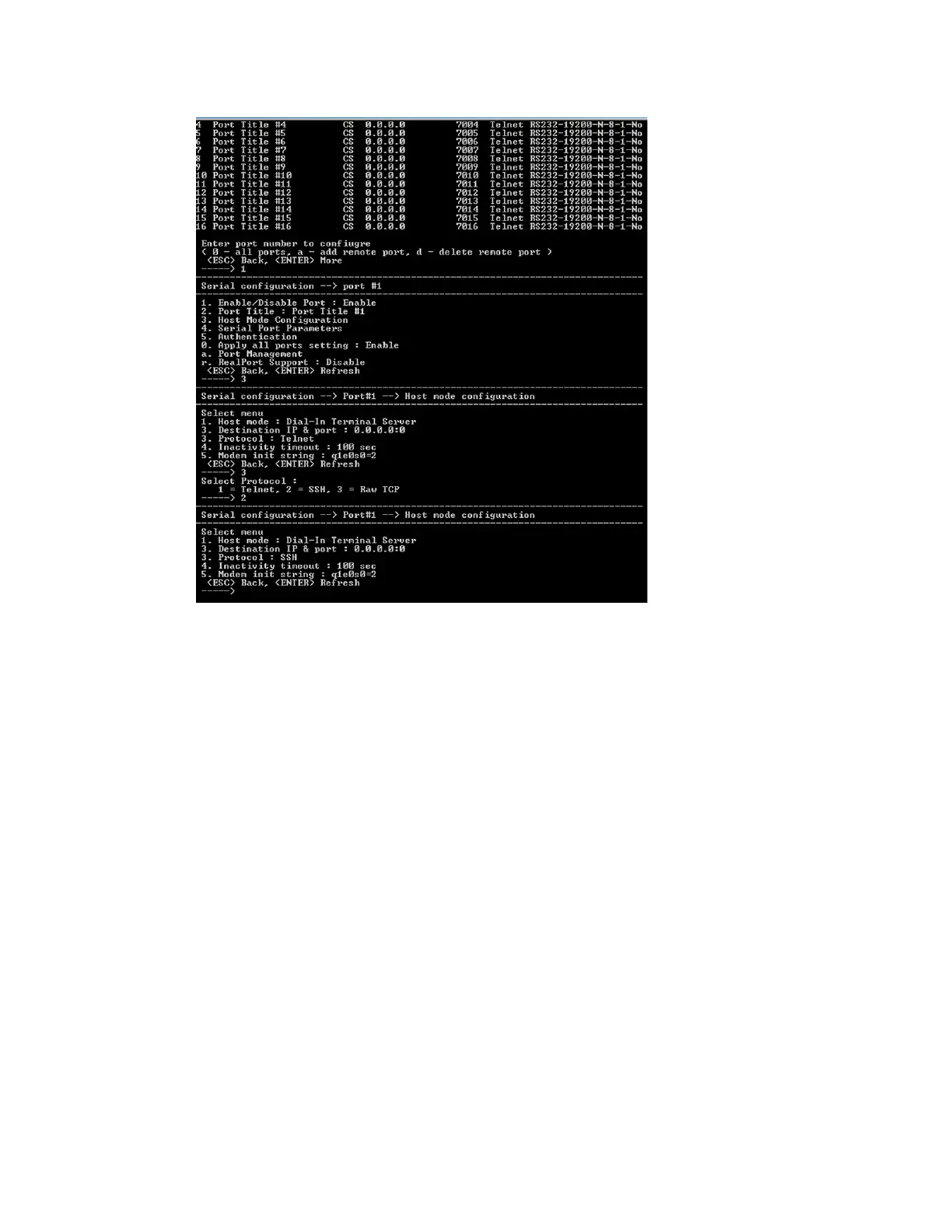Configuration menu Add, edit, and remove users
Digi CM User Guide 156
3 Use the ESC key to return to the main configuration menu.
4 Choose Exit and apply changes.
Add, edit, and remove users
1 Choose System administration > User administration and then choose an operation to perform
(Add, Remove, or Edit)
2 Configure the user as required.
3 Use the ESC key to return to the main configuration menu.
4 Choose Exit and apply changes.
Add and configure a PC card
To add a modem card, compact-flash card, wireless LAN card, or a network card to the Digi CM unit
using the configuration menu, do the following:
1 Access the configuration menu.
2 Choose PC Card configuration
