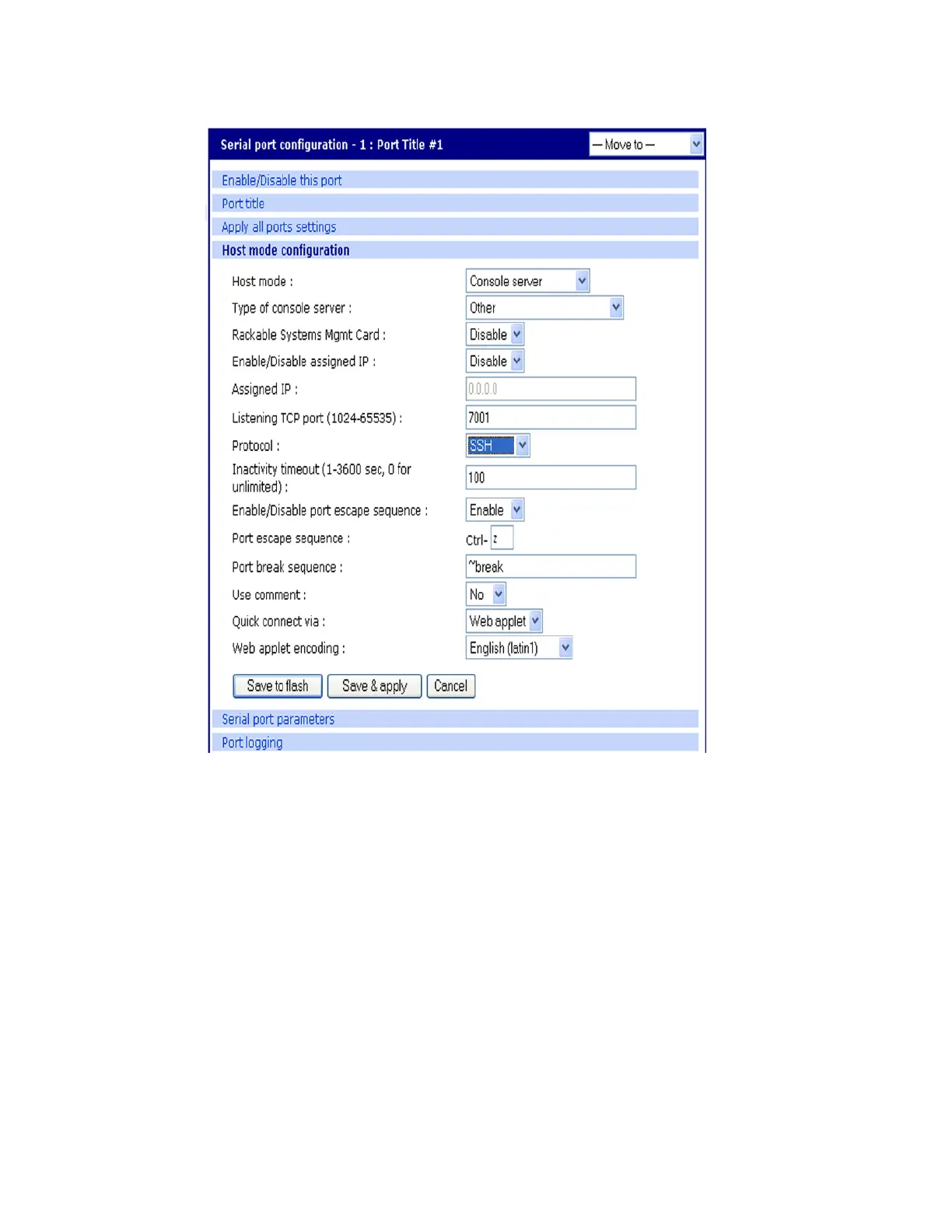Getting started Add, edit, and remove users
Digi CM User Guide 25
7 Click Save & apply.
Add, edit, and remove users
The root user and system administrator can add, remove, or edit users from the web interface.
Procedure
1 Access the web interface.
2 Log in as root or admin. The default password for root is dbps, and the default password for
admin is admin.
3 Under the System administration heading click Users administration.
