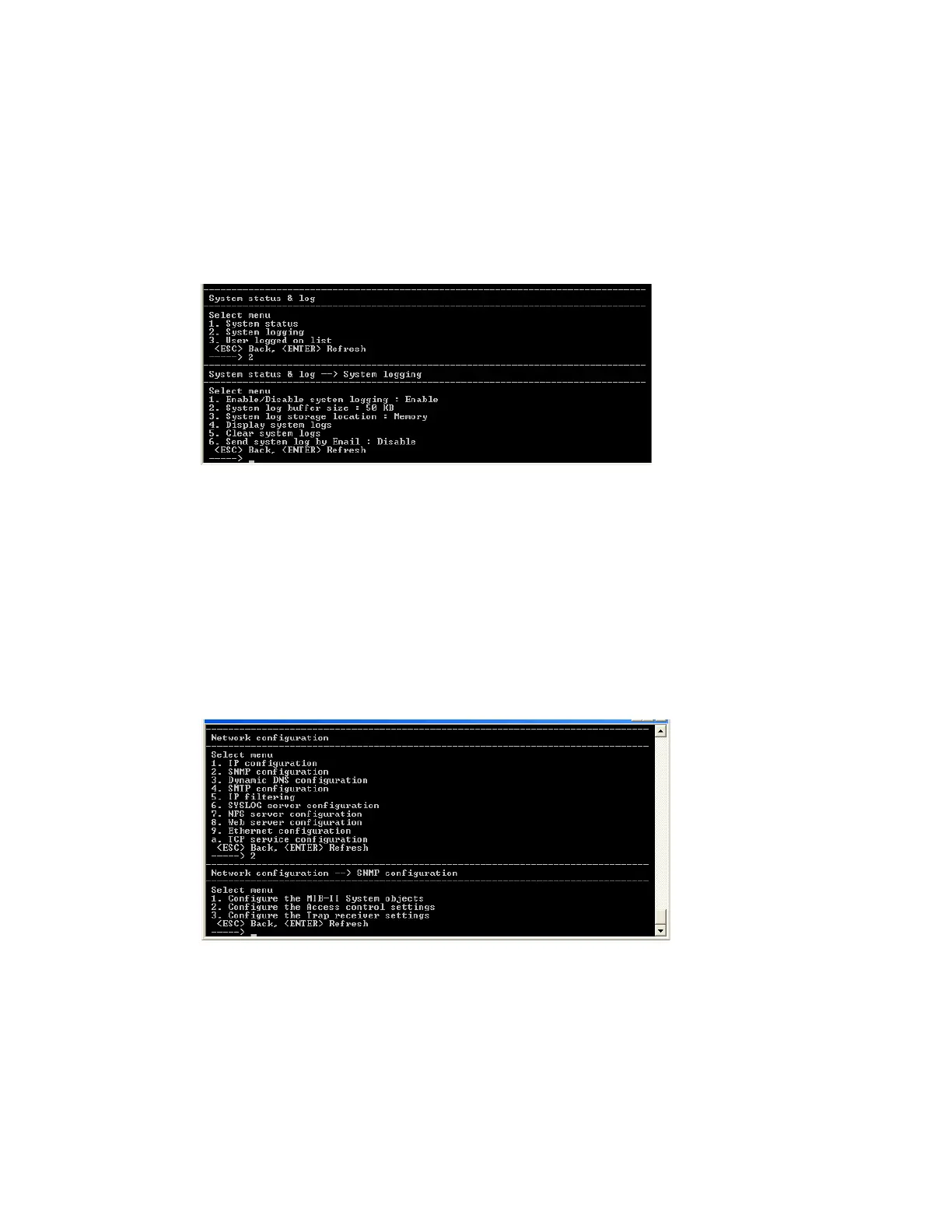Configuration menu Configure SNMP
Digi CM User Guide 160
4 Use the ESC key when all parameters are entered to return to the main menu.
5 Choose Save changes.
Configure system logging
1 Access the configuration menu.
2 Choose System Status & log > System logging.
3 Enter the desired parameters for the menu items.
4 Use the ESC key when all parameters are entered to return to the main menu.
5 Choose Save changes.
Configure SNMP
To configure SNMP from the configuration menu, do the following:
1 Access the configuration menu.
2 Choose Network Configuration > SNMP configuration.
3 Enter the desired parameters for the menu items.
4 Use the ESC key when all parameters are entered to return to the main menu.
5 Choose Save changes.
