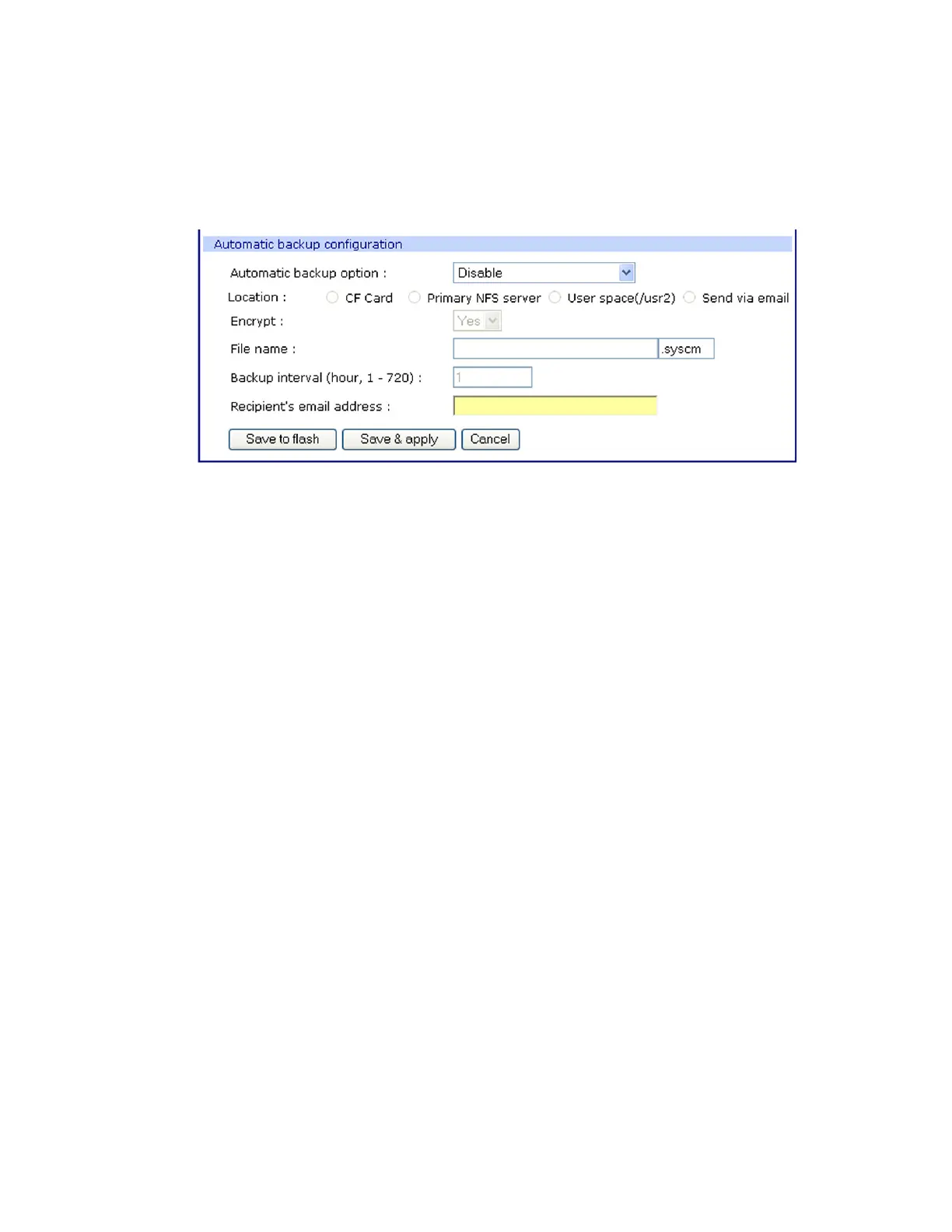System administration Automatically upgrade the Digi CM Unit’s firmware or configuration using TFTP
Digi CM User Guide 140
3 Select Yes or No to encrypt and enter the file name.
4 Enter the number of hours for the backup interval (if periodic)
5 Enter the recipient’s email address to send the configuration file (if the location is sent via email).
6 Click Save & apply.
Automatically upgrade the Digi CM Unit’s firmware or
configuration using TFTP
The Digi CM unit supports upgrading the firmware, configuration, or any other files in the file system
using a TFTP-based mechanism.
During boot, the Digi CM unit can verify a “hash” file and determine if it needs to download upgrades
from the TFTP server.
There are multiple ways to configure the TFTP upgrade function.
DHCP
The DHCP server can automatically assign a TFTP upgrade server and file to the Digi CM unit during
boot. The options implemented are:
(66) TFTP server address
(67) TFTP filename (this is the filename of the hash file)
To enable DHCP firmware upgrade:
1 Click System administration > Firmware upgrade.
2 Set “Automatic firmware and configuration upgrade at boot time” to Enable.
3 Set “Use DHCP option for remote server and hash file” to Yes.
4 Click Save & apply.
The next time the Digi CM unit reboots, it will analyze the hash file and upgrade the firmware,
configuration, or other files if required.
