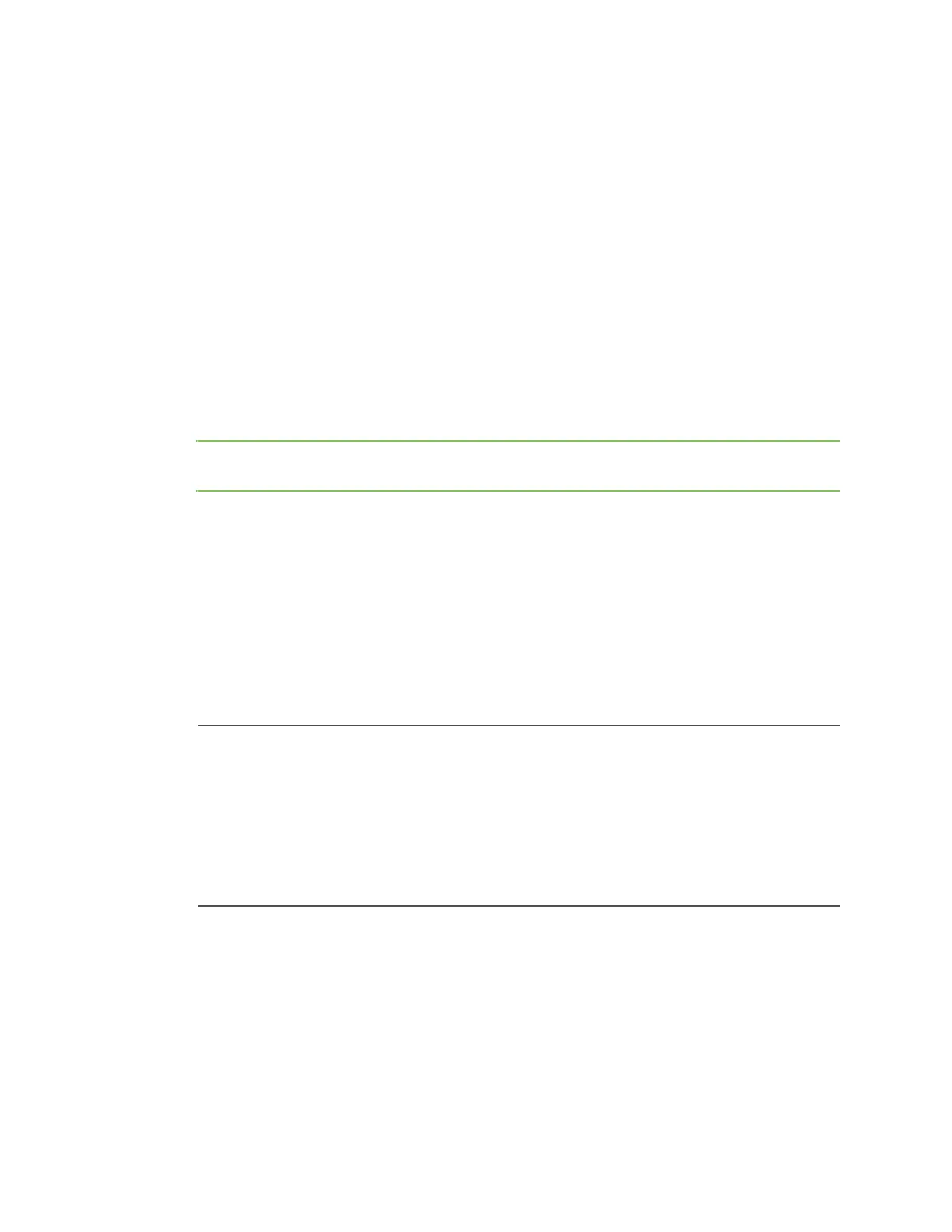Configure security and authentication Configure authentication for the web server
Digi CM User Guide 81
Do not use this setting if you are using a non-Microsoft system as it changes the LDAP to comply with
Microsoft syntax.
Custom PAM module
The Digi CM unit supports custom PAM modules for remote authentication. This allows you to create
your own authentication schema or use any other third party PAM module. The module must o be
compiled for the Digi CM unit’s environment.
Digi offers an SDK for the Digi CM family.
To download the SDK, contact technical support at support.wizards@digi.com.
1 Place the custom PAM modules onto: /usr/2 on the Digi CM unit.
2 Use an scp client (like WinSCP) to copy data to the /usr2 directory, or download the ftp client for
the Digi CM unit from support.digi.com.
3 Make sure the module is flagged to be executable (chmod 755 ...)
Note To activate the custom PAM module it has to be configured in the custom file located in /etc/
pam.d
4 Create a file called: /etc/pam.d/custom and add these lines:
auth required /usr2/my_pam _auth.so
session required /usr2/my_pam_ auth.so
(with the my_pam_auth.so being the "custom pam" module’s name)
To keep this file permanently copy it to /usr2 and add a line to /usr2/rc.user.
Cp /usr2/custom /etc/pam.d/
Example of an rc.user file:
#!/bin/bash
#
# rc.user : Sample script file for running user programs at boot
time
#
#PATH=/bin:/usr/bin:/sbin:/usr/sbin
# Add shell command to execute from here
cp /usr2/custom /etc/pamd/
exit 0
