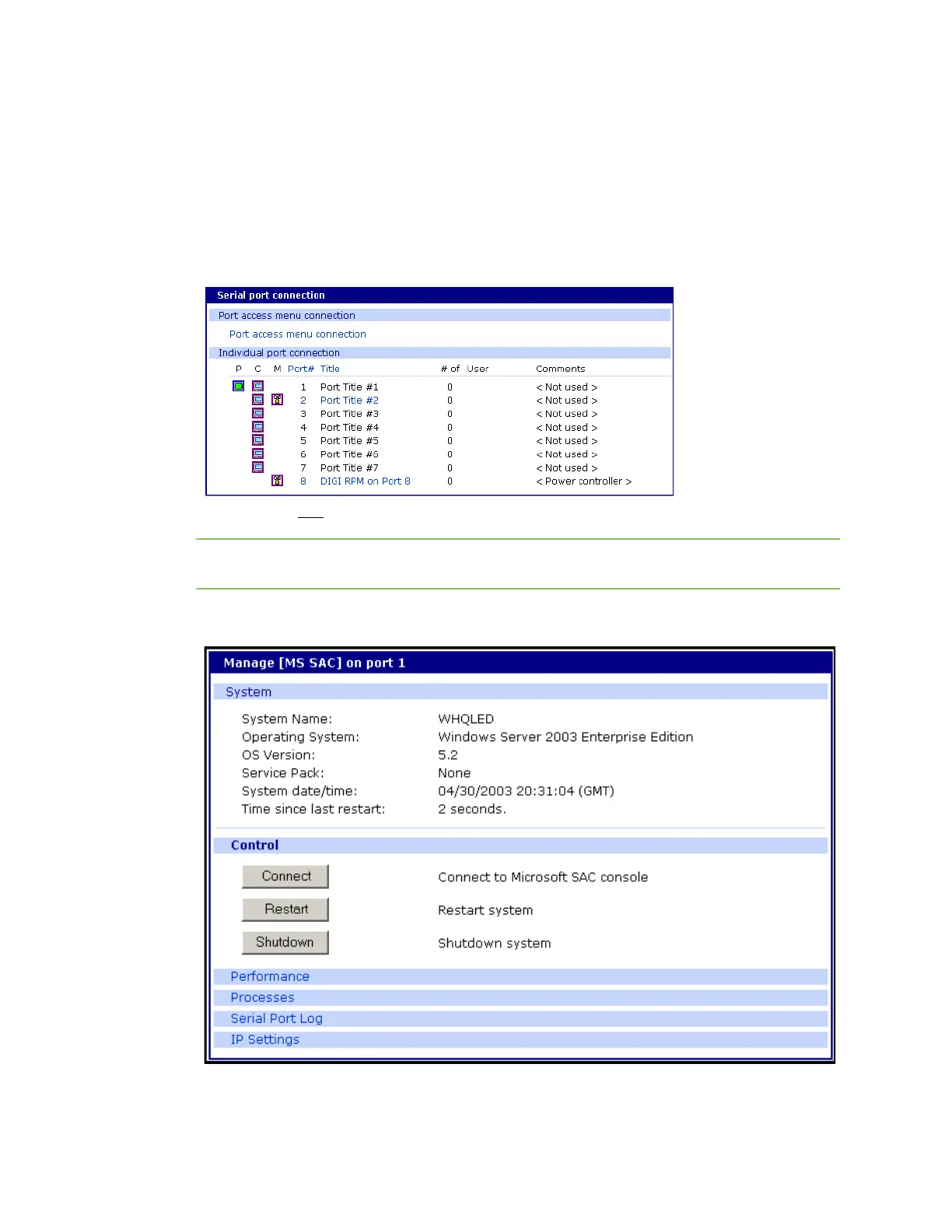Microsoft SAC support Access the Windows Server 2003 Console port from the Digi CM Unit’s GUI
Digi CM User Guide 92
Access the Windows Server 2003 Console port from the Digi CM
Unit’s GUI
To access the Windows Server 2003 console port, do the following:
1 Access the web interface.
2 Choose Serial port > Connection.
A screen similar to the following appears.
3 Click on the title
of the port to which the Windows Server 2003 console port is connected.
Note If support for "Windows Server 2003" and "Rackable Systems Management Card" is selected
a menu will appear and you must choose between the two functions.
A screen similar to the following appears.
4 Use the Digi CM unit’s GUI to perform SAC functions. The following table describes attributes of
the controls on the GUI.
