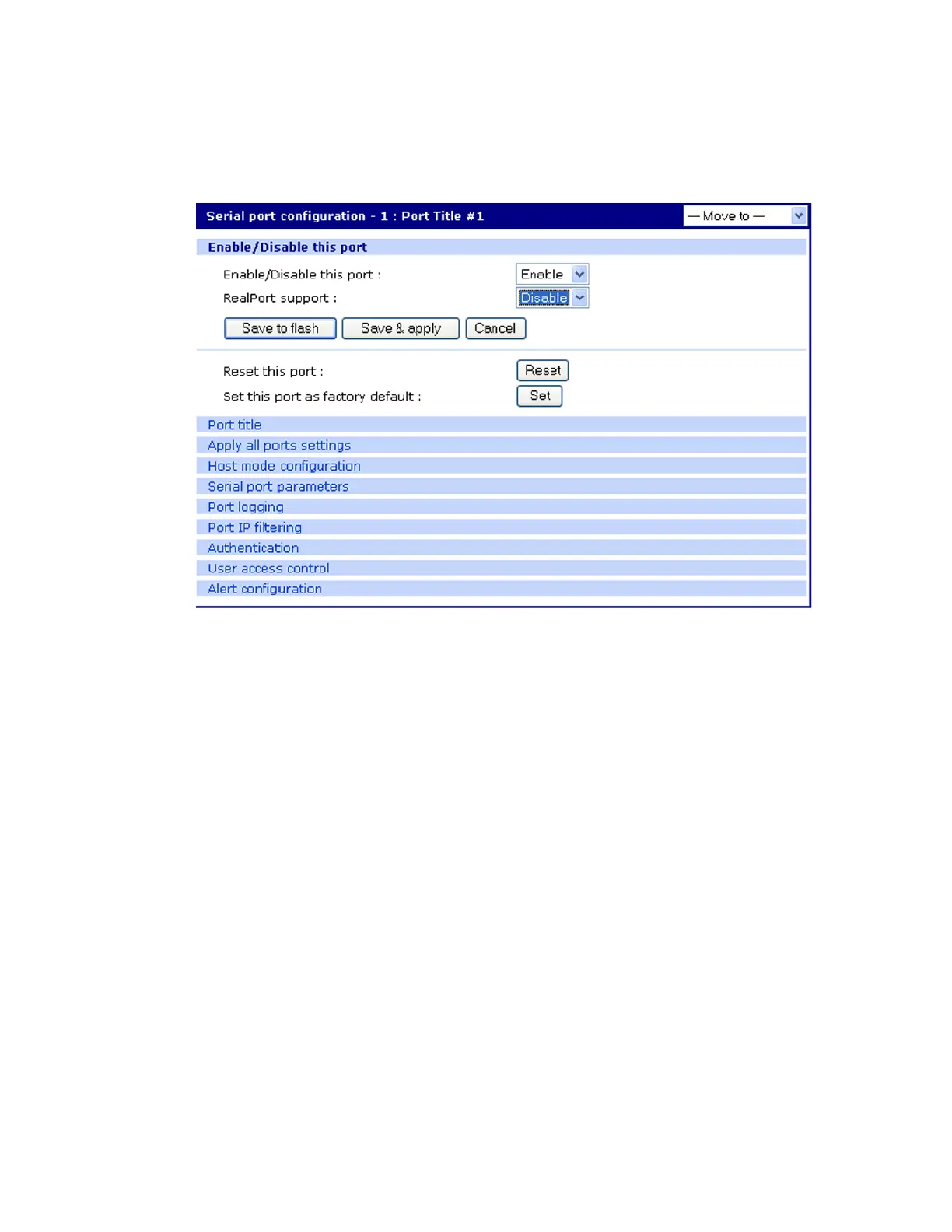Configure ports Resetting ports
Digi CM User Guide 45
2 Select Enable this port from the drop down menu.
3 Select Enable RealPort support from the drop down menu.
4 Click Save to flash and continue with other configurations or click Save & apply.
Resetting ports
The Digi CM unit allows you to restart all processes associated with a port and to disconnect all
sessions.
To reset an individual port:
1 Click Serial port > Configuration > Port number.
2 Click Reset this port: Reset.
Reset individual port settings
Individual ports can be reverted to factory defaults.
1 Click Serial port > Configuration > Port number.
2 Click Set this port as factory default: Set.
Port title
The Digi CM unit offers multiple ways to configure the port title; both manually and automatically.
The default is set to “Port Title # xx” with xx being the port-number.
Automatic Device Recognition allows the Digi CM unit to evaluate the attached devices and
populate the port title. Additionally the Digi CM unit can generate a SNMP trap or send an email in
case the response of the device changes or it stops responding.
