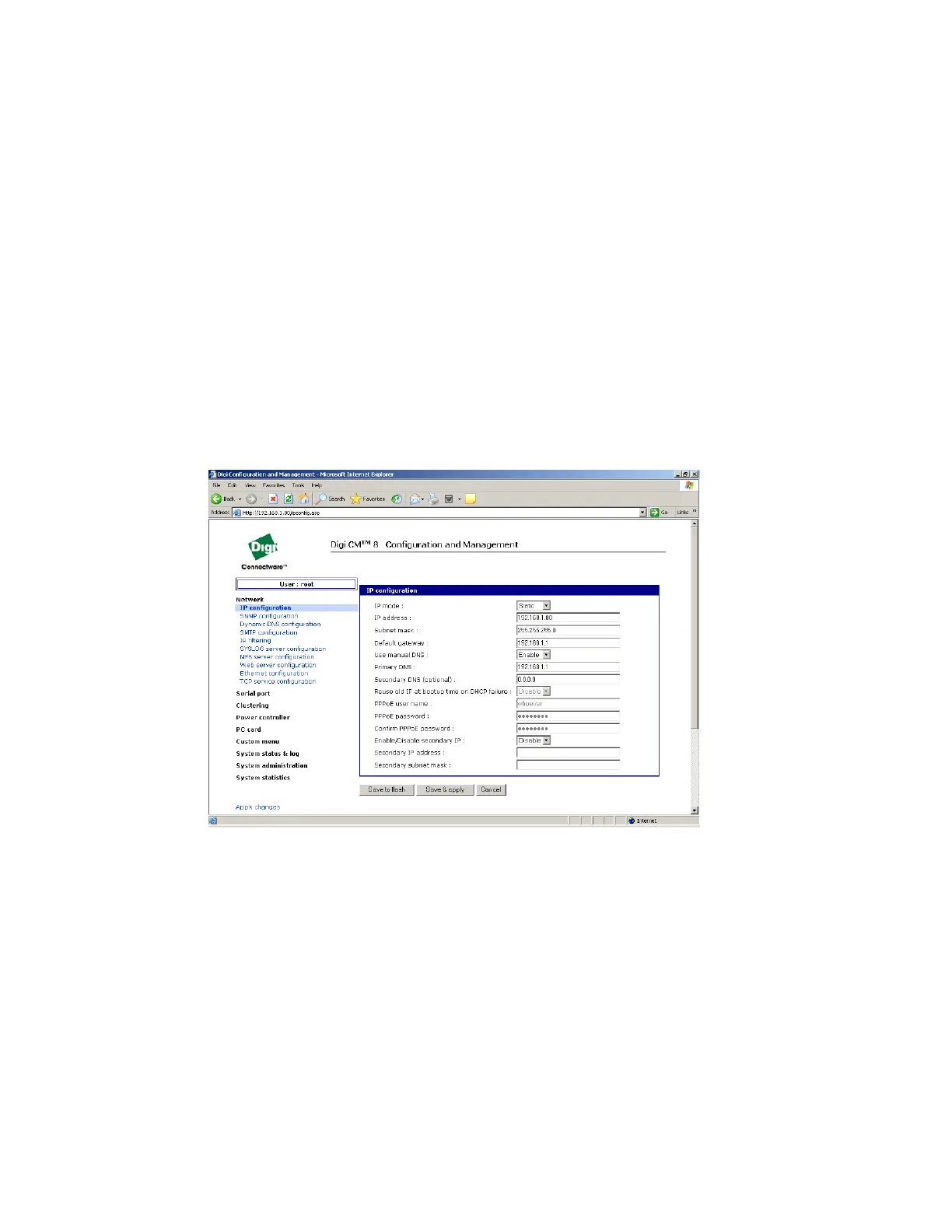Overview Ways to configure the Digi CM
Digi CM User Guide 13
Web interface
The web interface provides an easy way to configure the Digi CM unit. The root user and system
administrator can configure all features through the web. Port administrators can configure ports,
including port clustering, but cannot modify system settings. No other users can use the web
interface for configuration.
There are two ways to access the web interface.
▪ ADDP (Advanced Device Discovery Protocol)
This device discovery tool allows you to find, configure and launch your web configuration and
management interface. Find your device and double click it to access the web interface, or select
your device and click Configure network settings (on the left navigation bar).
▪ Directly entering the IP address
You can enter the IP address directly into the URL address bar of your browser. (Of course, the IP
address must already be set up)
Access the web interface from one of the previous methods. The following page is displayed after
login.
Configuration menu
The root user and system administrator have full access to the configuration menu from a Telnet or
SSH session or a serial connection through the console
port. Functionality is similar to the web interface, with the exception of custom menus, which can be
created only from the web interface. The configuration menu is presented to system administrators
automatically. Root users access the menu by entering the command configmenu. Port
administrators can access this menu but can modify serial port configuration only. No other users
can access this menu.
