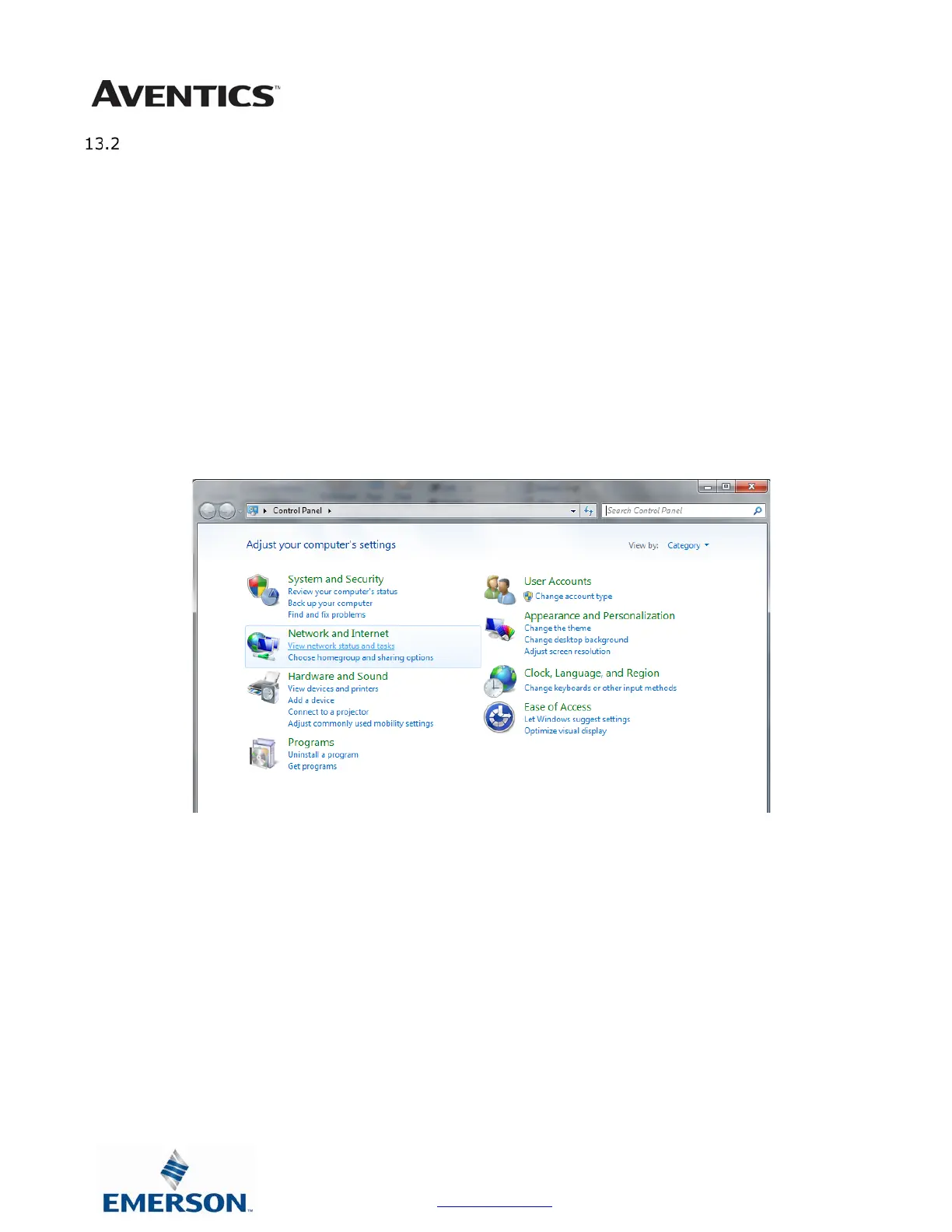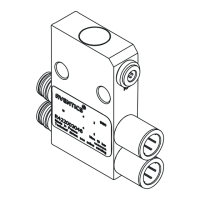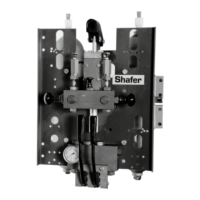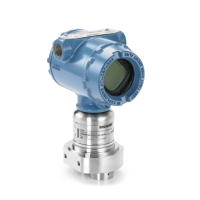G3 Series EtherCAT
TM
Technical Manual
13-126
Subject to change without notice
www.asco.com/g3
Connecting to a G3 Series EtherCAT
TM
Node (Windows 7)
This section will discuss how to connect a computer to a G3 Series EtherCAT
TM
node. There
are multiple ways to complete this task, so only two will be discussed.
1. Connect a 24VDC power supply to the valve manifold. The connector pin-out can be found on the side of the
EtherCAT
TM
node or on page 4-20 of this document. (Note: 24VDC only needs to be applied to the “+24VDC
(NODE & INPUTS)” pin to power the node.)
2. Connect an Ethernet cable directly from the manifold to the computer -OR- Connect an Ethernet cable from
the manifold to a router, hub, or switch. Connect a second Ethernet cable from the computer to the router,
hub, or switch. (Network lights should appear on the router, hub, or switch if the correct cables are used).
3. Turn on the computer. Also, make sure the manifold and the router, hub or switch has power.
4. To communicate with an EtherCAT
TM
manifold the IP address of your computer must be known. To start this
process, left click on the “Start” button.
5. Left click on control panel, then left click view network status and tasks
