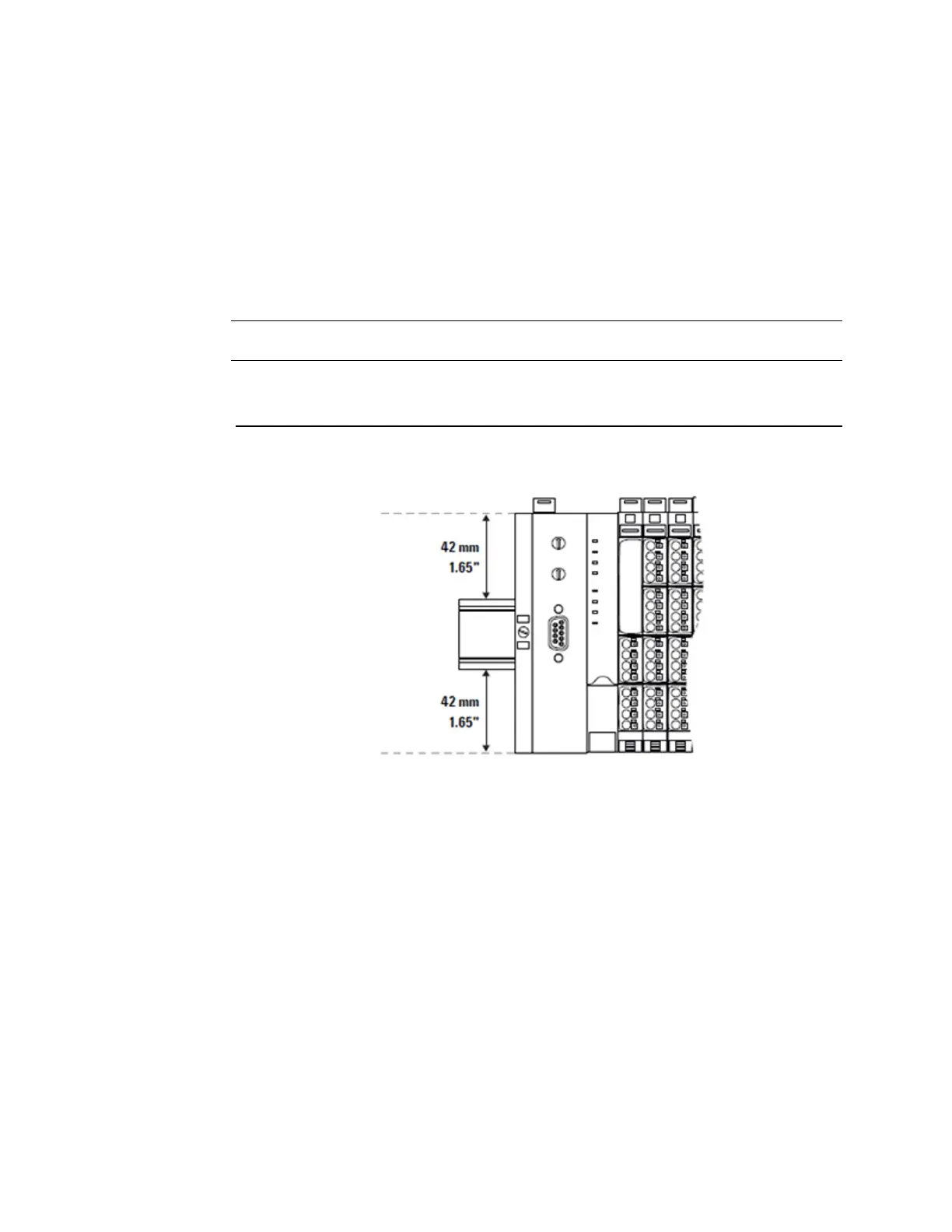User Manual Section 3
GFK-2958L May 2021
Configuration 23
Section 3: Configuration
3.1 Order and Arrangement of Modules
The RSTi-EP system elements are designed to be installed on a profile rail according to EN
60715 [1.4 x 0.26 in (35 × 7.5 mm)], a steel strip in accordance with Annex A of EN 60715,
or a tin-plated steel strip.
Note: A RSTi-EP station may be built up to a maximum length of 3.28 ft (1 m). Therefore, at most 82
modules (including max. 64 active modules) can be aligned on a network adapter.
The RSTi-EP station is usually installed on a horizontally positioned DIN rail.
Figure 9: Installation Position of the RSTi-EP Station on the DIN Rail (Horizontal
Installation)
Installation on vertically positioned DIN rails is also possible. In this case however, the heat
dissipation is reduced such that the derating values change (refer to Section 3.5, Current
Demand and Power Supply). In the case of vertical mounting, the network adapter must
always be arranged as the first module at the bottom and secured with an end bracket for
vertical mounting.
