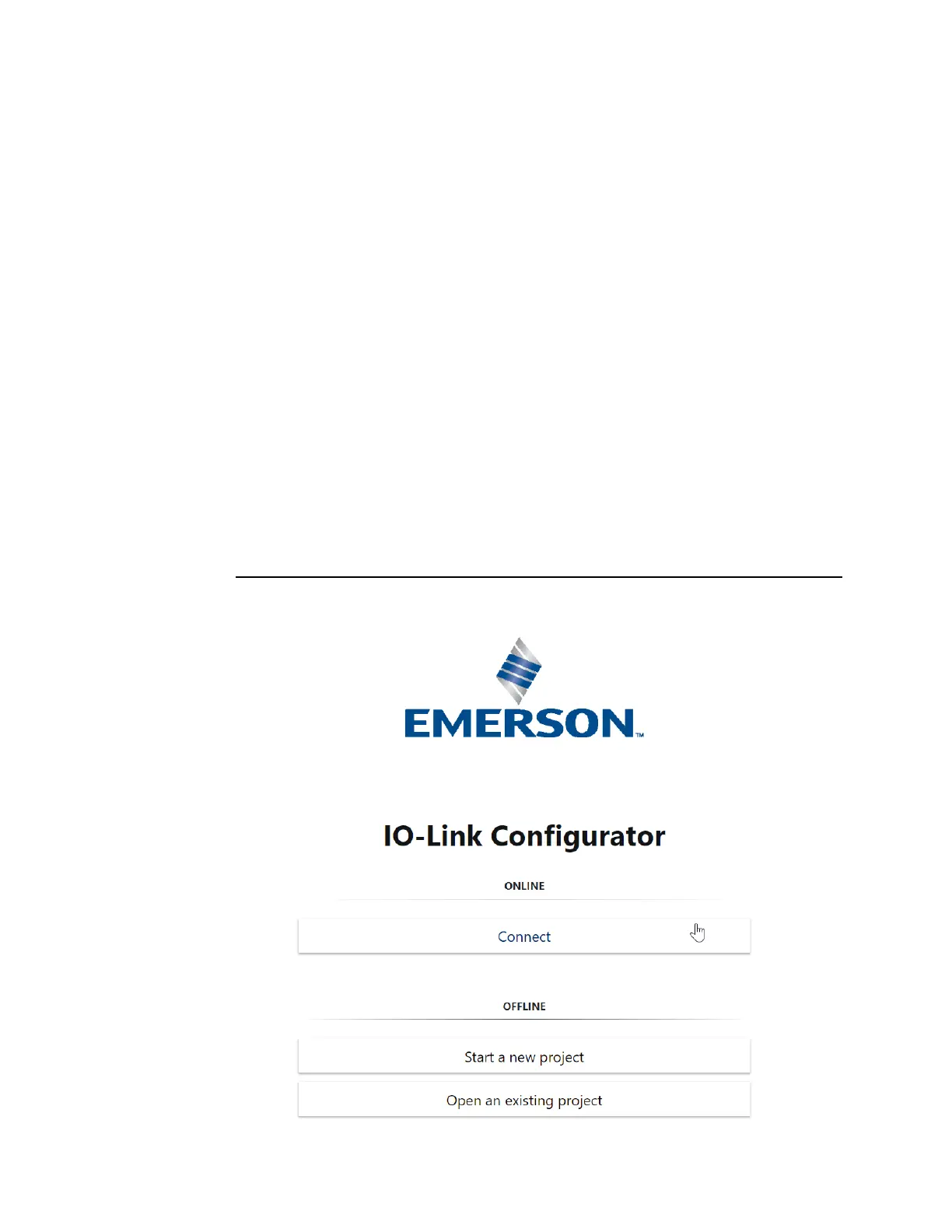User Manual Section 13
GFK-2958L May 2021
IO-Link Device Configuration 504
13.2 Installing RSTi-EP IO-Link configurator
−
Download the RSTi-EP IO-Link configurator from Emerson website.
−
Navigate the download folder
−
Double click EMERSON-IOLink-Device-Configurator-Setup_x.x.x.exe
−
Follow the installation wizard.
Once successfully installed, you can start the IO-Link Configurator. The starting page is
displayed.
Note: The license conditions are displayed when the program is started for the first time.
Read and confirm the license conditions.
13.3 Operating the RSTi-EP IO-Link configurator
13.3.1 Displaying the starting page
The starting page is displayed below each time you start the Emerson RSTi-EP IO-Link
Configurator.
Figure 344: Starting page
