
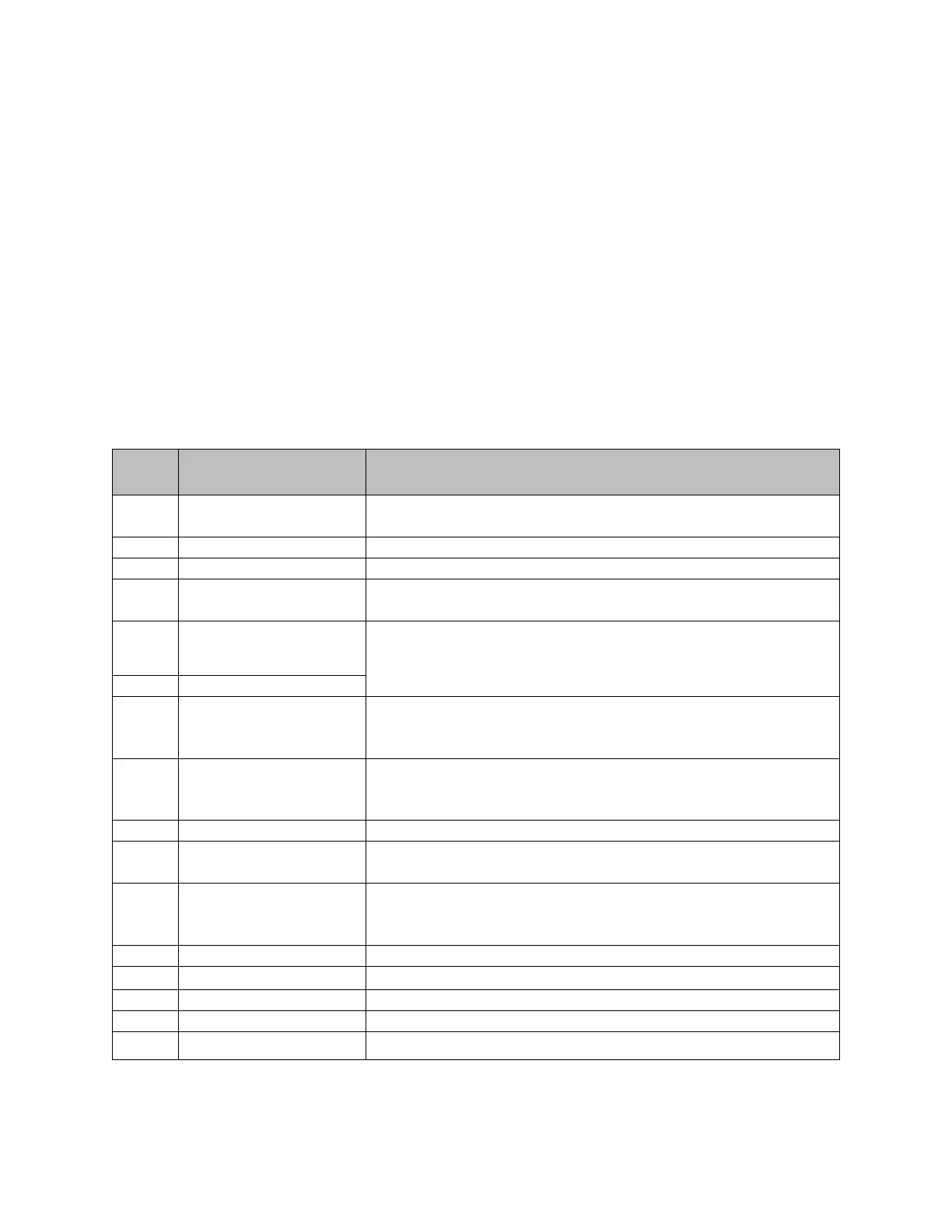 Loading...
Loading...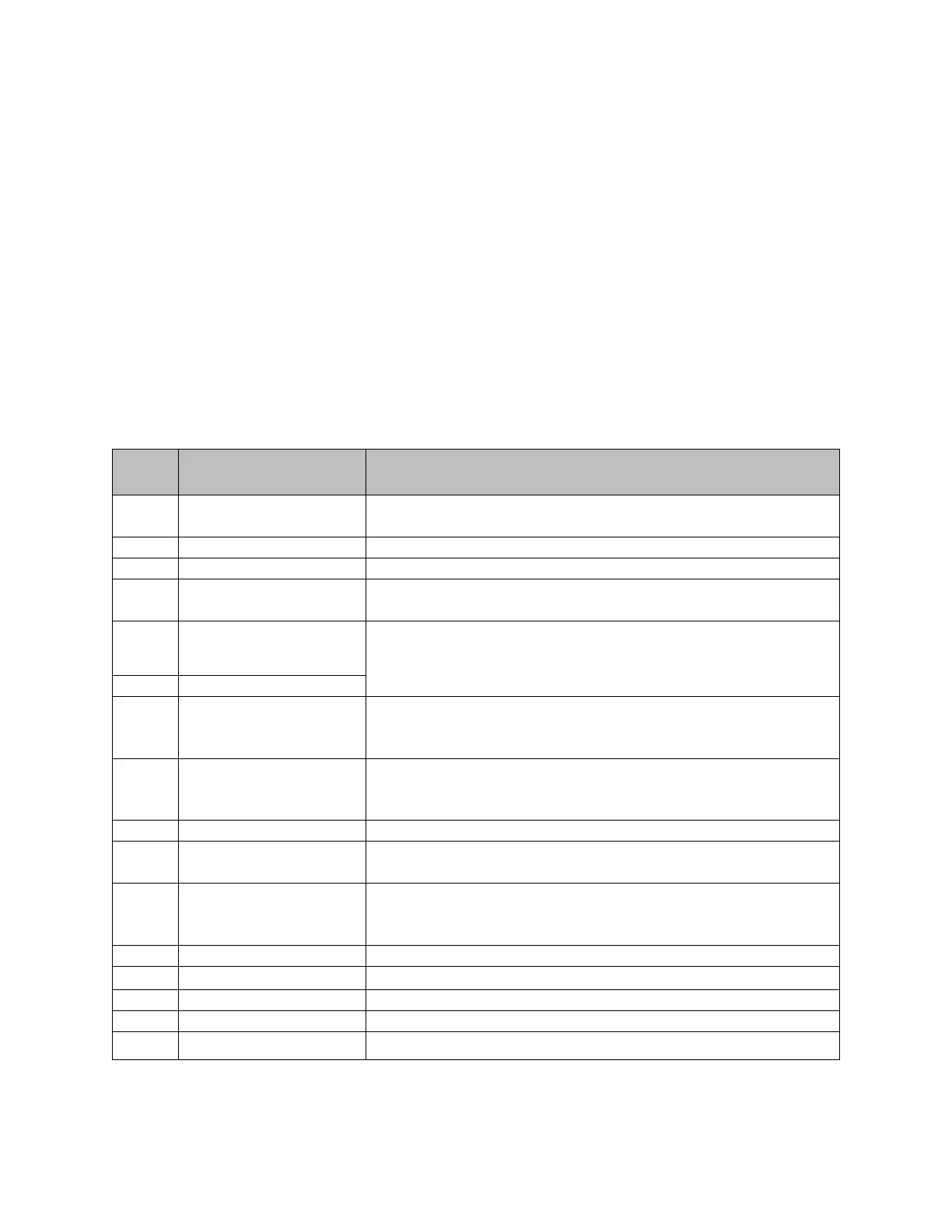
Do you have a question about the Emerson PACSystems RSTi-EP and is the answer not in the manual?
| Brand | Emerson |
|---|---|
| Model | PACSystems RSTi-EP |
| Category | Controller |
| Language | English |
Provides essential general safety instructions for handling and working with RSTi-EP products.
Explains the importance and method of functional earth (FE) connections for system safety.
Outlines critical safety notes for using RSTi-EP products in potentially explosive atmospheres.
Details requirements for installing RSTi-EP systems in ATEX Zone 2 environments.
Details the system's current demand and power supply concepts for optimal operation.
Detailed description of the Profibus DP Network Adapter, including features and specifications.
Detailed description of the PROFINET IRT/RT Network Adapter, covering features and specifications.
Detailed description of the EtherCAT Network Adapter, including features and specifications.
Detailed description of the Modbus/TCP Network Adapter, including features and specifications.
Detailed description of the EtherNet/IP Network Adapter, including features and specifications.
Detailed description of the EP-1214 Digital Input Module, including specifications and parameters.
Detailed description of the EP-1218 Digital Input Module, including specifications and parameters.
Detailed description of the EP-1318 Digital Input Module, including specifications and parameters.
Detailed description of the EP-1804 Digital Input Module, including specifications and parameters.
Detailed description of the EP-125F Digital Input Module, including specifications and parameters.
Detailed description of the EP-12F4 Digital Input Module, including specifications and time stamp function.
Detailed description of the EP-153F Digital Input Module, including specifications and parameters.
Detailed description of the EP-2214 Digital Output Module, including specifications and parameters.
Detailed description of the EP-2614 Digital Output Module, including specifications and parameters.
Detailed description of the EP-2634 Digital Output Module, including specifications and parameters.
Detailed description of the EP-2218 Digital Output Module, including specifications and parameters.
Detailed description of the EP-225F Digital Output Module, including specifications and parameters.
Detailed description of the EP-2814 Digital Output Module, including specifications and parameters.
Detailed description of the EP-2714 Digital Relay Output Module, including specifications and parameters.
Detailed description of the EP-291F Digital Output Module, including specifications and parameters.
Detailed description of the EP-5111 Counter Module, including functions and parameters.
Detailed description of the EP-5112 Digital Counter Module, including functions and parameters.
Detailed description of the EP-5212 Digital Frequency Counter Module, including functions and parameters.
Detailed description of the EP-5261 Serial Communication Module, including interface and parameters.
Covers EMC requirements and basic principles for ensuring electromagnetic compatibility.
Details on operating the web server in Force mode for functional testing and preconfiguration.
Provides instructions on downloading and updating firmware for network adapters and I/O modules.











