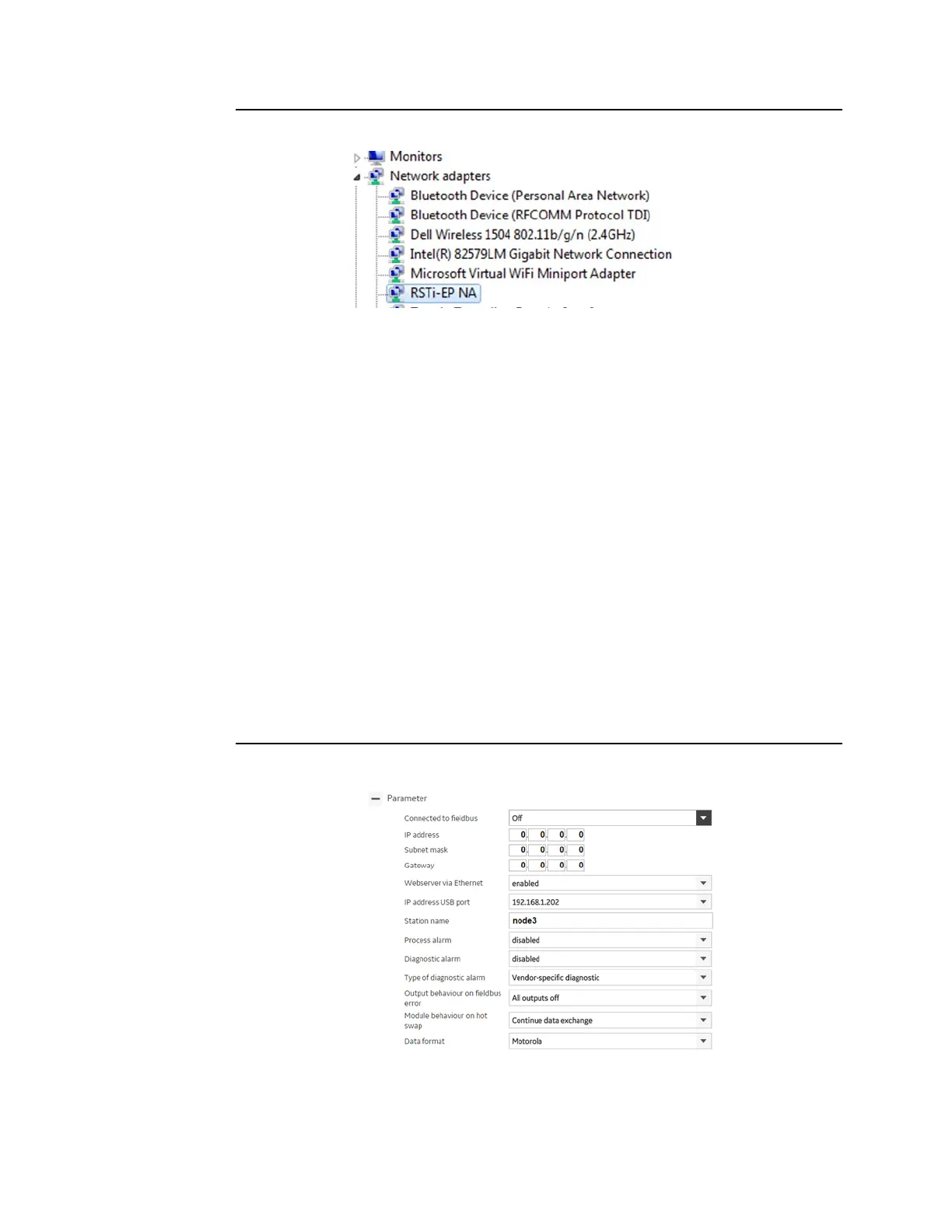User Manual Section 9
GFK-2958L May 2021
Web Server 456
Figure 299
8.
Close the Device Manager.
9.2 Starting the Web Server
Note: Simultaneous access via both interfaces to the webserver is not possible. Make sure
that there is no USB connection before you start the access via Ethernet.
•
To start the web server
1.
Open an internet browser.
2.
In the address line, enter the IP address of the network adapter (default:
192.168.1.202).
9.2.1 Activating the Ethernet Socket
•
To activate the Ethernet socket
7.
In the station view, click on the Network Adapter and then Parameters.
3.
Scroll down the list of parameters until you see the entry Web server via Ethernet.
4.
Change the setting to enabled.
Figure 300
8.
Enter the required IP address and Subnet mask.
9.
Click Apply Changes to confirm.
