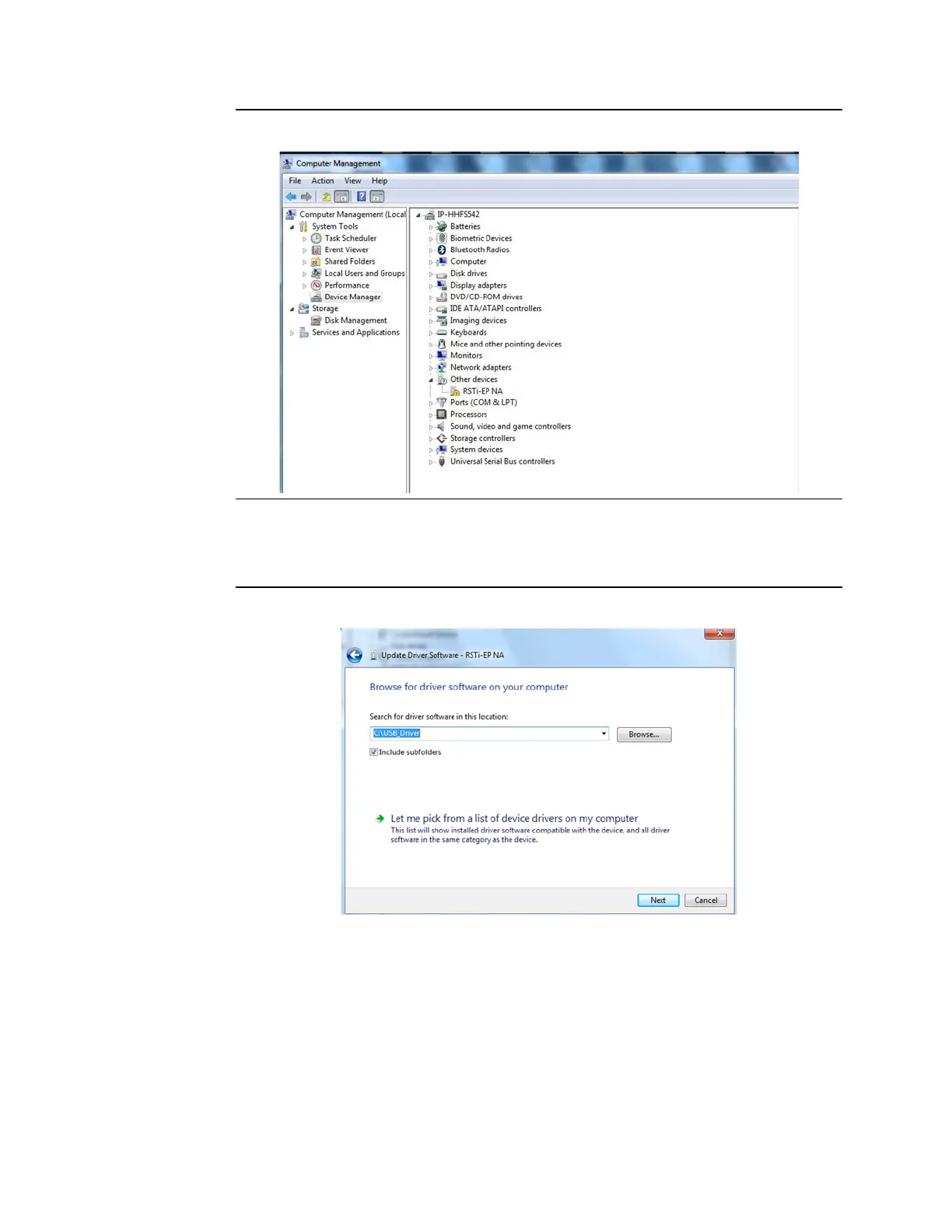User Manual Section 9
GFK-2958L May 2021
Web Server 455
Figure 297
4.
Right-click on the interface and select Update driver software. You will be asked if
you would like to search for the driver software.
5.
Select Search for driver software on this computer.
Figure 298
6.
Click Browse and select the folder in which you have stored both .inf files and click
Next.
Note: There could be a security inquiry because the driver software does not have a
signature. Nonetheless, continue with the installation.
7.
Follow the rest of the steps in the installation routine until the successful installation
is confirmed. The driver displays in the Device Manager under Network adapters.
