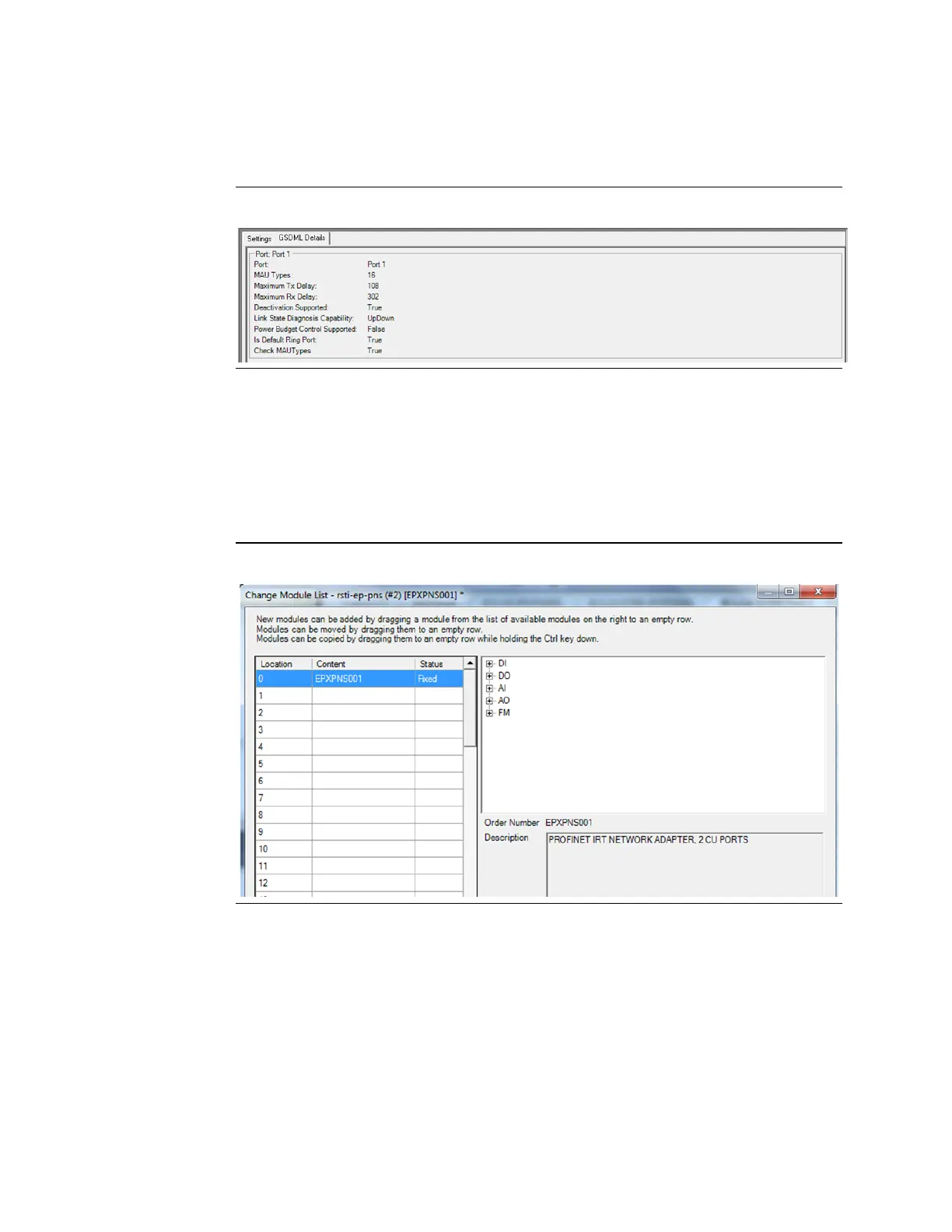User Manual Section 8
GFK-2958L May 2021
Commissioning 434
Double-clicking on the EPXPNS001/EPXPNS101 module’s Port 1 and Port 2 icons in the
Navigator also displays Settings and additional GSDML parameters for the scanner. See an
example below:
Figure 276
8.2.2 Adding EPXPNS001/ EPXPNS101 Modules to a Remote
Node
To add a module to the remote node, right click on the EPXPNS001/EPXPNS101 icon in the
Navigator and select Change Module List. In the right pane of the Change Module List
window, expand the list of module types.
Figure 277
