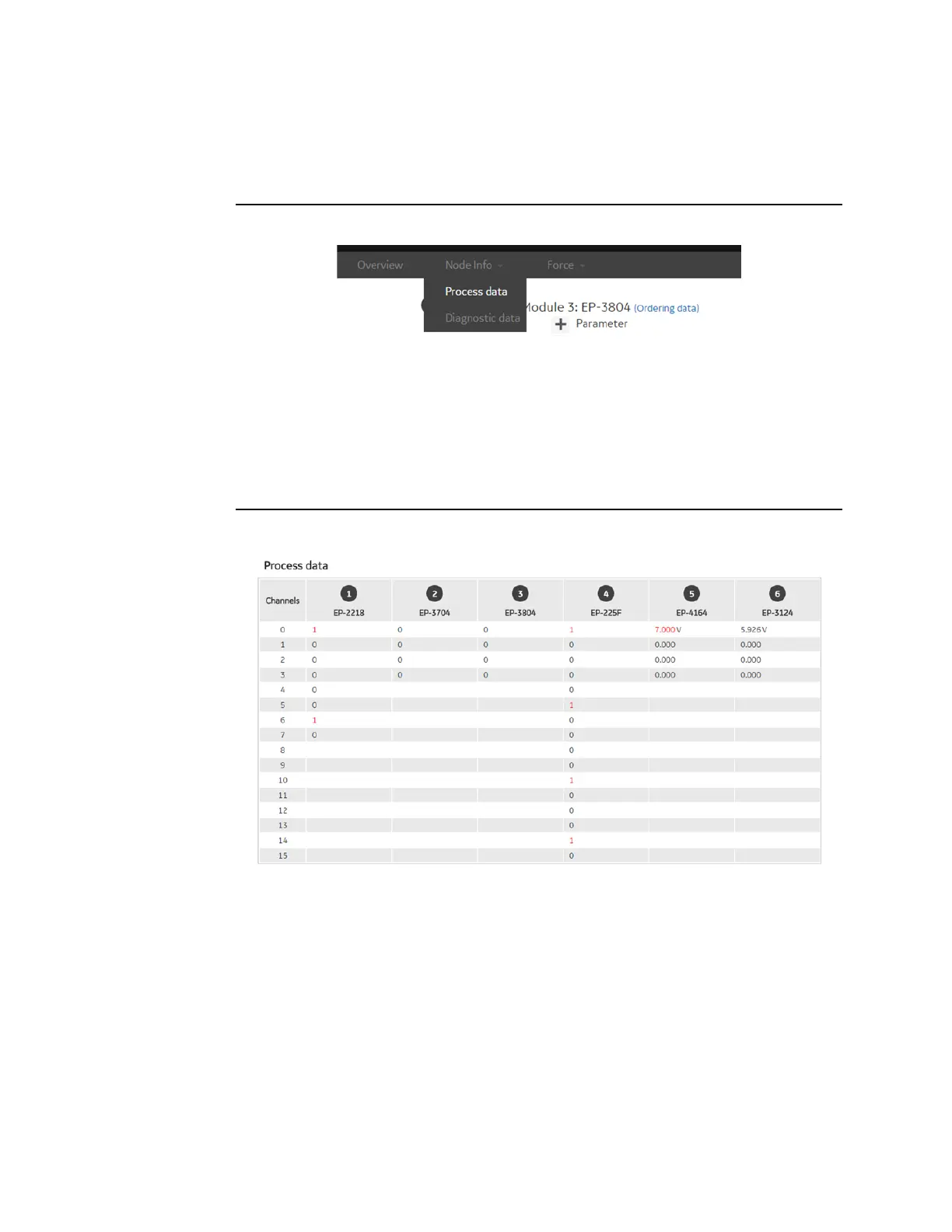User Manual Section 9
GFK-2958L May 2021
Web Server 465
9.7 Displaying Node Information
You can use this menu to display all of the Process data and Diagnostic data.
Figure 314
9.7.1 Displaying Process Data
•
To display process data
1.
From the menu bar, click Node Info and then Process Data. The overview displays
all modules and channels along with their current values; these values are
continuously updated.
Figure 315
2.
Click Close to leave this view.
9.7.2 Displaying Diagnostic Data
•
To display diagnostic data
1.
From the menu bar, click Node Info and then Diagnostic data. In the overview, all
of the modules that have diagnostic messages.
