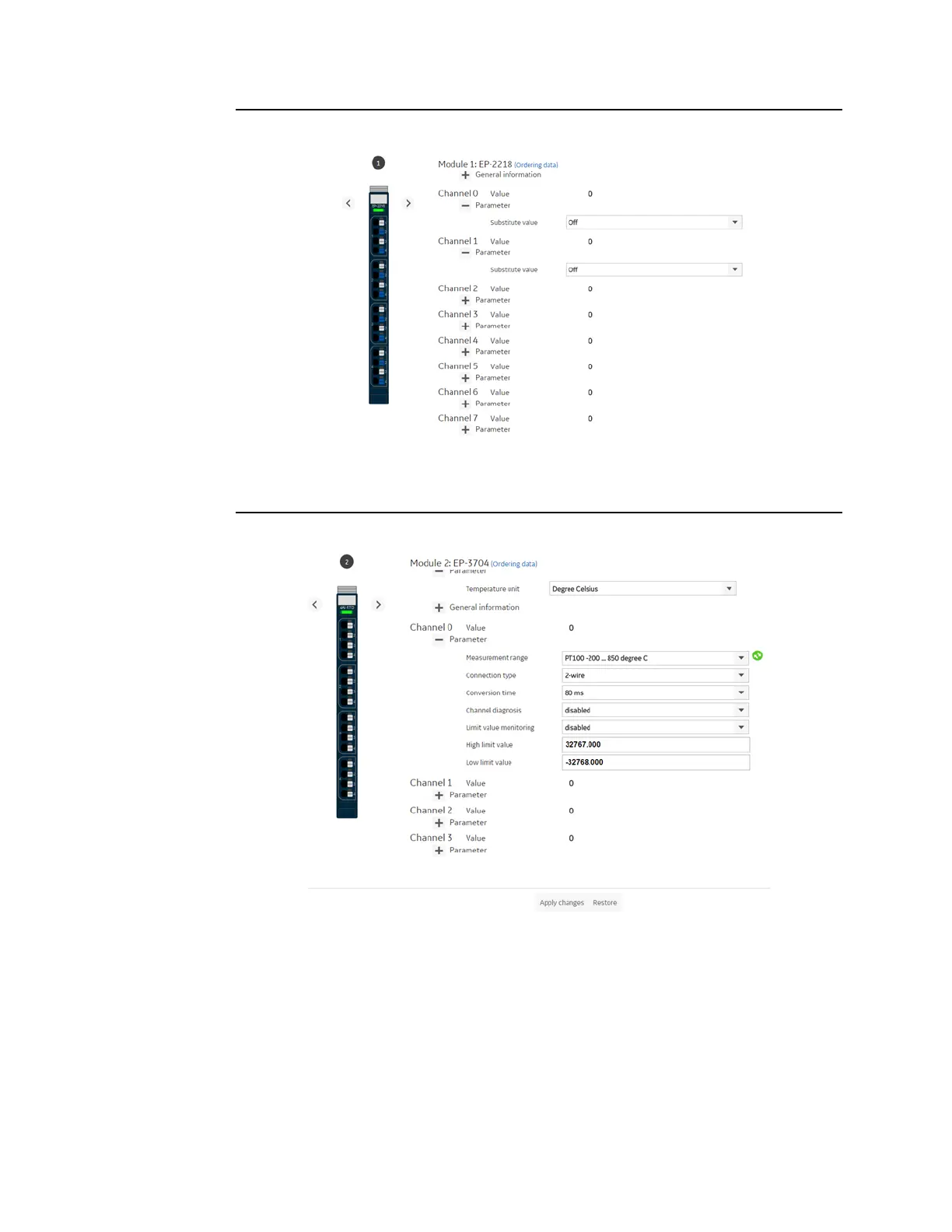User Manual Section 9
GFK-2958L May 2021
Web Server 464
Figure 312
2.
To open the datasheet for the module, click on the link next to Name.
3.
To change individual parameters, click Parameters.
Figure 313
For parameters that can be edited, alternative settings are offered in a dropdown menu:
1.
Select the parameter you would like to change.
2.
Select the desired setting from the dropdown menu.
3.
Click Apply Changes to save all changes and close the window.
4.
Click Close to close the Module Status window.
