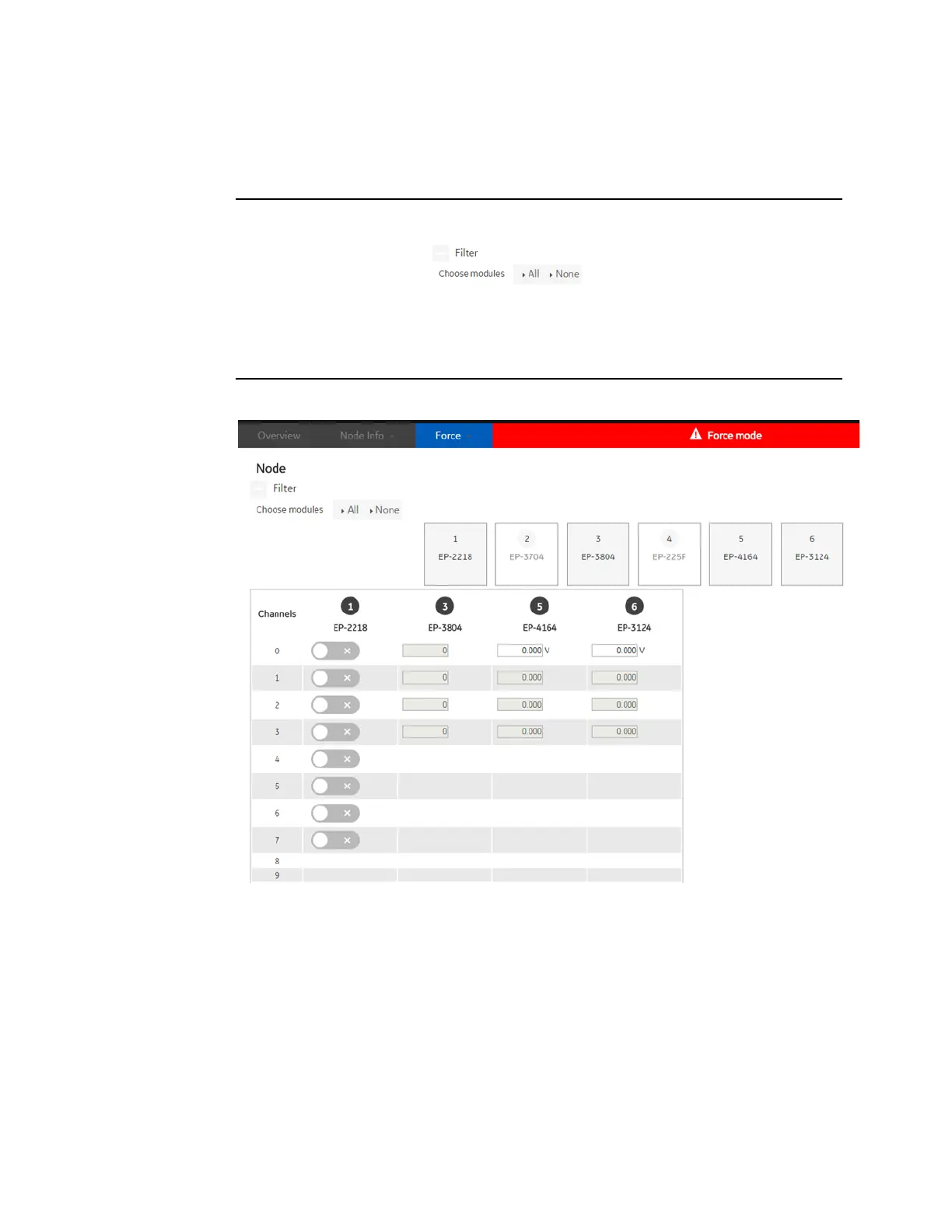User Manual Section 9
GFK-2958L May 2021
Web Server 468
9.7.5 Filtering the Module View
•
To view only the modules that you would like to force: Click the Filter bar.
Figure 320
Displayed modules are highlighted in color in the filter bar, while hidden modules are
displayed in white.
Figure 321
•
To display or hide modules: From the filter bar, click on the module you would like to
display or hide.
9.7.6 Resetting Filters
•
To display all modules again: Click Display all.
•
To hide all modules: Click Hide all.
