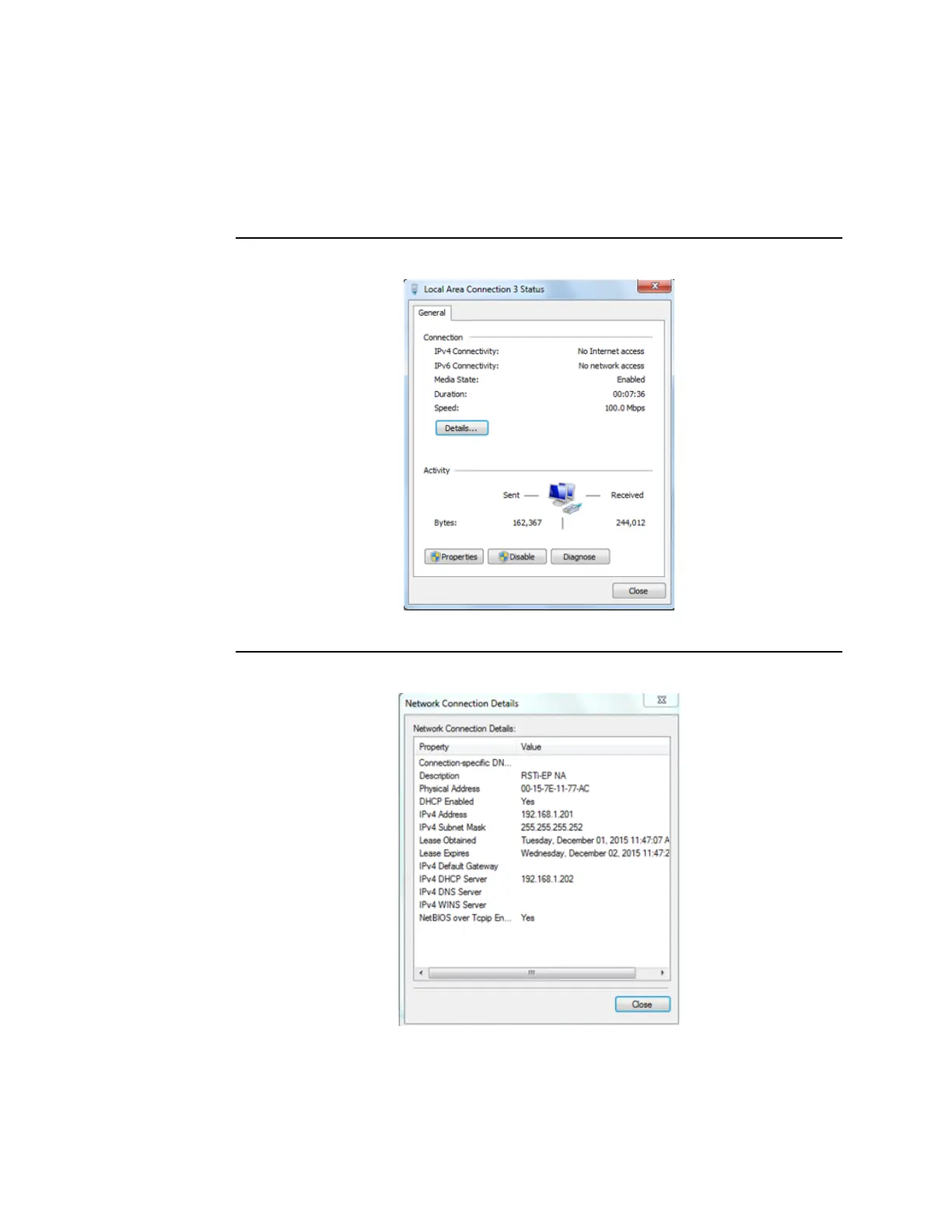User Manual Section 9
GFK-2958L May 2021
Web Server 457
10.
Close the network adapter window and restart the network adapter. You can
review the IP address in Windows Control Panel, in the Network and Sharing
Center.
11.
Under Unidentified network, click on LAN connection. The LAN Connection Status
window displays.
Figure 301
12.
Click Details. The Network Connection Details window opens.
Figure 302
The IP address of the virtual LAN port (the USB connection) displays under IPv4 DHCP
server. The standard IP address is 192.168.1.202. The web server is started.
