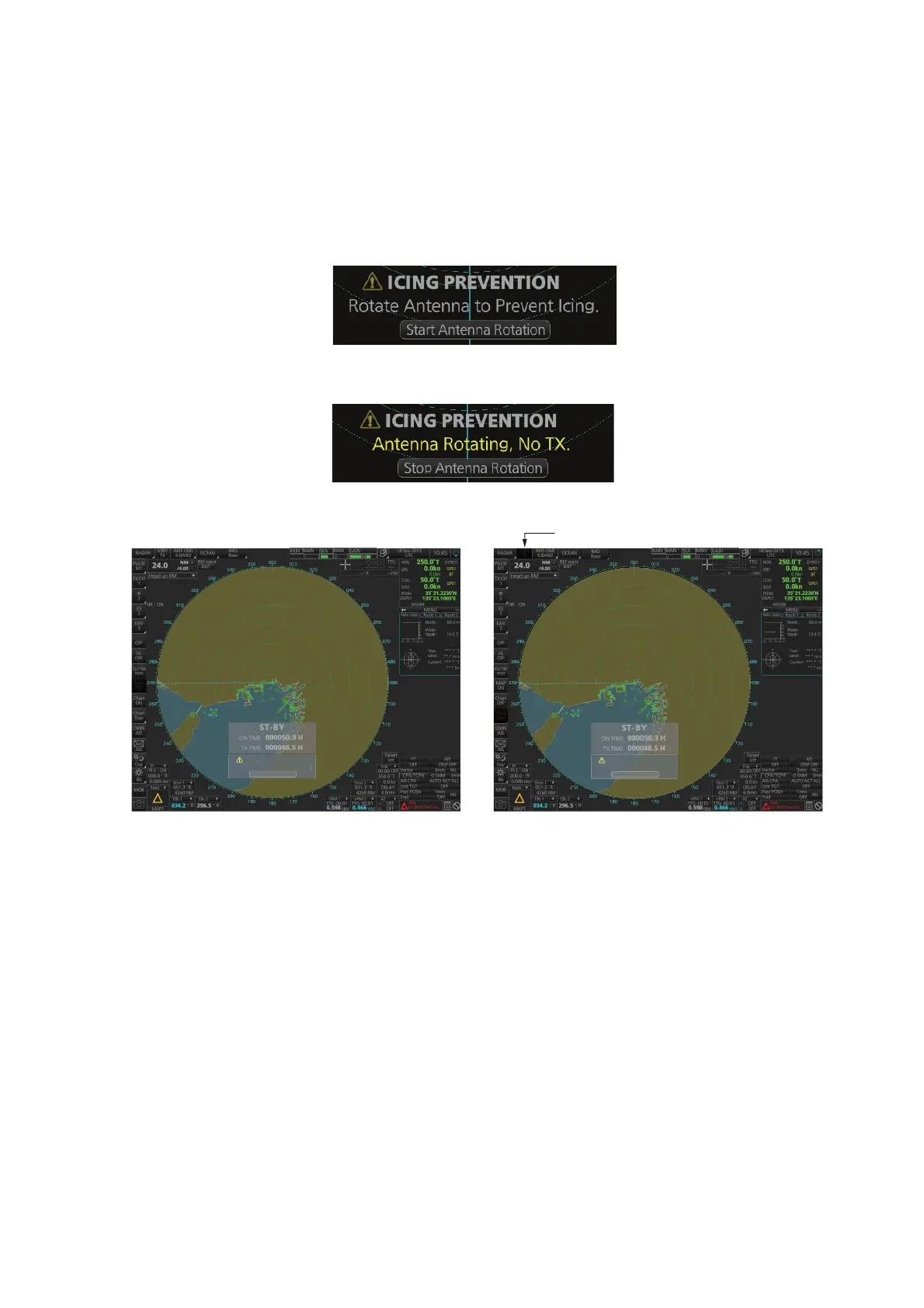2. RADAR, CHART RADAR OPERATION
2-59
2.40 Icing Prevention
You can rotate the antenna (24 rpm) without transmission to keep the antenna from
freezing.
1. Open the menu then select the [8 INITIAL SETTING] menu. Select [9 ICING PRE-
VENTION] (IMO type) or [0 ICING PREVENTION] (A and B types).
2. Select [ON]. The following message appears at the bottom of the screen.
3. Click [Start Antenna Rotation] to rotate the antenna without transmission. The
message changes as follow.
To stop the antenna rotation, click [Stop Antenna Rotation].
With this feature active and the antenna stopped, pushing the STBY/TX key on the
Control Unit or click the [STBY TX] button on the Status bar rotates the antenna and
transmits pulses. Operating one of the above-mentioned controls again stops trans-
mission but the antenna rotates.
When the antenna stops
When the antenna rotates
[STBY TX] is grayed out.
ICING PREVENTION
Rotate Antenna to Prevent Icing.
Start Antenna Rotation
ICING PREVENTION
Antenna Rotating, No TX.
Stop Antenna Rotation
ACE
ACE
