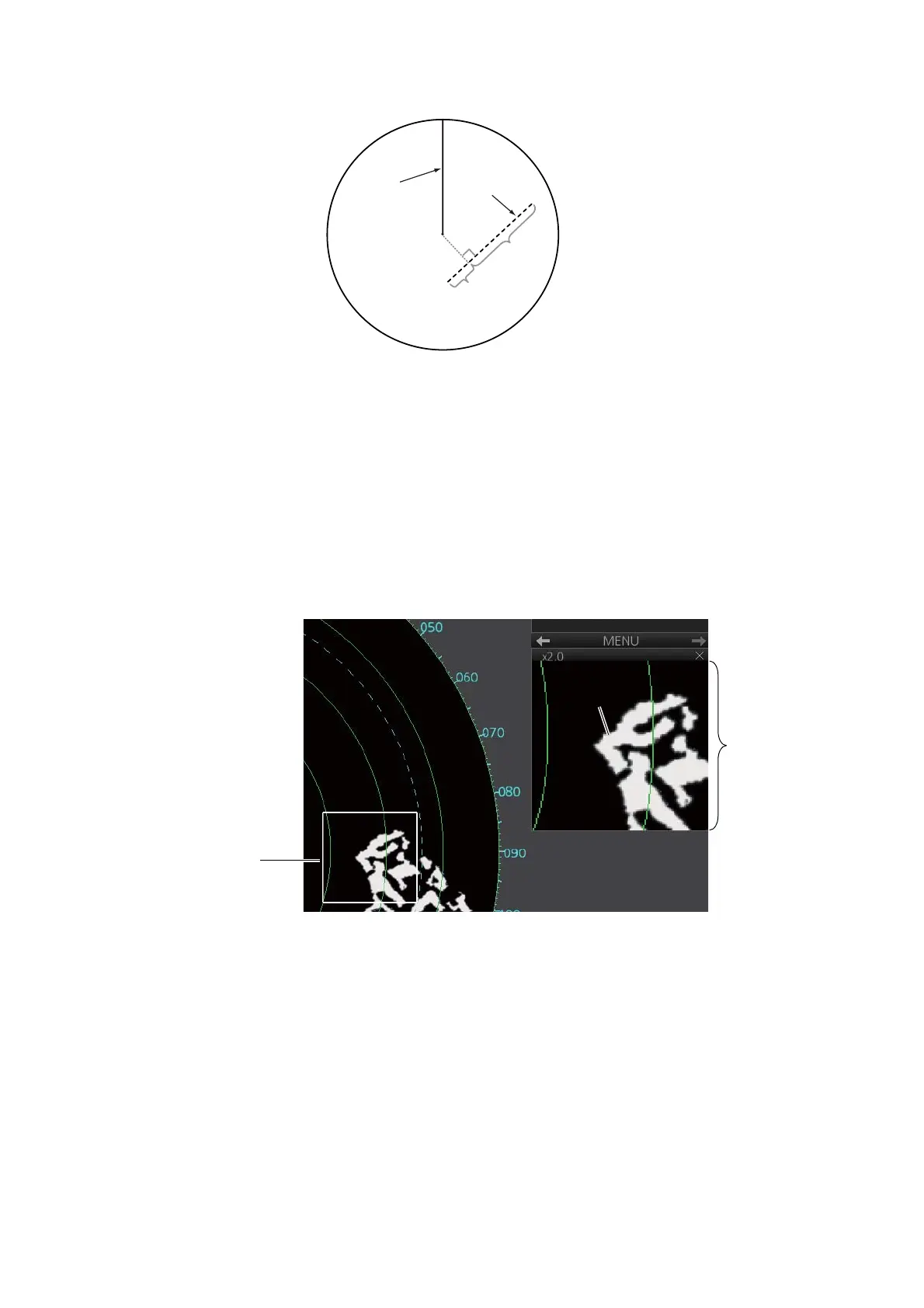2. RADAR, CHART RADAR OPERATION
2-33
6. Set the length (setting range: 0.000 to 24.000 NM).
7. Close the menu.
2.24 Zoom
The zoom function enlarges an area of interest in the information area (magnification
range: 1.0, 1.5, 2.0, 2.5, 3.0; 2.0 is default). To use the zoom display, right-click the
operational area to show the context-sensitive menu then select [Zoom Set]. Roll the
trackball to put the zoom cursor on the area to zoom. Spin the scrollwheel to change
the magnification then push the left button to confirm the magnification and the posi-
tion. See the zoom display at the right side of the screen.
To deactivate the zoom function, right-click the operational area to show the context-
sensitive menu then select [Zoom Off].
Heading line
Own ship position
PI line
Adjust the length
forward a PI line.
Adjust the length
forward a PI line.
Adjust the length
backward a PI line.
Adjust the length
backward a PI line.
Zoom
cursor
Zoomed
echo
Zoom
display
