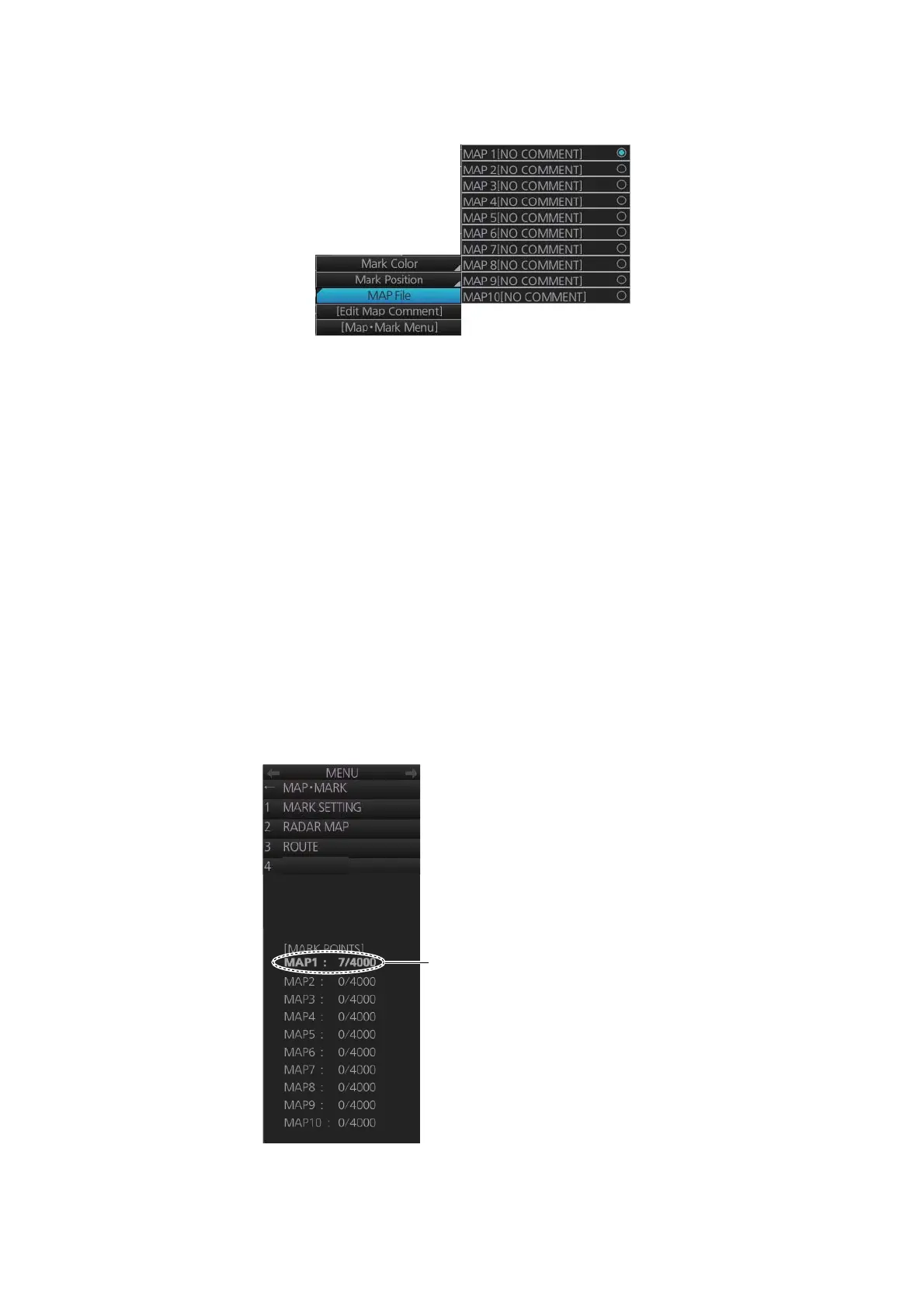5. RADAR MAP AND TRACK
5-3
4) At the context-sensitive menu, click [MAP File] then click the map file number
where to save the mark.
4. For entry with the cursor, use the trackball to put the cursor on the location de-
sired. (You can see the range and bearing from own ship to the cursor location by
monitoring the Cursor position box.) Push the left button or the MARK key on the
Control Unit to inscribe the mark or line point.
Note: To continue entering the same mark or line under the same conditions, do the
following at the next time of entry.
Entry by cursor: Click the location where to put a mark.
Entry by ship's position, or manual input of latitude and longitude: Click the mark
icon.
5.5 How to Find Number of Map Points Used
You can show the number of points used in each radar map file.
Right-click the [Mark] box then select [Map•Mark Menu]. See [MARK POINTS] at the
bottom of the menu to see how many mark points have been used per map file. In the
example below 7 points out of 4,000 points have been used in Map 1.
Map no., no. of points used/total no.
of points
EVENT
5 USER CHART
