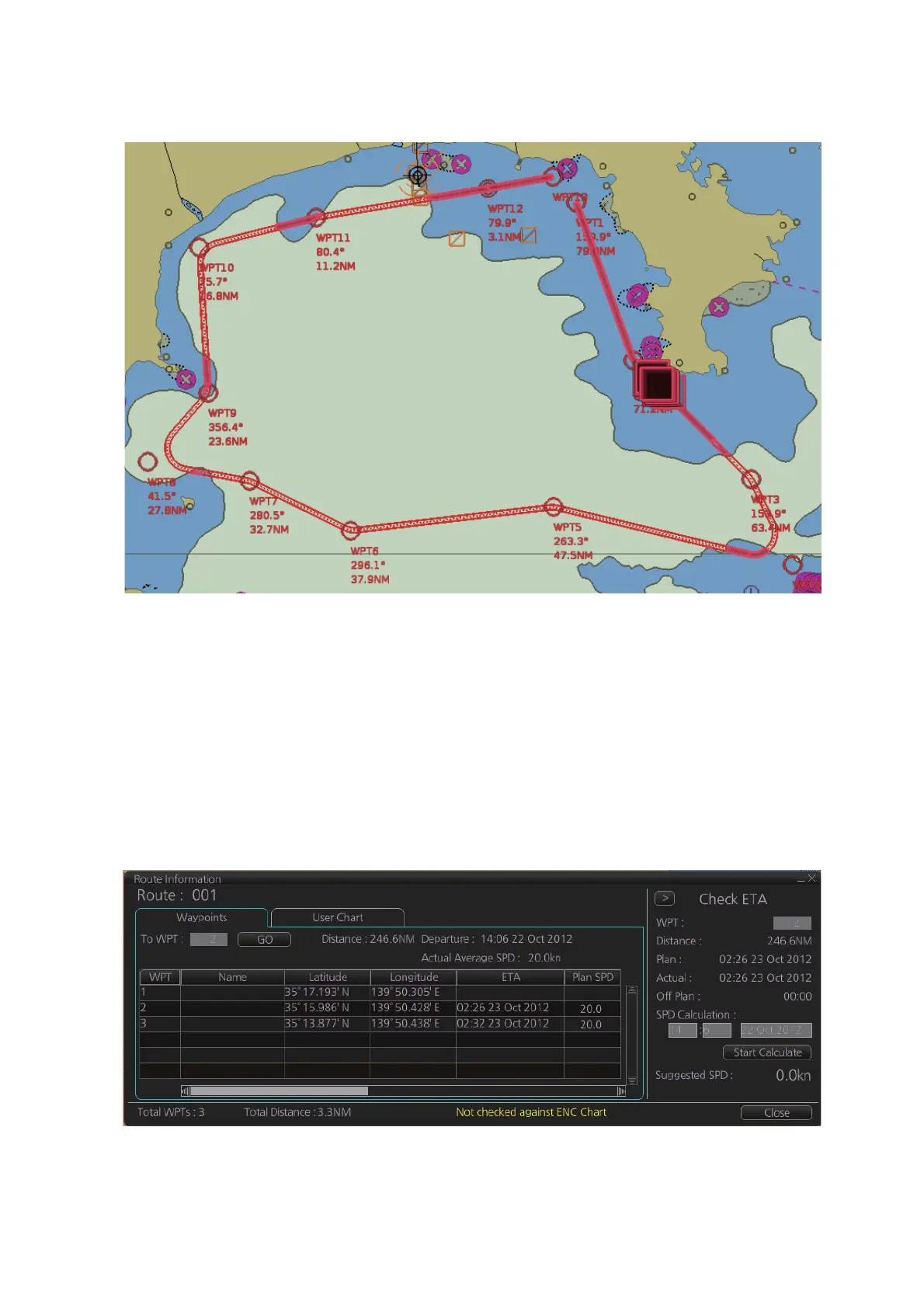11. CHART ALERTS
11-7
11.4 Route Monitoring
• When the ship enters a check area specified as a caution alert, a visual alert is gen-
erated. Neither the object in the area or the route is highlighted.
• When the ship enters a check area specified as a warning alert, a visual alert is gen-
erated and the object and route are highlighted.
• A red box(es) indicates an area having several highlighted objects.
The system has a route monitor that facilitates safe use of routes. You can check your
route plan for safe water and you can attach a user chart and Notes that you intend to
use together with a route plan. To show the [Route Information] dialog box, get into
the Voyage navigation mode, then click the [Route] and [Route INFO] buttons. Click
the [Waypoints] tab.
