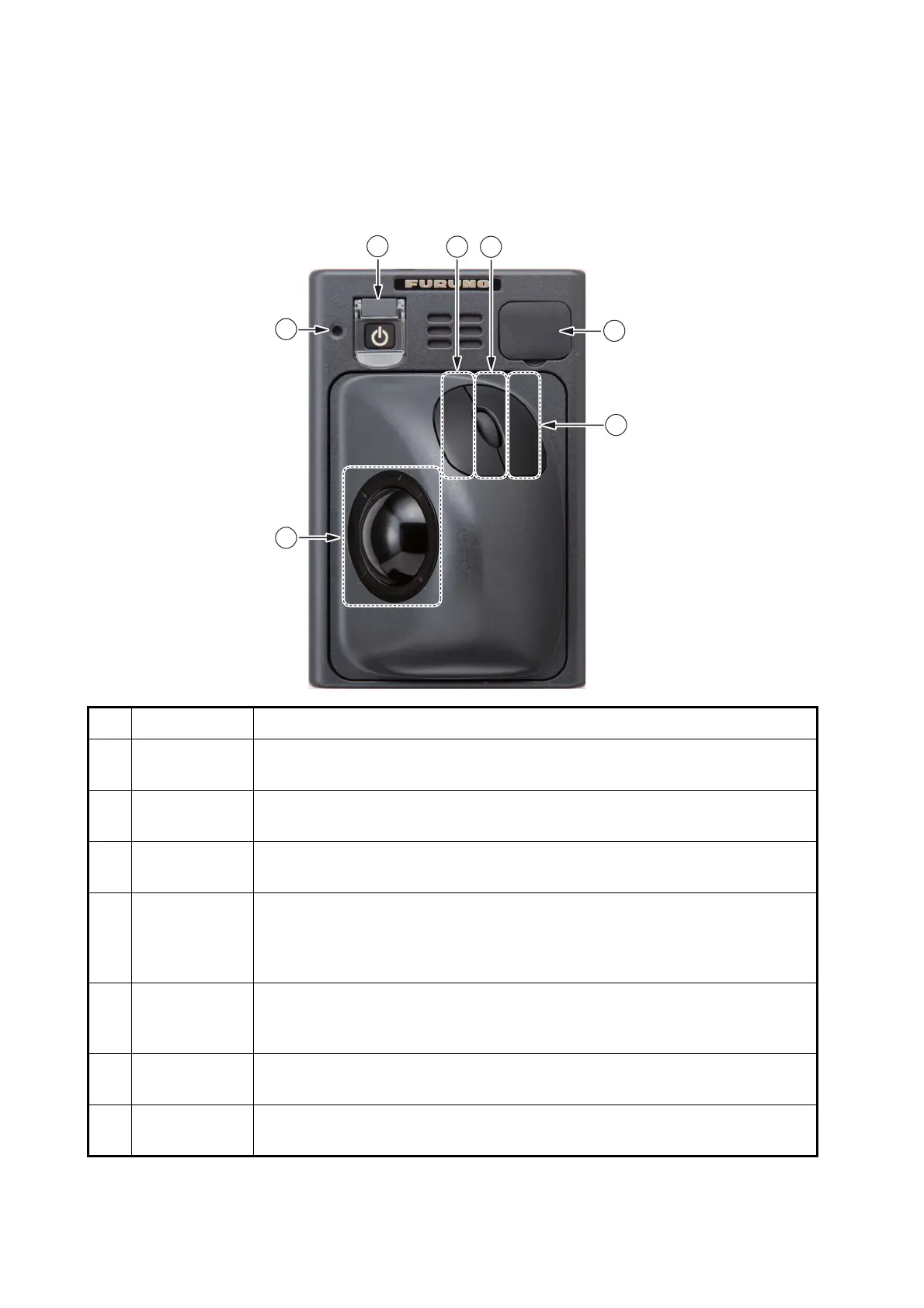1. OPERATIONAL OVERVIEW
1-4
1.1.2 Trackball Control Unit RCU-026
The Trackball Control Unit RCU-026 has a power switch, a trackball module (trackball,
scrollwheel and left and right mouse buttons), a status LED, and a USB port. The
trackball module functions like a PC mouse; the user rolls the trackball and operates
the left and right buttons and the scrollwheel to do various functions.
No. Control Description
1 Power switch Turns the system on or off. (With a FURUNO monitor unit, the monitor is also
turned on or off with this switch.)
2 Status LED The color and state of the LED change according to system or alert status.
See the Status LED description on page 1-1.
3 Left button • Does the operation related to the object selected.
• Confirms the operation done for the object selected.
4 Scrollwheel • Selects menu options.
• Selects chart scale.
• Sets numeric data.
(The scrollwheel does not have a "push" function.)
5 Right button • Displays context-sensitive menu when the cursor is put in the display
area.
• Cancels operation done on the object selected.
6 Trackball • Moves the cursor.
• Selects an object.
7 USB port For connection of USB flash memory (FAT16 or FAT32 format). Do not con-
nect a USB HDD or PC keyboard.
1
3
6
7
4
5
2
