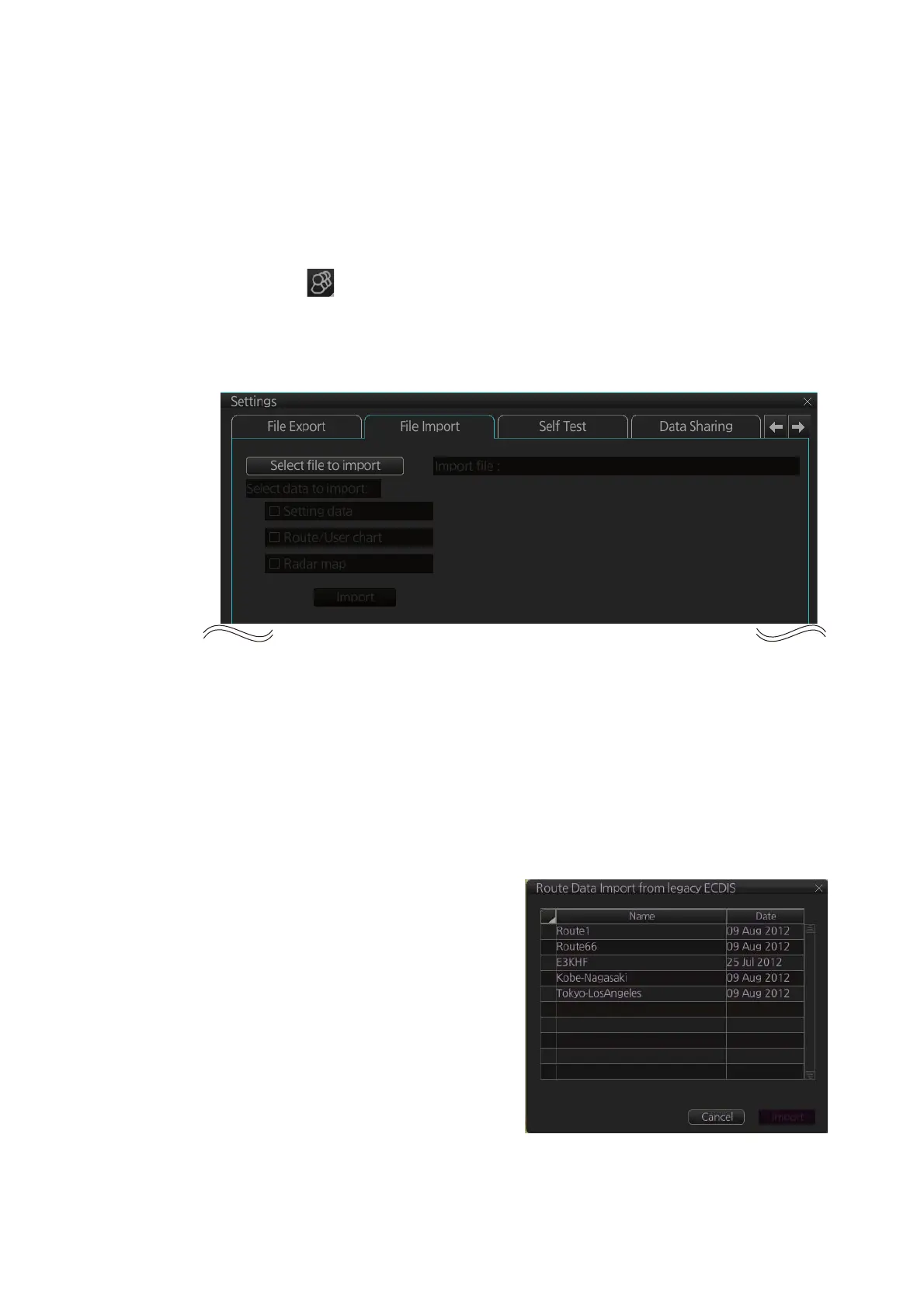12. ROUTES
12-17
12.8 How to Import Routes
12.8.1 How to import FMD-3xx0, FCR-2xx9, FAR-3xx0 route data
You can import a route created on another FMD-3xx0, FCR-2xx9, FAR-3xx0.
1. Set the USB flash memory that contains the route data to import in the USB port
on the Control Unit.
2. Click the [ ] button on the Status bar and select [Settings]. The confirmation
message appears.
3. Click the [OK] button.
4. Click the [File Import] tab.
5. Click the [Select file to import] button to select the file to import.
6. Check the data to import, at [Select data to import].
7. Click the [Import] button.
12.8.2 How to import FEA-2x07 route data
Routes created at an ECDIS FEA-2x07 can easily be imported to this ECDIS. Copy
the routes to a folder in a USB flash memory then follow this procedure. Note that FEA-
2x05-created routes cannot be imported.
1. Set the USB flash memory to the
USB port on the Control Unit.
2. Activate the Voyage planning mode.
3. On the InstantAccess bar, click the
[Manage Data], [Data Import] and
[Route] buttons to show the [SELECT
DIRECTORY] dialog box.
4. Select the folder that contains the
route(s) to be imported then click the
[OK] button.
5. Check the route(s) to import then
click the [Import] button.
