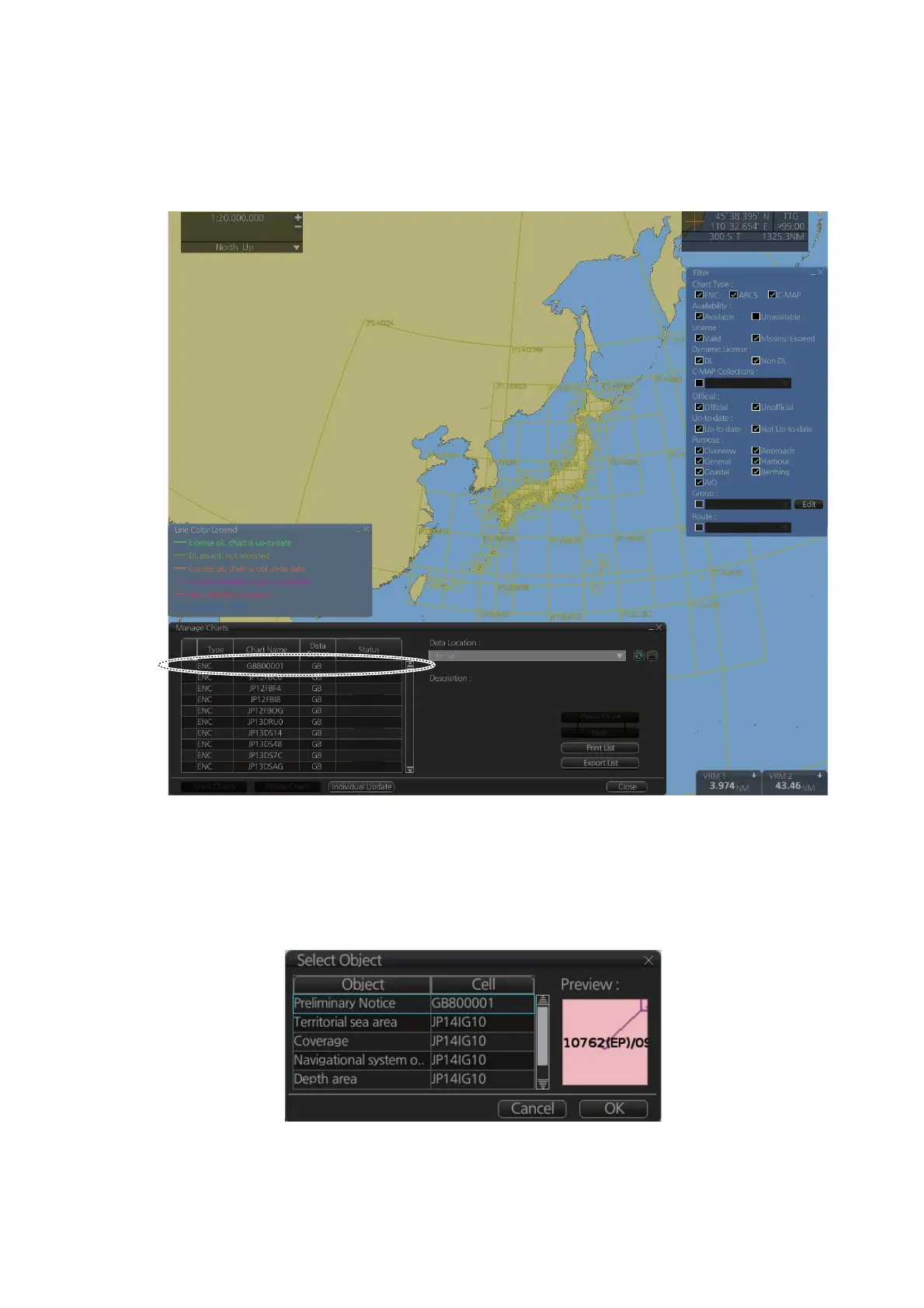9. VECTOR (S57) CHARTS
9-9
9.5.3 Catalog of AIO cells
A catalog of AIO cells is maintained in the [Manage Charts] dialog box. To show this
box, get into the Chart maintenance mode then click the [Manage Charts] button on
the InstantAccess bar. The AIO cell is GB800001.
9.5.4 How to find AIO chart object information
Do the following to find chart object information contained in the AIO.
1. Right click a red hatched area in the chart area, then select [Object INFO] to show
the [Select Object] dialog box.
yes
yes
yes
yes
yes
yes
yes
yes
yes
yes
