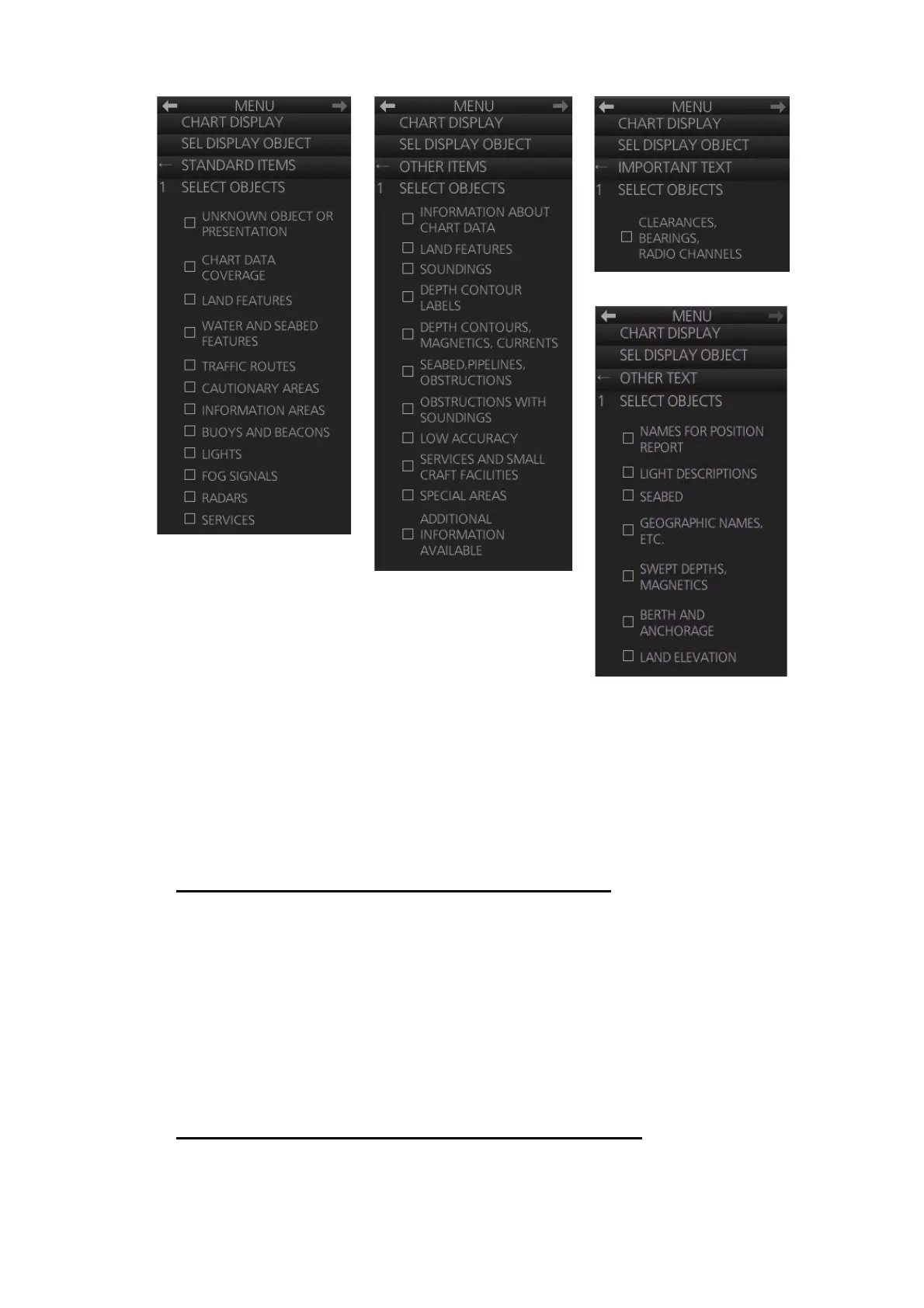2. RADAR, CHART RADAR OPERATION
2-62
[SEL DISPLAY OBJECT] menu
2.41.3 How to create and recall custom sets of chart display objects
You can create one custom set of chart display objects and recall them when required.
For example, you can create a custom set of chart display objects to display when you
navigate a certain coastline.
How to create a custom set of chart display objects
1. Open the menu then select the [6 CHART DISPLAY] and [2 SEL DISPLAY OB-
JECT] menus.
2. Open the [2 STANDARD ITEMS], [3 OTHER ITEMS], [4 IMPORTANT TEXT] and
[5 OTHER TEXT] menus and turn objects and text on or off as appropriate.
3. Click [SEL DISPLAY OBJECT] on the menu.
4. Select [1 SAVE TO PERSONAL] to save the settings. The confirmation message
"Attention: Do you wish to overwrite current settings to PERSONAL?" appears.
5. Click the [OK] button to save the settings.
How to activate the custom set of chart display objects
Click the [Chart database] button (see paragraph 2.41.4) on the Status bar then select
[PERSONAL].
[STANDARD ITEMS]
[OTHER ITEMS]
[OTHER TEXT]
[IMPORTANT TEXT]
