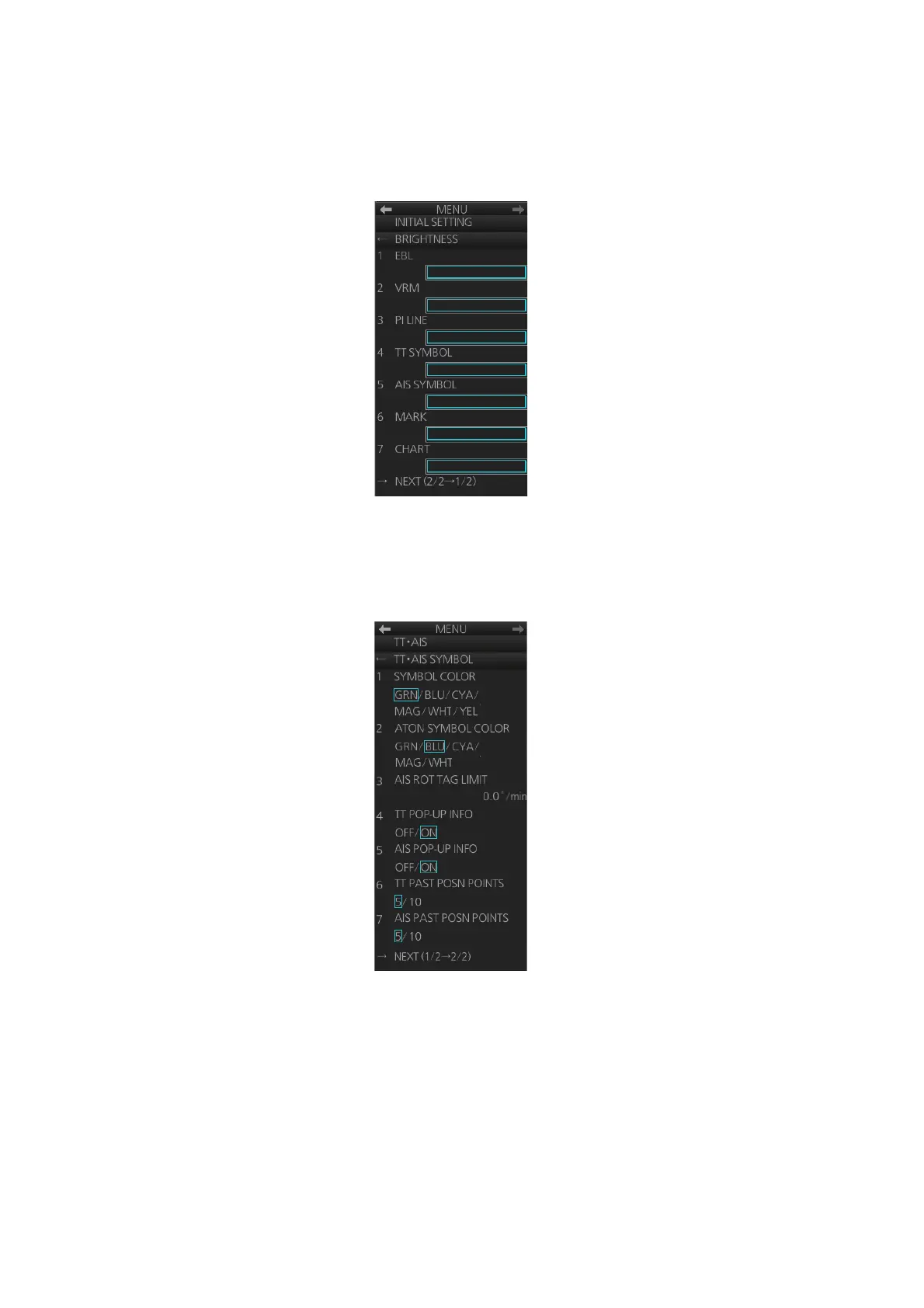3. TARGET TRACKING (TT)
3-8
3.7.2 TT symbol brilliance
1. Right-click the [BRILL] button on the InstantAccess bar then select [Brill Menu].
2. Go to page 2, select [TT SYMBOL] then spin the scrollwheel to adjust the bril-
liance.
3.7.3 Color for TT symbol
You can select the color for the TT symbol as follows:
1. Right-click the TT mode indication then select [Symbol Menu] to show that menu.
2. Select [1 SYMBOL COLOR] and desired color. (Yellow is available with the A- and
B-type.)
㪈㪌
㪈㪌
㪈㪌
㪈㪌
㪈㪌
㪈㪌
㪈㪌
