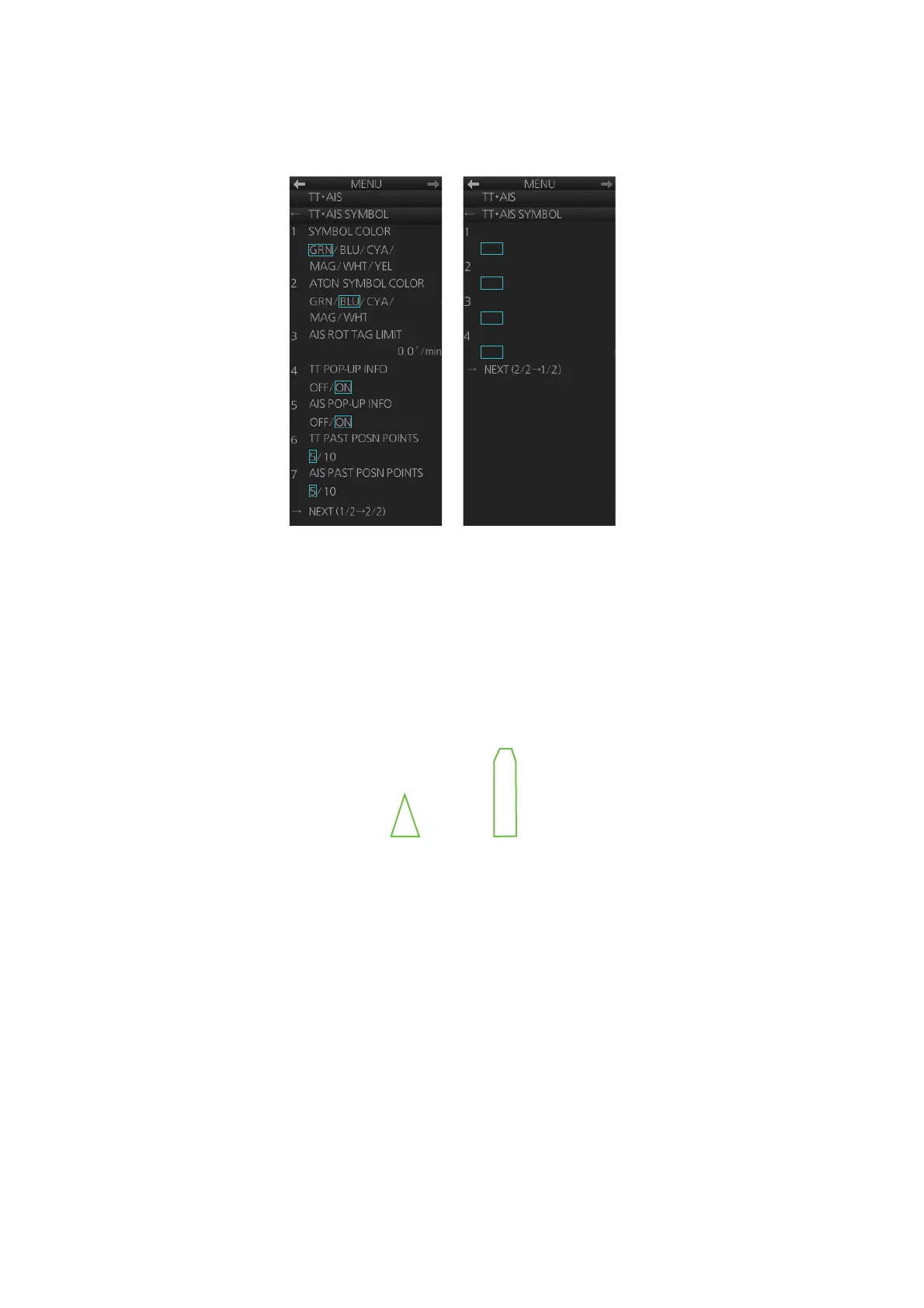4. AIS OPERATION
4-18
4.17 Other AIS Features
The [TT•AIS] menu additionally provides the features described below.
[ATON SYMBOL COLOR]: Select the ATON symbol color.
[AIS ROT TAG LIMIT]: The ROT marker appears on the heading line of an AIS target
and points in the direction of the turn when the ship's rate of turn is greater than that
set here.
[AIS SCALED SYMBOL]: The AIS target symbol can be shown as a simple triangle or
a symbol scaled according to a vessels's dimensions. Select [ON] to show the scaled
symbol.
[AIS BASE STATION]: Select [ON] to show the AIS base stations.
[AIS PHYSICAL ATON]: Select [ON] to show the physical AIS ATON.
[AIS VIRTUAL ATON]: Select [ON] to show the virtual AIS ATON.
Page 2
AIS SCALED SYMBOL
OFF
/
ON
AIS BASE STATION
OFF
/
ON
AIS PHYSICAL ATON
OFF
/
ON
AIS VIRTUAL ATON
OFF
/
ON
Page 1
Standard
AIS symbol
AIS scaled
symbol
