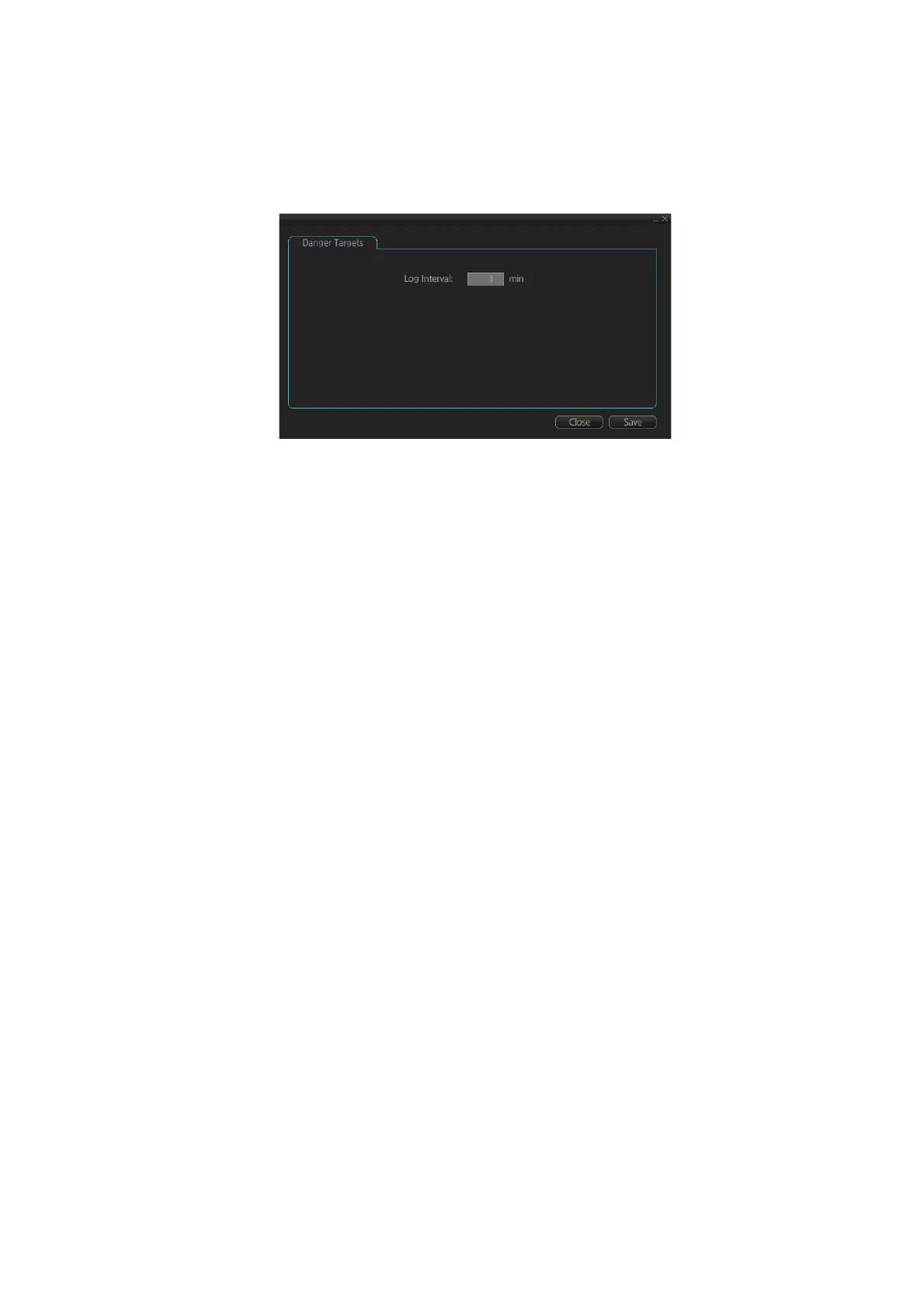19. RECORDING FUNCTIONS
19-11
19.5.1 How to set the conditions for logging danger targets
The operator may set Closest Point of Arrival (CPA), Time for CPA (TCPA) and Log
interval for viewing dangerous TT and AIS targets on the chart radar display.
1. Open the menu and select the [RECORD], [Target Log], [Danger Target] menus.
2. Set how often to record dangerous TTs and AIS targets with [Log interval].
