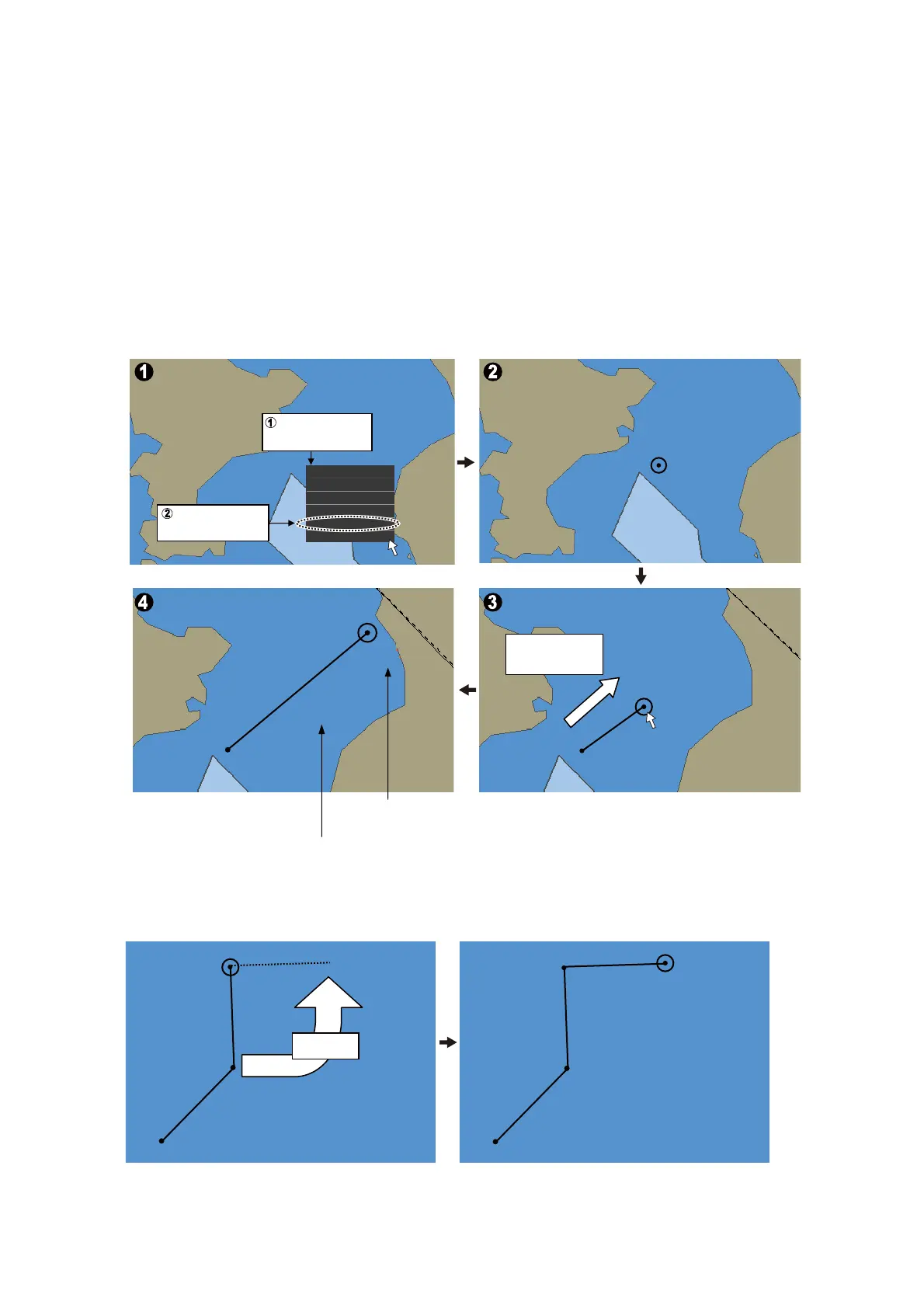15. NAVIGATION TOOLS
15-10
15.9 Divider
The divider, available in the Voyage navigation and Voyage planning modes with
rhumb line navigation, measures the range, bearing and TTG between points, like us-
ing a dividers on a paper chart.
Only one divider can be displayed. The divider is neither saved nor shared among
chart radar units.
15.9.1 How to use the divider
Do as shown below to get the range, bearing and TTG between points.
You can also drag from an intermediate point to make another point.
00.00
00.00
2.6NM
055.1°
00.00
00.00
00:00
00:00
5.9NM
051.2°
00:07
00:07
Divider appears.
Range and bearing
between points
TTG between
points
Ship on center
Clear RADAR Info
Object INFO
Chart Legend
Manual Update
New Divider
Drag circle to
next point
Right-click
starting point
Select [New
Divider]
2.83NM
043.8°
2.75NM
087.9°
2.75NM
358.6°
2.83NM
043.8°
2.75NM
087.9°
Drag
