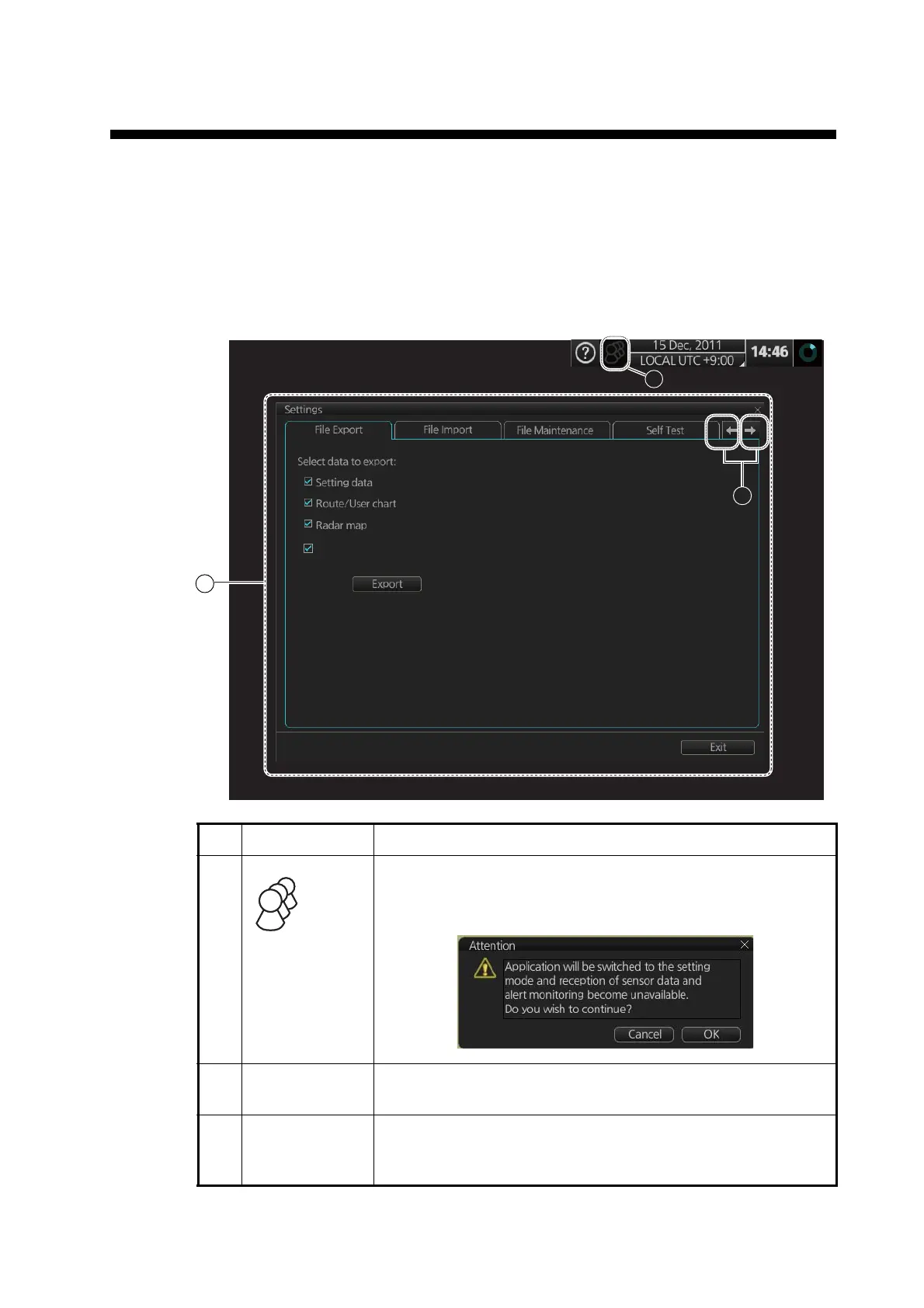22-1
22. SETTINGS MENU
The [Settings] menu provides file import, export and maintenance, testing facilities
(display, keyboard, self test), customizing, screenshot processing, and CCRP selec-
tion.
22.1 How to Access the Settings Menu
No. Name Description
1
([Settings]
menu access
button)
Click the button then select [Settings] to open the [Settings]
menu. The message shown below appears. Click the [OK] but-
ton to open the [Settings] menu.
2 [Settings] menu
display area
The [Settings] menus appear here.
3 Page selection
buttons
To open a page, use the page selection buttons to select a
page then click the tab of the page required. The color of the
border of the page selected is light blue.
2
1
3
Radar Installation
