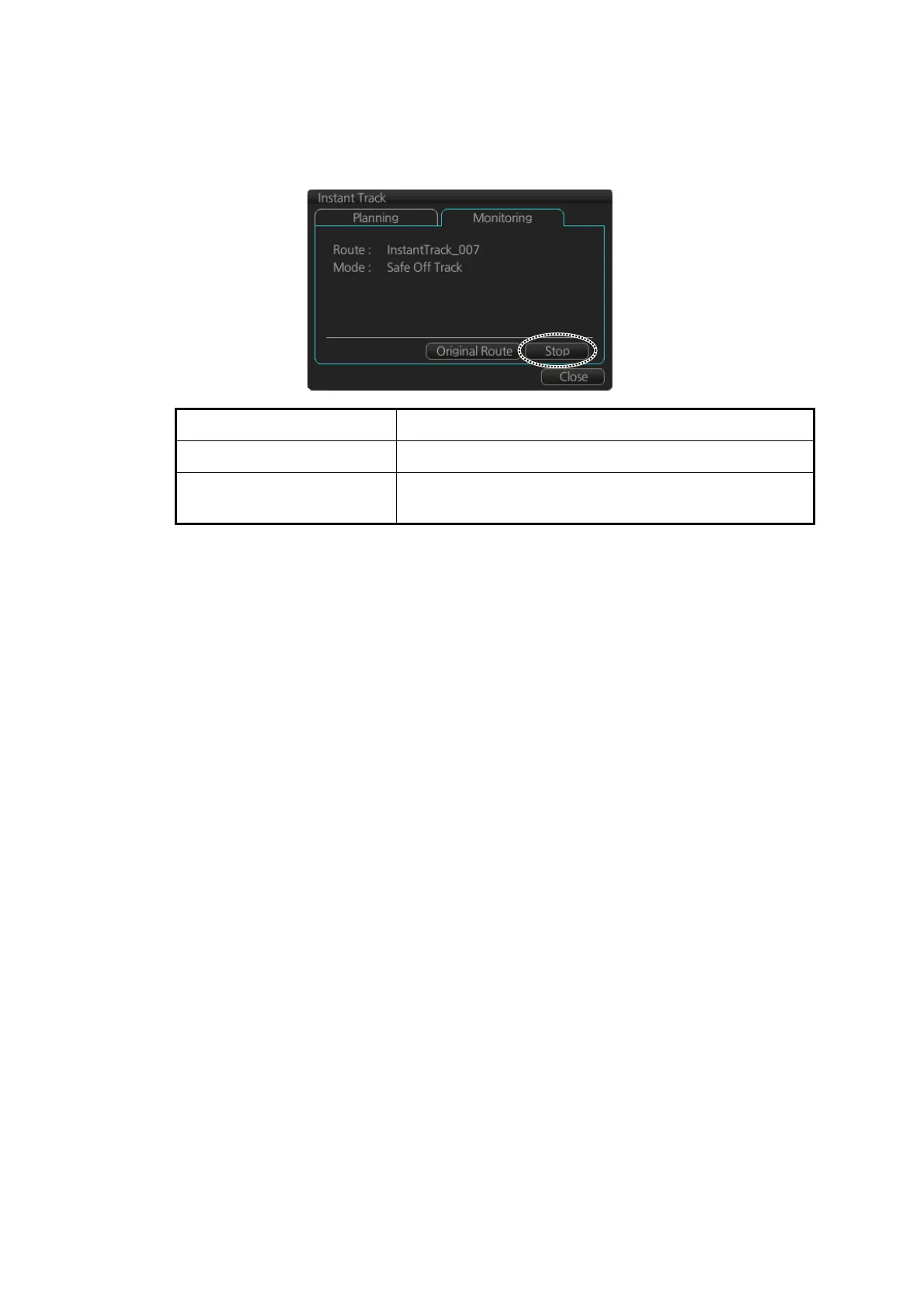14. HOW TO MONITOR ROUTES
14-12
14.7.7 Button label and equipment state
The label on the button at the position circled in the figure below changes according
to the state of the instant track.
Instant track state Button label
Monitoring [Stop]
Return to original route after
back to track mode
[Reset] (Instant track route is erased - another instant
track route can be created.)
