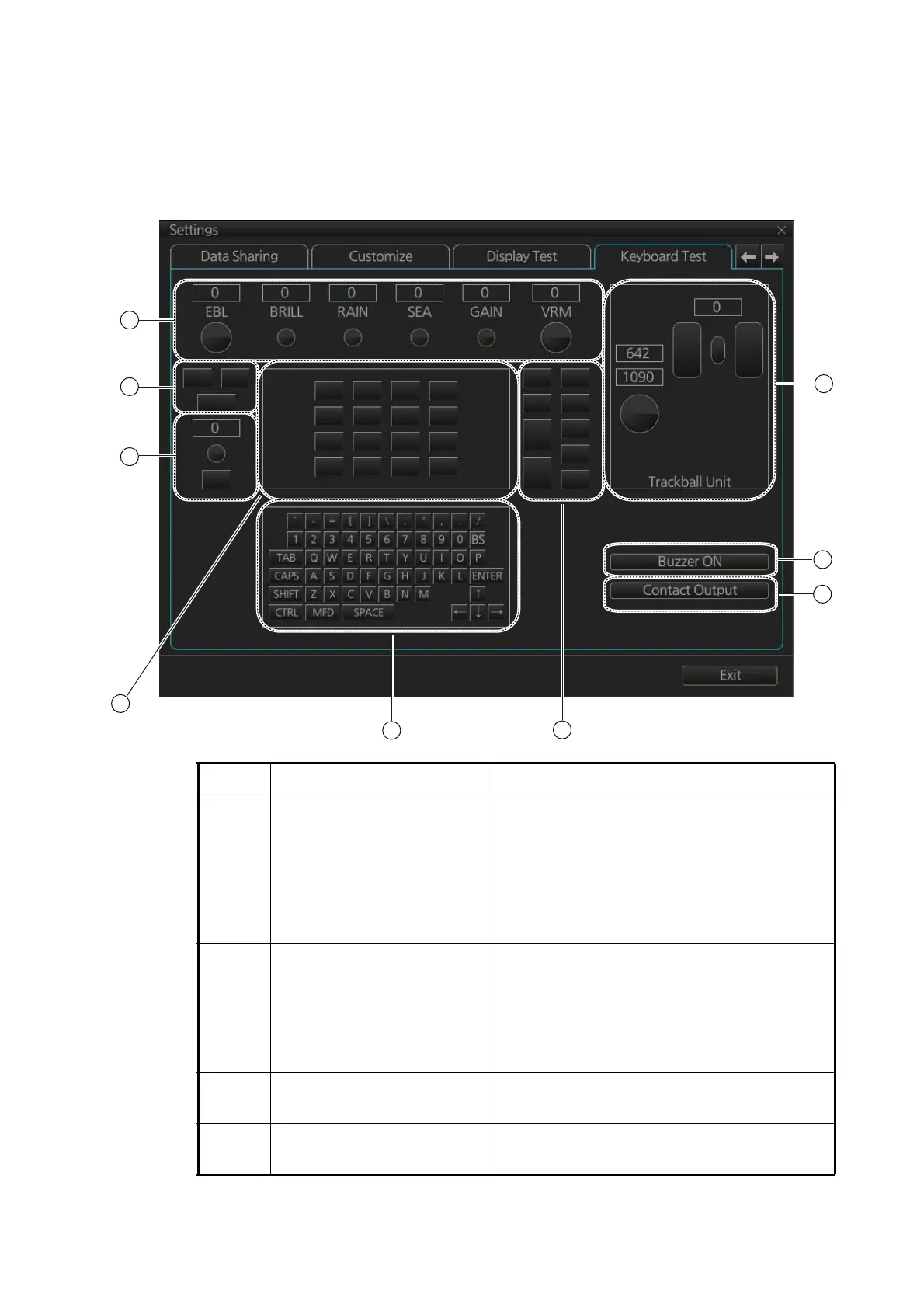22. SETTINGS MENU
22-9
22.9 Keyboard Test
The [Keyboard Test] page checks the controls and keys on the Radar Control Unit and
the ECDIS Control Unit and the trackball module on the Radar Control Unit, ECDIS
Control Unit and Trackball Control Unit.
No. Name Description
1 Common controls Operate the corresponding controls on the Ra-
dar Control Unit and chart radar Control Unit.
Rotate a control and the window above the
control shows the setting value. Push a control
and the corresponding location on screen
lights in light blue. (The EBL and VRM controls
do not have a push function.)
2 InstantAccess knob/key Check the InstantAccess knob and key.
1) Rotate the knob and the setting value ap-
pears in the window.
2) Push the knob and the knob lights in light
blue.
3) Push the key and the key lights in blue.
3 Keys of the Radar Control
Unit
Operate each key. The key pressed lights in
light blue.
4 Keyboard of the chart radar
Control Unit
Operate each key. The key pressed lights in
light blue.
1
5
2
3
4
5
8
7
6
