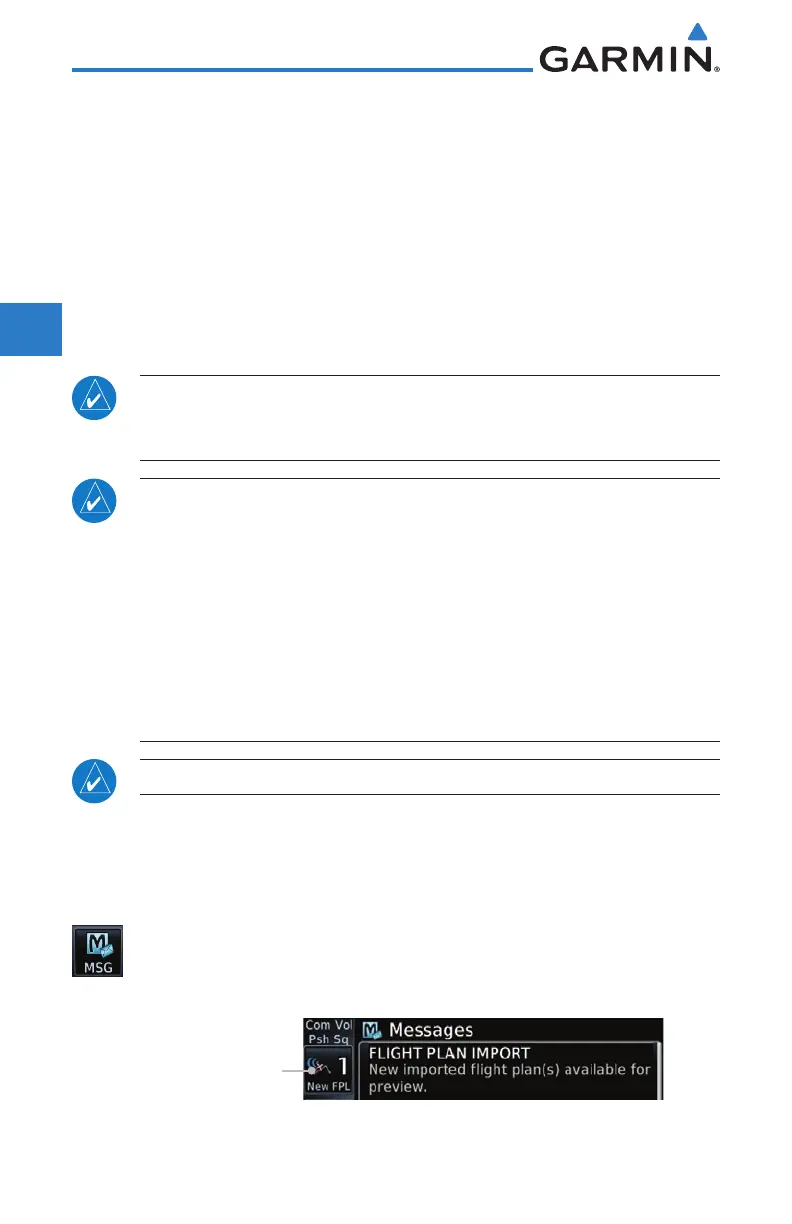4-44
GTN 625/635/650 Pilot’s Guide
190-01004-03 Rev. P
Foreword
Getting
Started
Audio &
Xpdr Ctrl
Com/Nav
FPL
Direct-To
Proc
Wpt Info
Map
Traffic
Terrain
Weather
Nearest
Services/
Music
Utilities
System
Messages
Symbols
Appendix
Index
4.4 Graphically Editing a Flight Plan
The Active Flight Plan may be edited graphically on the Map page. Refer to
section 8.3.3 for details.
4.5 Import Flight Plans with Connext
When the GTN is interfaced with a compatible Flight Stream device, flight
plans can be wirelessly imported into the GTN from supported Apps (i.e.,
Garmin Pilot). The imported flight plans can then be activated or stored to the
flight plan catalog once they are previewed by the pilot.
NOTE: Flight plans over 99 waypoints long are truncated at 99 waypoints
and the last waypoint in the imported/uploaded flight plan may not be the
destination airport.
NOTE:
Flight plan information and user waypoints included as part of a
flight plan will not necessarily retain their names when the flight plan is
transferred from the portable device to the GTN via a Flight Stream device.
Whenever a User Waypoint is imported, it is compared to the existing User
Waypoint catalog. If it matches locations with an existing User Waypoint, the
waypoint will utilize the name saved in the GTN for that waypoint. If there is
not a location match, the waypoint is imported but without the name label
that the import software may have used. Therefore all new User Waypoints
will come in as USR### where the number is the lowest open User Waypoint
slot in the catalog.
NOTE:
This feature is available in software v5.10 and later.
4.5.1 Operation
On the portable device, select the option to send a flight plan to the GTN.
The GTN MSG key will appear and begin to flash.
1. Pressing the MSG key will open the message page with a
message regarding the flight plan import and a key showing
how many flight plans are ready to preview.
Touch To Preview
Flight Plan
Figure 4-71 Flight Plan Import Message
